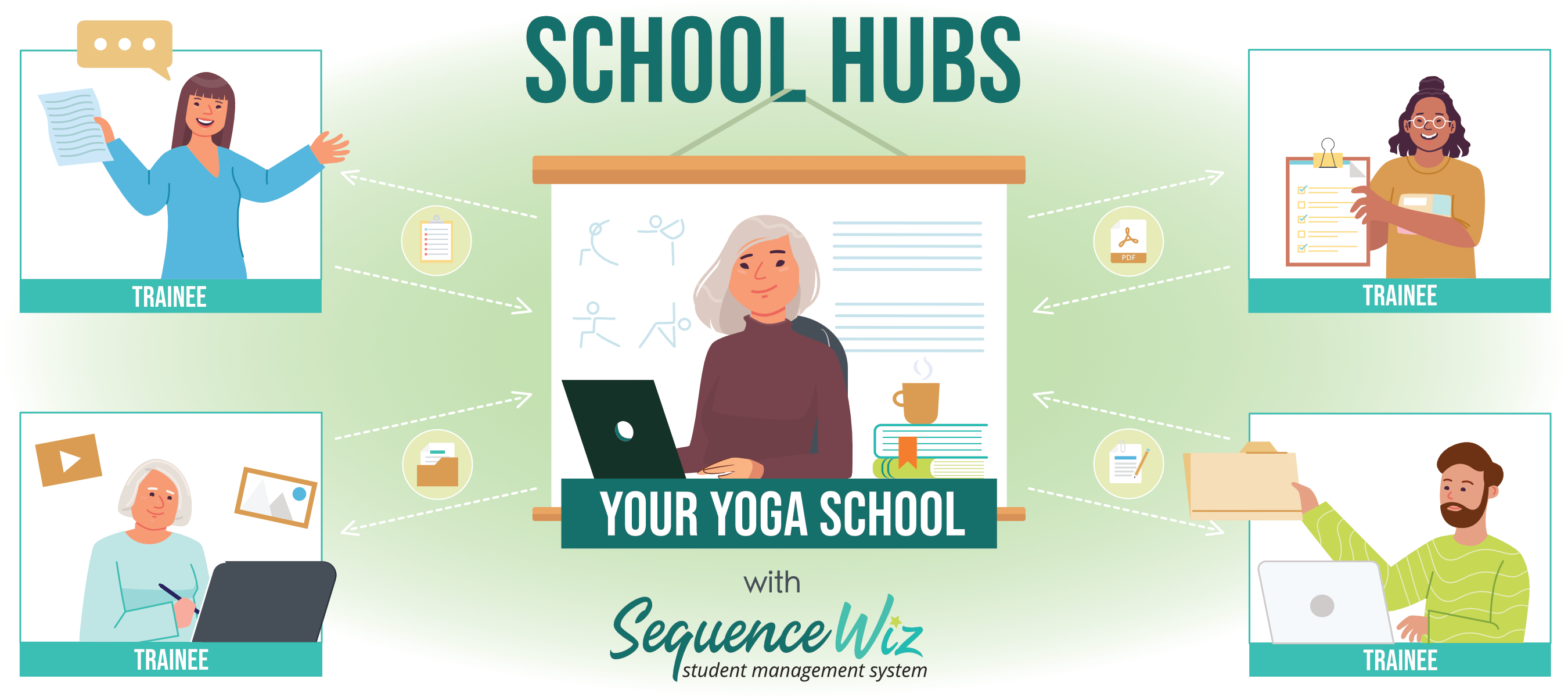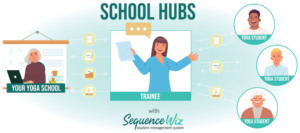With School Hubs on Sequence Wiz, you can easily make and exchange sequences, forms, assignments, and other files with your school trainees.
As a School Administrator, you can CREATE AND SHARE
- Any custom form (liability, intake, feedback, assessment, etc.) for your trainees to modify or use as their own with their yoga students,
- Unique yoga sequences for your trainees to study, analyze, use, or customize,
- Assignments for your trainees to direct their studies and test their knowledge
- Any other audio, video, and sound files to share information with individual trainees
As a School Administrator, you can RECIEVE AND REVIEW
- Filled-out forms from your trainees to keep track of liability forms, get feedback, and check homework
- Yoga sequences your trainees create for themselves and their students
- Student assessments and session notes to monitor your trainees’ work with their yoga clients
- Any other audio, video, and sound files to accommodate everybody’s unique learning style
SEVERAL ADMINISTRATORS can have access to the same School Hub account. Your school mentors can exchange files with their trainees within the same account.
There is no additional charge to become a SCHOOL HUB, but you will need to maintain a Sequence Wiz annual PRO membership. Each of your trainees will need to subscribe to their own PRO membership (monthly or annual). Both school administrators and school trainees will also have access to all features of Sequence Wiz membership, including the Electronic Health Records System, yoga sequence builder, exclusive member content, and the Sequence Wiz community.
![]() As a School Administrator, you will also be able to create a PRIVATE DISCUSSION GROUP on the Sequence Wiz community site accessible only to the members of your school.
As a School Administrator, you will also be able to create a PRIVATE DISCUSSION GROUP on the Sequence Wiz community site accessible only to the members of your school.
Setting up your School Hub on Sequence Wiz is as easy as 1-2-3.
Step 1. Email us your request.
Step 2. Send your trainees an invitation to join, whether or not they are current members of Sequence Wiz.
Step 3. Begin to create custom forms, sequences, and assignments and share them with your trainees.
How to set up and use Schools Hubs on Sequence Wiz
- How to set up a School Hub on Sequence Wiz >
- How to invite your trainees to join your School Hub >
- How to create a custom form and share it >
- How to create a custom sequence and share it >
- How to receive files from trainees >
- How to share files with groups of trainees >
- How to assign trainees to different training programs so that they have access to different sets of files >
- How to share audio, video, and sound files with individual trainees >
- How to create a private group for your school >
- How to use the notification system >
- How to manage notification settings >
- How to disconnect a Trainee from your School >
How to set up and use a Trainee Profile on Sequence Wiz (list of help articles>)