Sequence Wiz Help
Most popular topics
All topics
- How to make a sequence
- How to modify poses
- How to create and send forms
- How to update your account information
- How to work with Student Profiles
- How to organize your business
- How to work with Class Profiles
- Copy, delete, print and email a sequence
- How to edit your printout
- How to work with Favorites (saved lines from sequences
- How to work with Shared sequences (predesigned practices
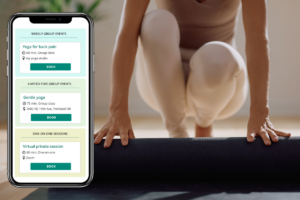
COMING SOON: A SCHEDULING SYSTEM
Would you like to become a Beta tester for our new scheduling system? As a Beta tester, you’ll get exclusive early access to the system and play a key role in shaping its features. Your feedback will directly impact the final version, ensuring it’s user-friendly, efficient, and tailored to your needs.
