You can create a variety of custom forms (liability, intake, feedback, assessment, etc.) in Sequence Wiz.
Create a form in Sequence Wiz >
To make the form available to your trainees, you need to SHARE IT. To do that, go to Forms and select the form you want.
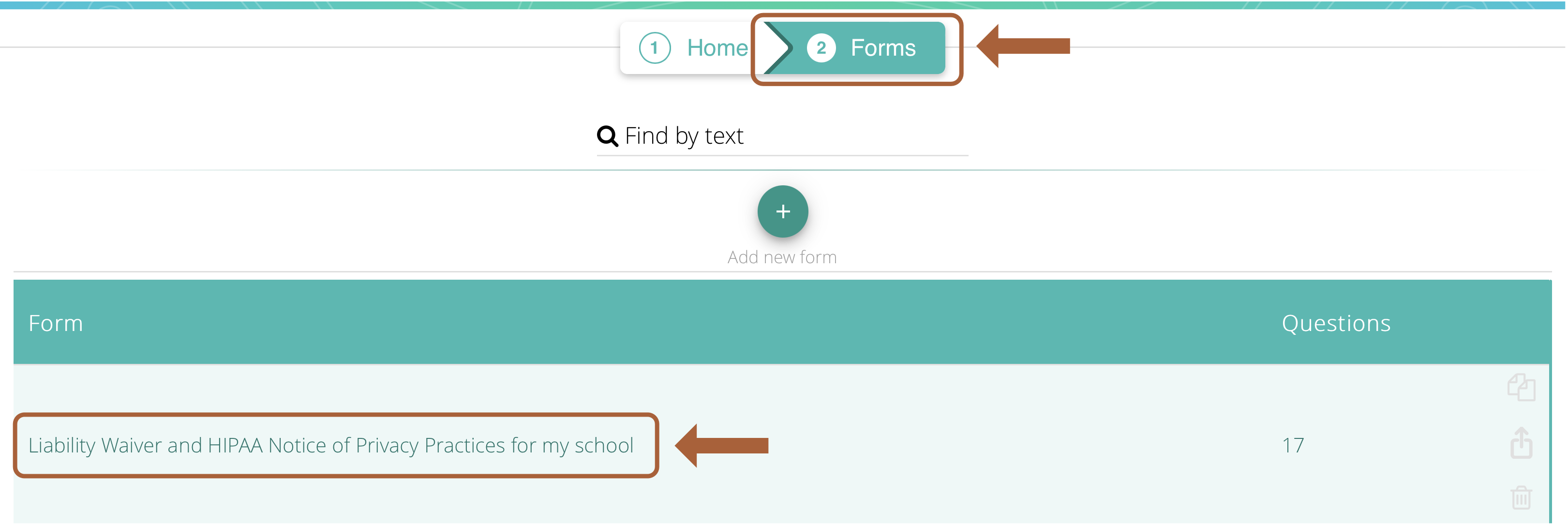
Click on MAKE A SCHOOL TEMPLATE button and the form will become available to all your trainees.
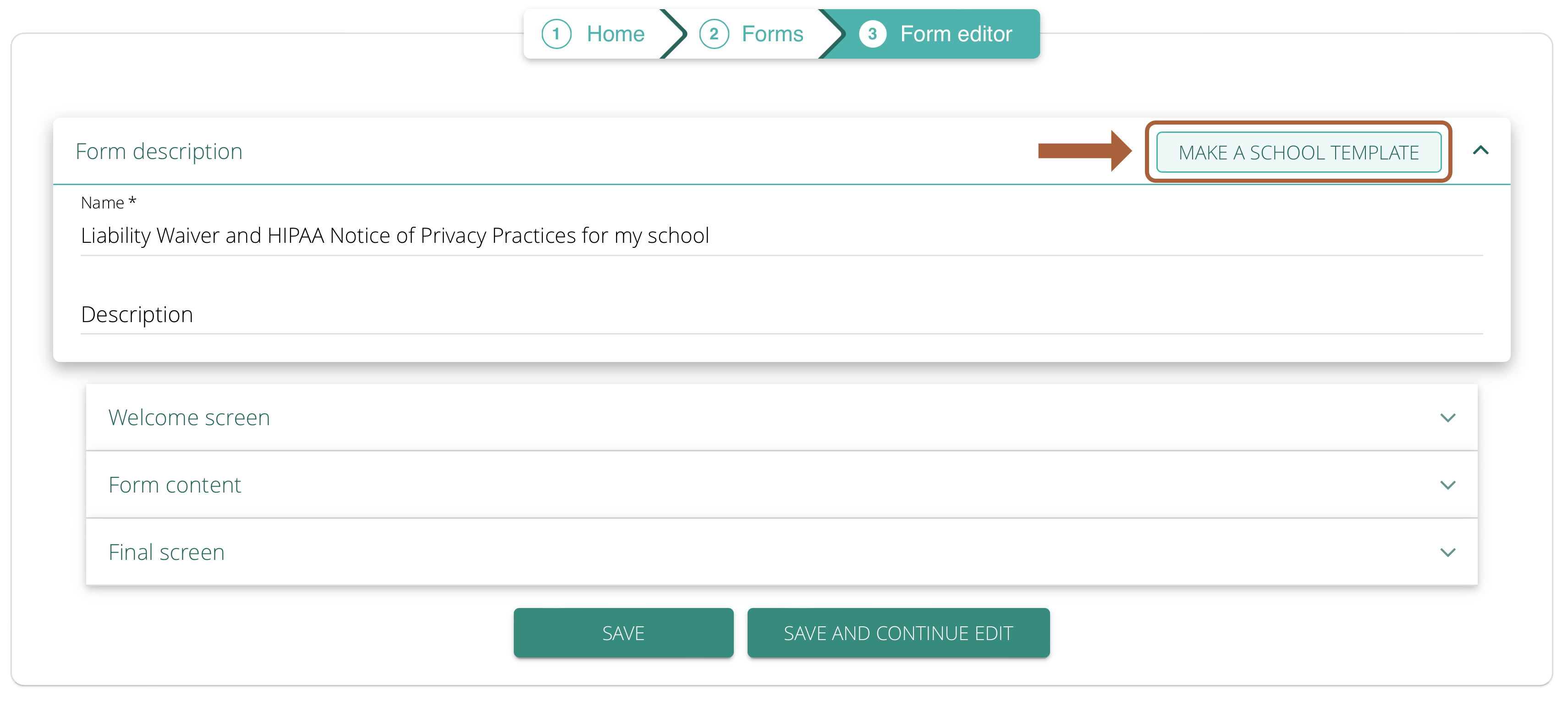
In your Forms, it will be marked as School template.
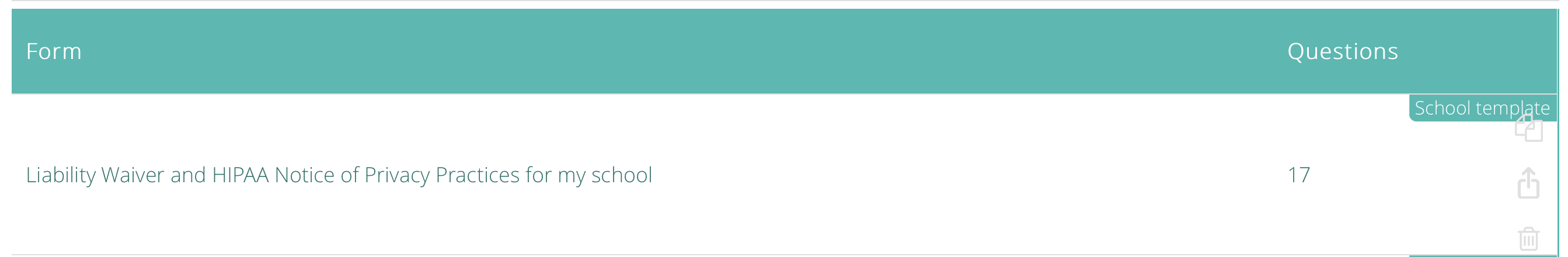


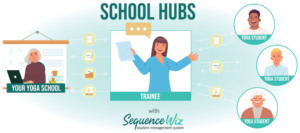
Leave A Comment?