You can disconnect your Trainee(s) from your yoga school at the end of your program or at any time. Their account will remain the same, but they will lose access to the files that your school has shared with them. Any files that they have saved to their account and/or modified, will remain in their account.
To disconnect a Trainee from your school, go to MY ACCOUNT > SCHOOL and click on Trainees (Files and Documents). Select a Trainee by clicking a check box on the left and click on the DISCONNECT button.
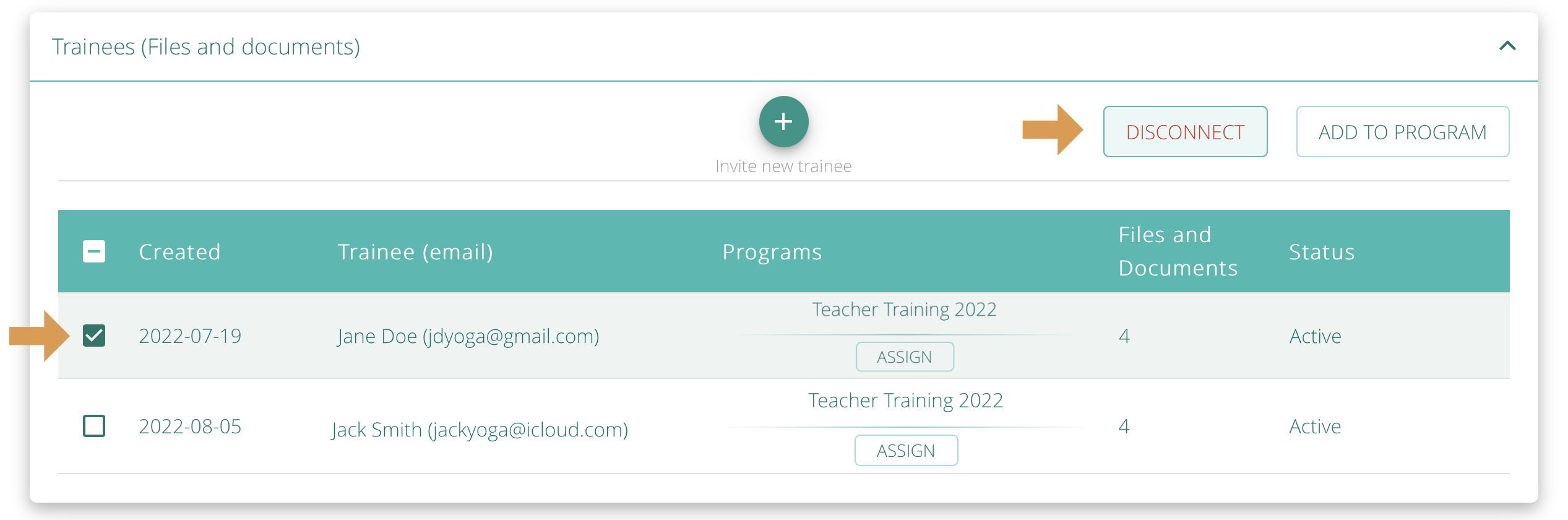


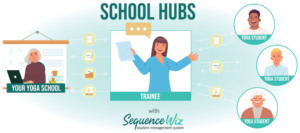
Leave A Comment?