You can exchange filled-out forms, completed assignments, and sequences made in Sequence Wiz, as well as any other pdf, audio, video, and sound files with your trainees.
To share any file with a trainee, first go to MY PROFILE > SCHOOL.
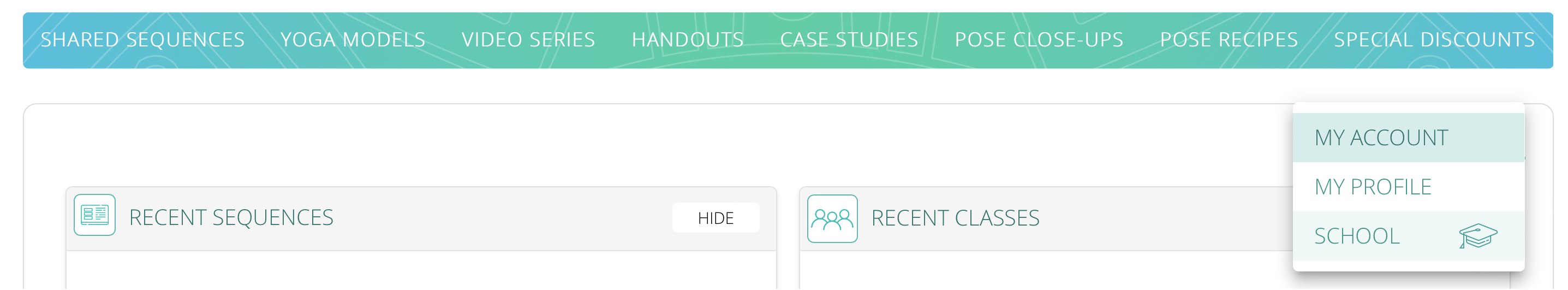
Click on the Trainees (Files and Documents) tab and select a trainee whose files you would like to view.
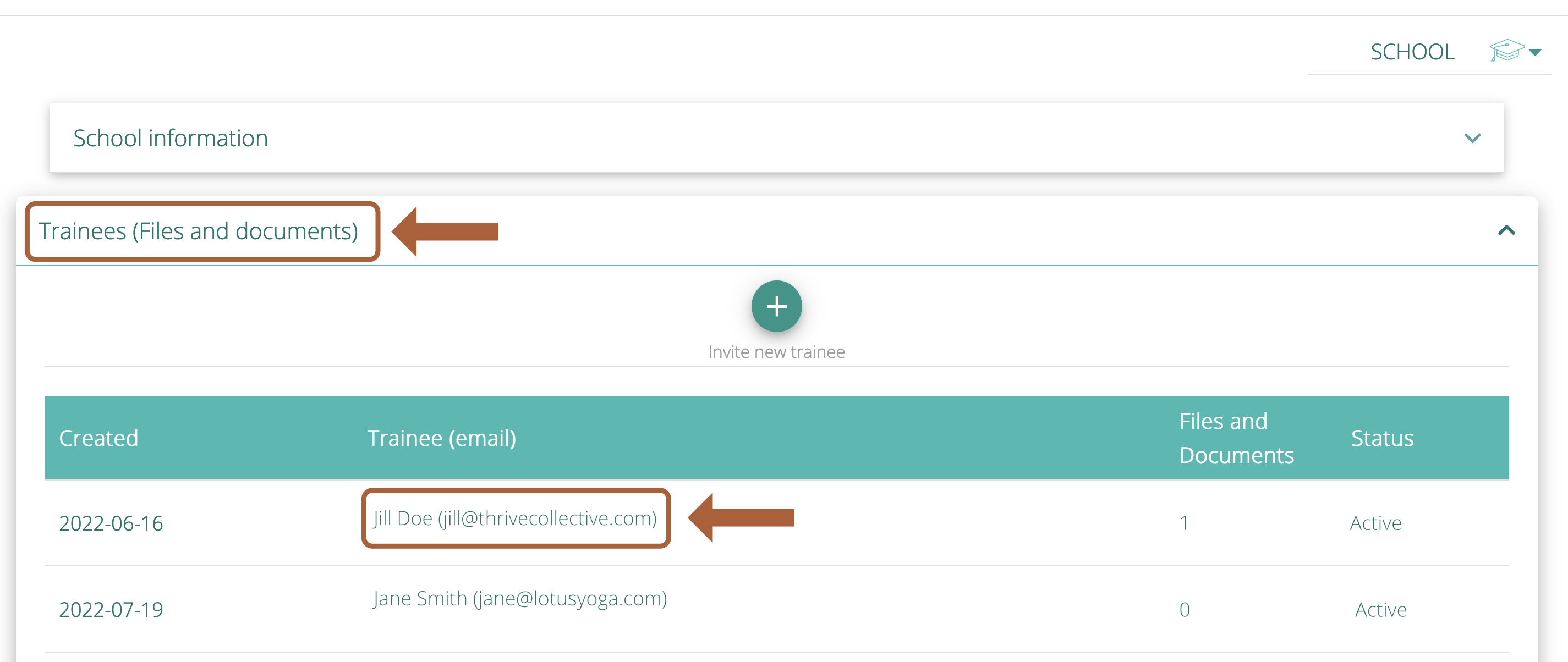
You will see the Files Container that you share with your trainee. Both of you can add any file here and download any file from here. You will see the type of the file and the date it was added. Click on the title of the file to download it. Drag and drop files into the container to add new files.
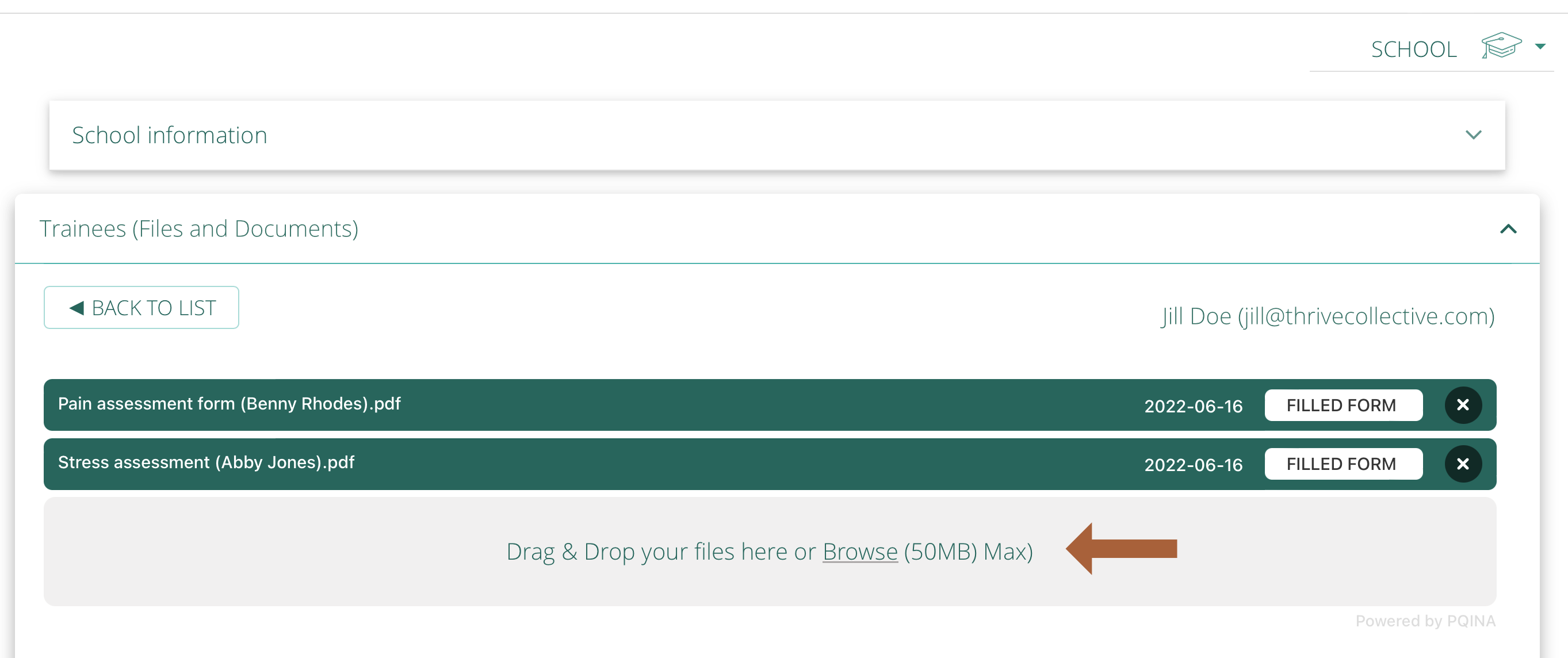


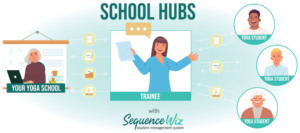
Leave A Comment?