To invite your trainees to join your School Hub, you will need to send them an invitation.
First, go to MY ACCOUNT > SCHOOL.
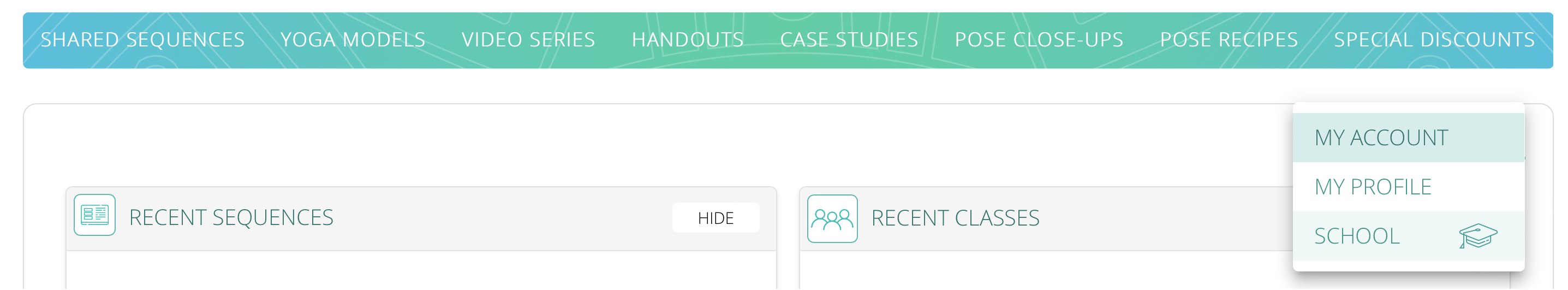
Click on the TRAINEES tab and then click on the plus sign to invite a new trainee.
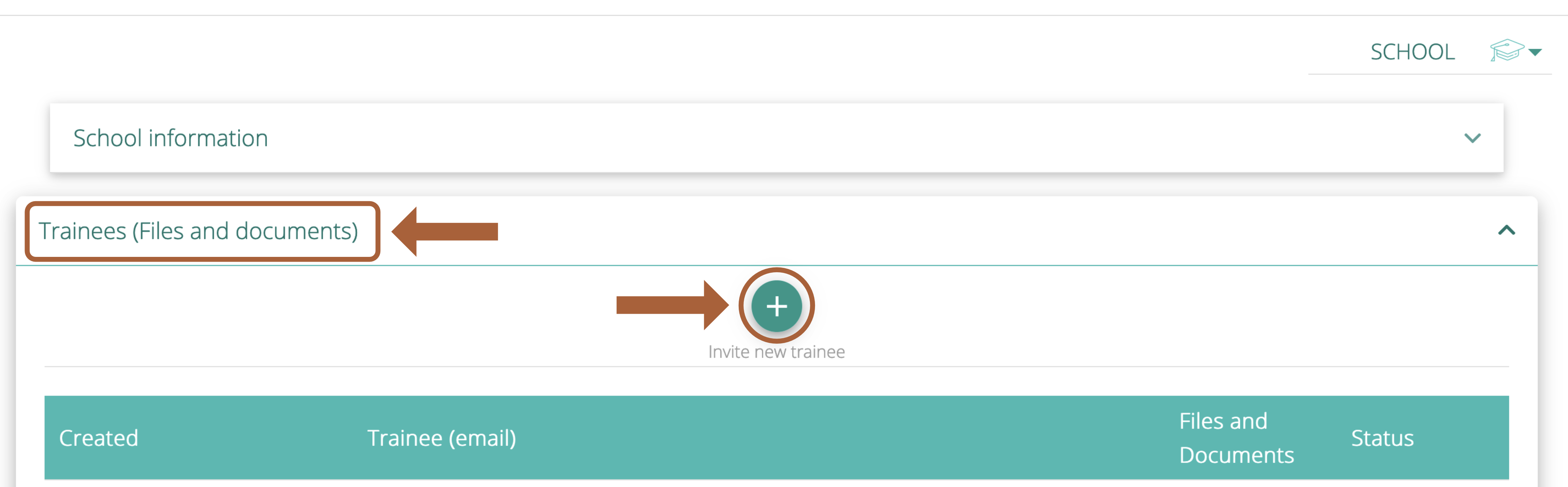
Enter the email address of the person you wish to invite and click Send.
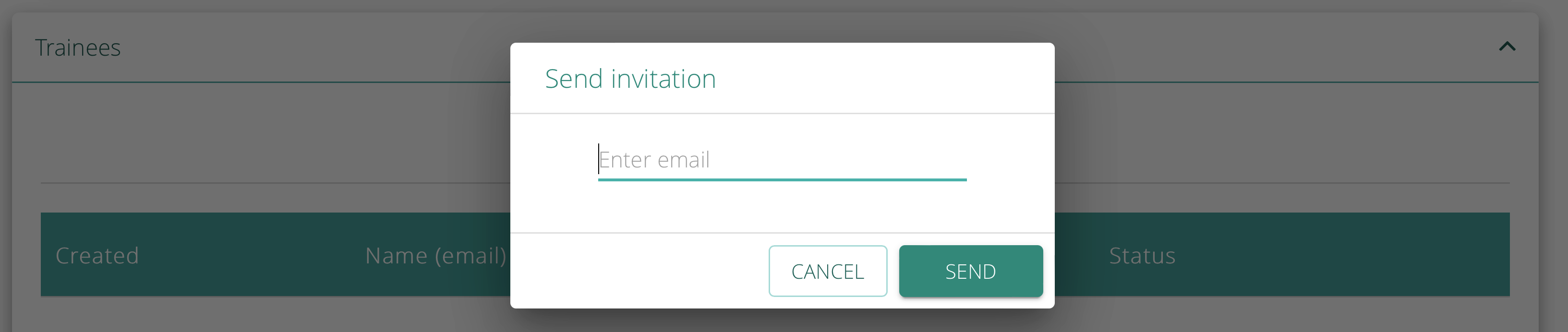
If the person has an account with Sequence Wiz, the invitation will show up in their account. If they do not have an account with Sequence Wiz, the invitation will be sent to their email address.
Here is what the email invitation will look like.
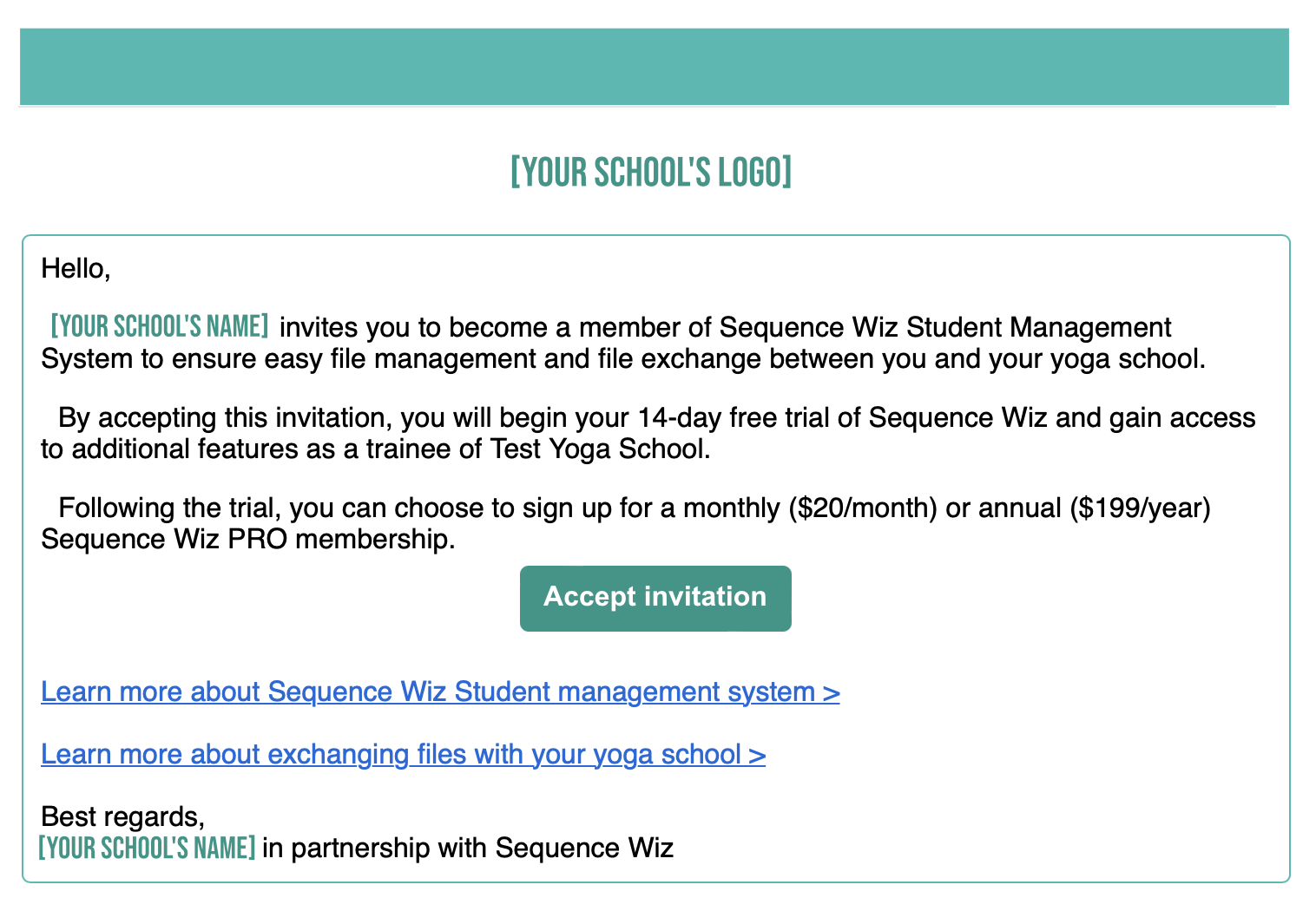
Once the invitee clicks on Accept Invitation button, they will be guided to set up a new trainee account.
RELATED: How to set up your school’s logo and contact information >


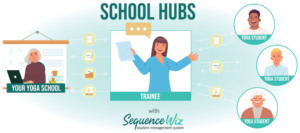
Leave A Comment?