CURRENT DASHBOARD
To create a new sequence, click ADD NEW button in the top menu, then select Sequence.
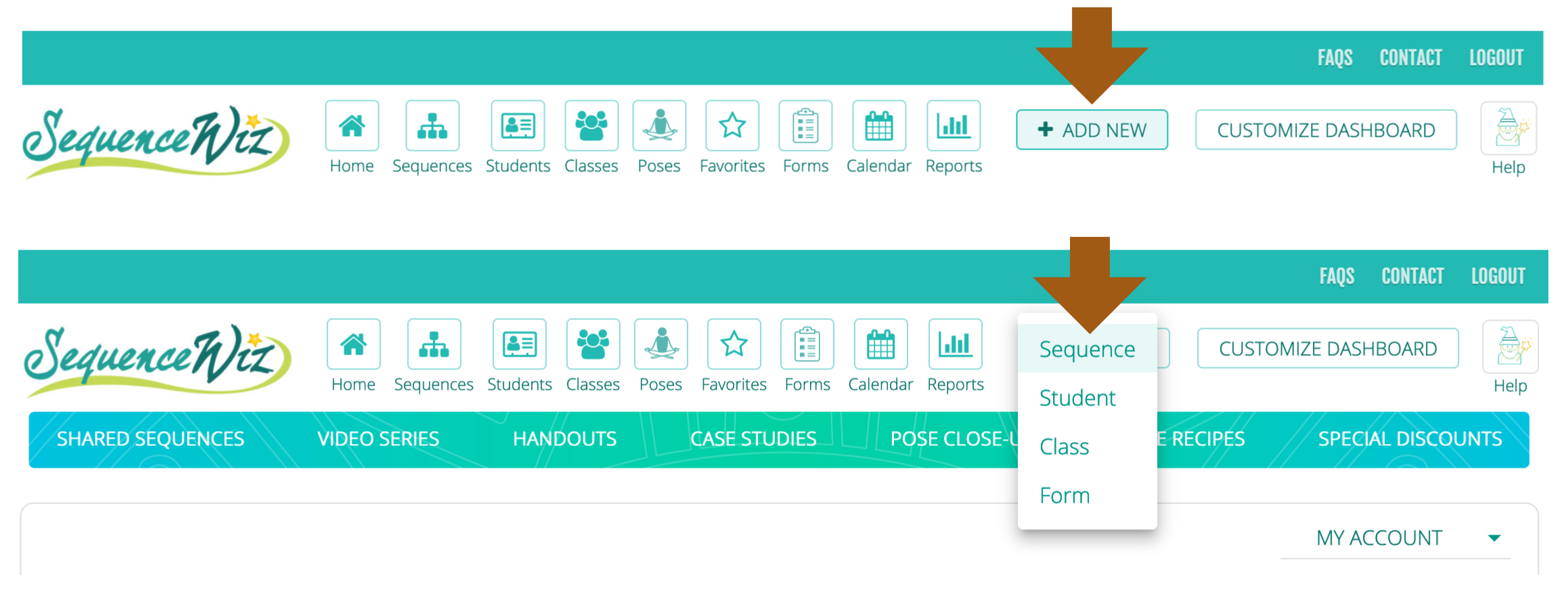
Or, you can click on the plus sign in your RECENT SEQUENCES widget.
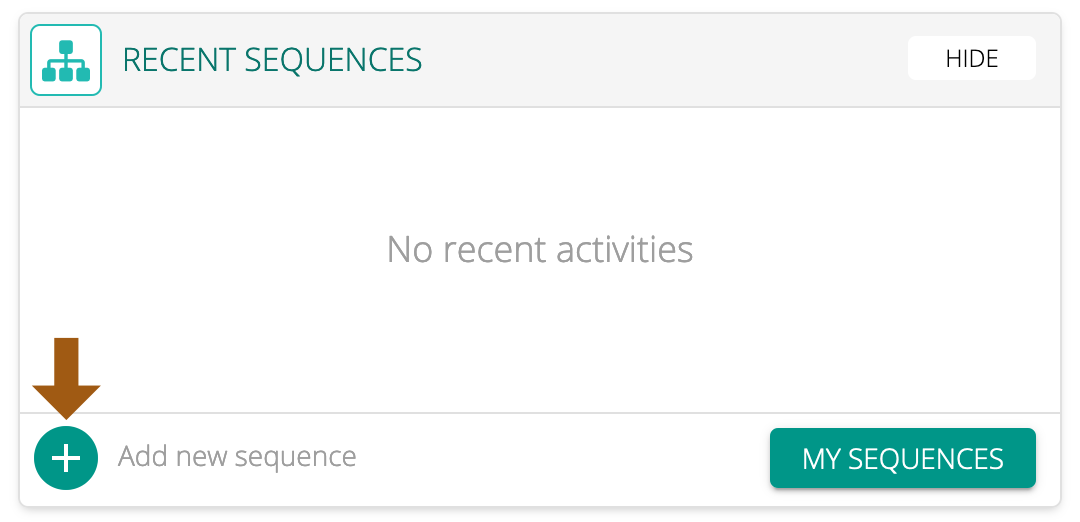
Or, you can click Sequences button in the top menu and the click on plus sign next to Add new sequence.
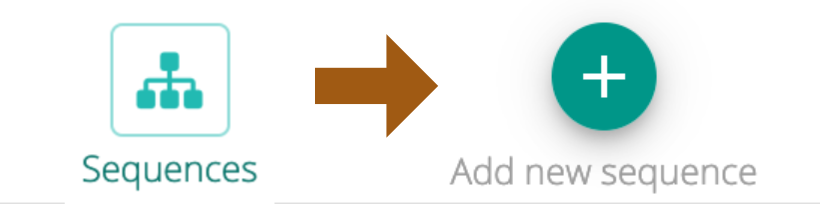
Enter sequence name and any other information in New Sequence area and then click on Sequence content to begin adding poses. Every sequence is organized in the following way:
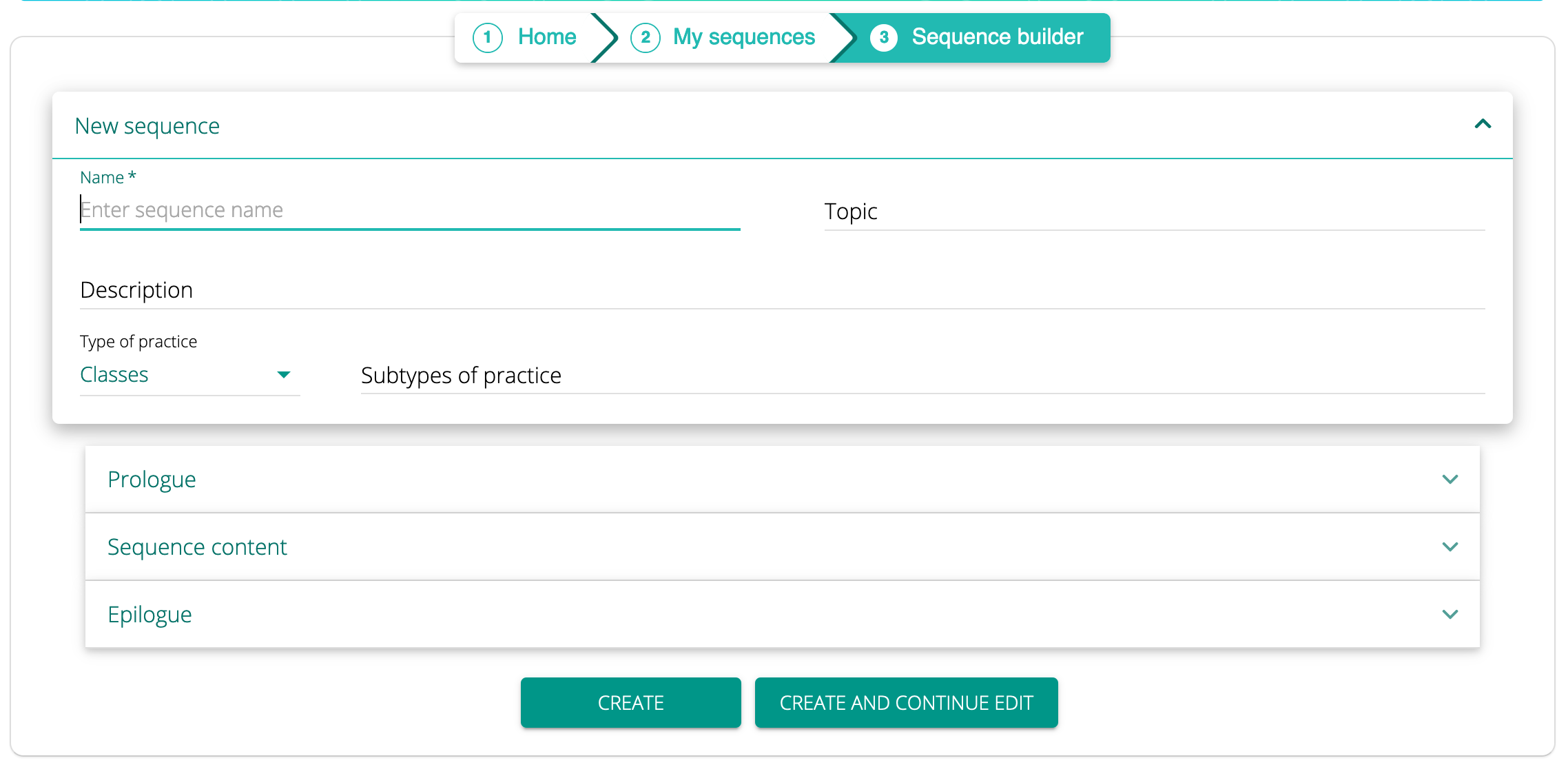
New Sequence tab – sequence name, topic, description, type of practice and subtypes of practice (that you can create on the spot or select from previously added ones). Only the title will be included in your printout.
Prologue – text before the sequence.
Sequence contents – poses, techniques, mudras and other images with text comments.
Epilogue – text after the sequence.


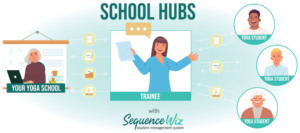
Leave A Comment?