You can create a variety of custom sequences in Sequence Wiz. Create a sequence in Sequence Wiz >
To make the sequence available to your trainees, you will need to SHARE it. To do that, go to Sequences and select the sequence you want.
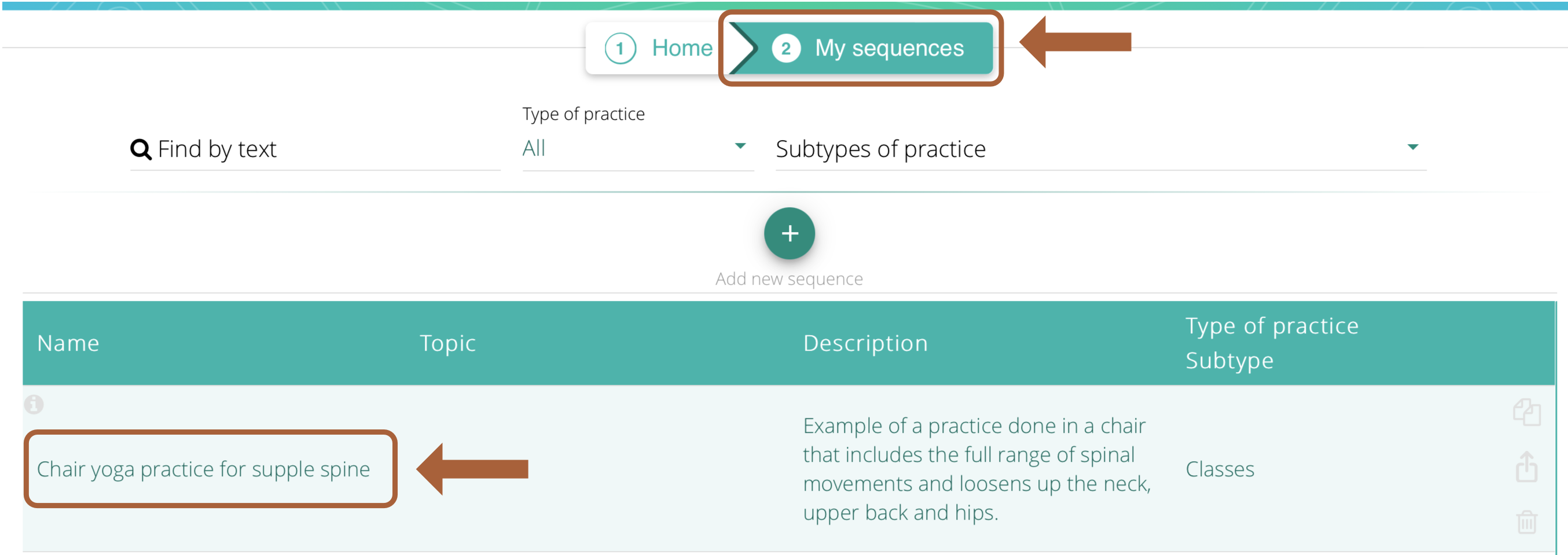
Click on the SHARE AS SCHOOL SEQUENCE button.
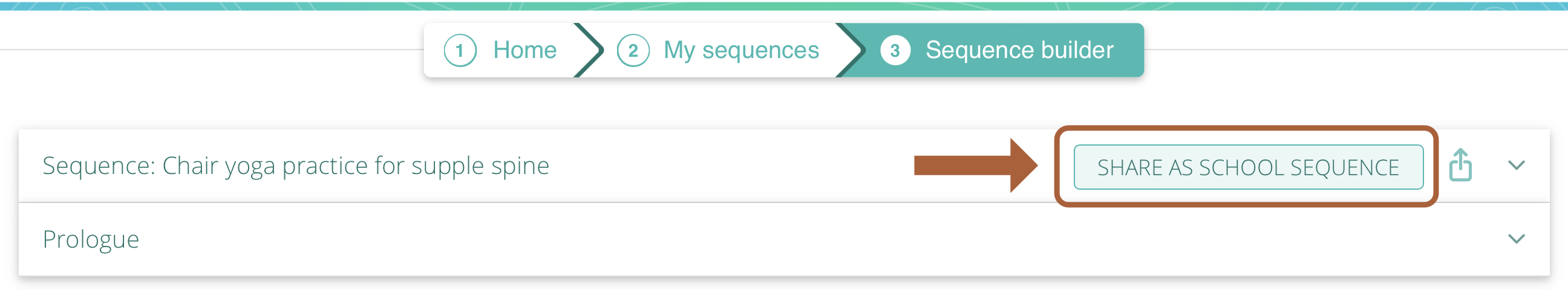
The sequence will become available to all your trainees in SHARED SEQUENCES and will be marked with the School icon.
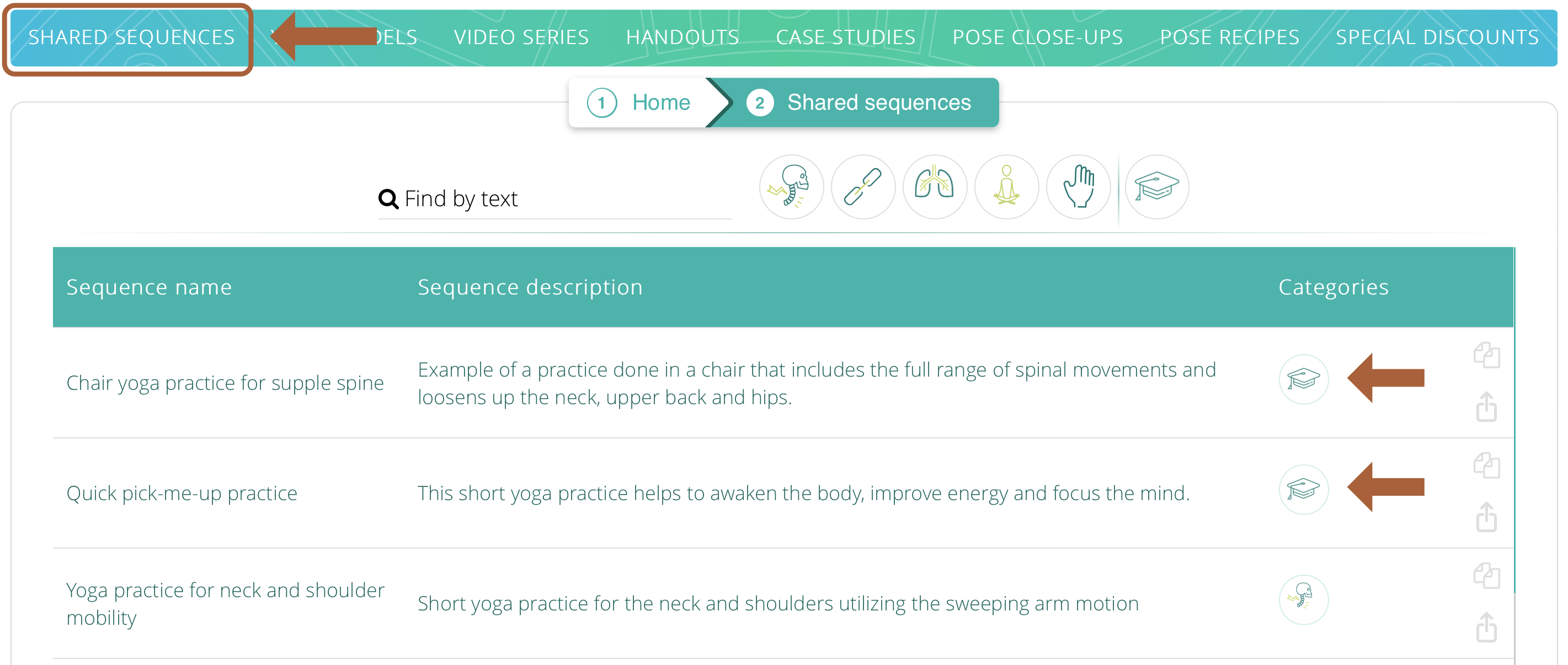
To view only your school’s sequences, click on School icon in the menu.
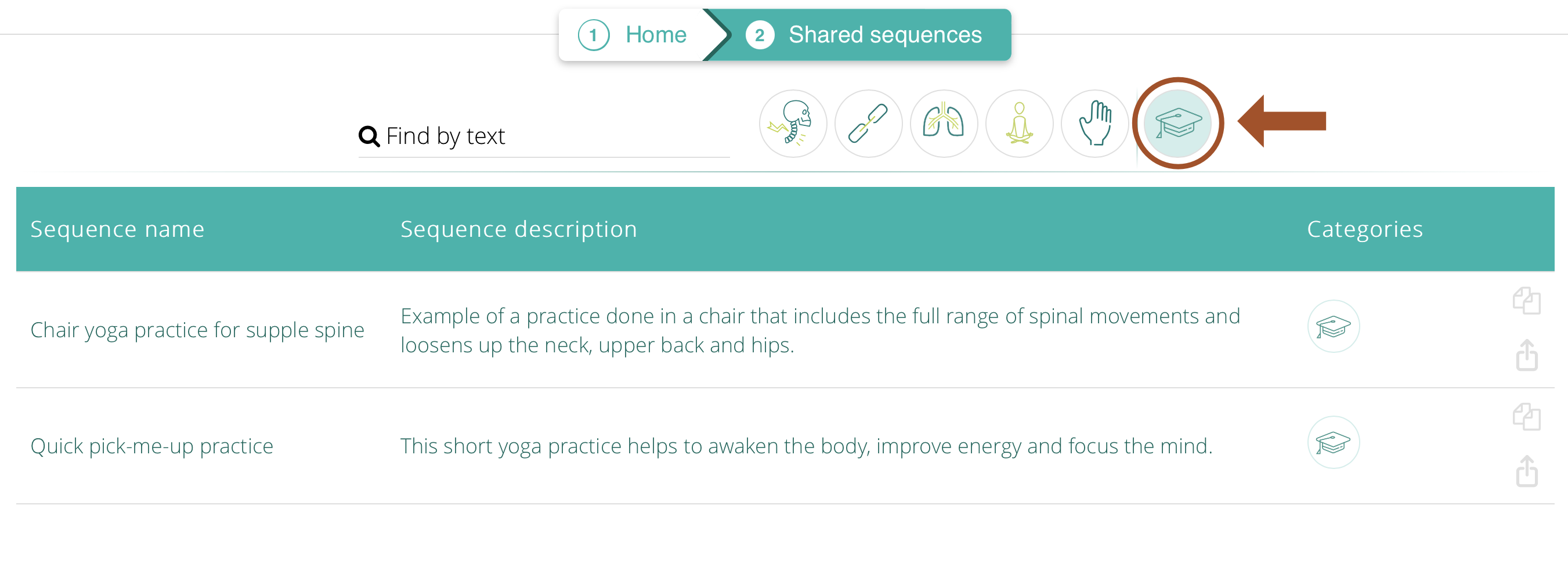
Your trainees will be able to copy your shared sequence (adding it to their account) and then view and edit it.
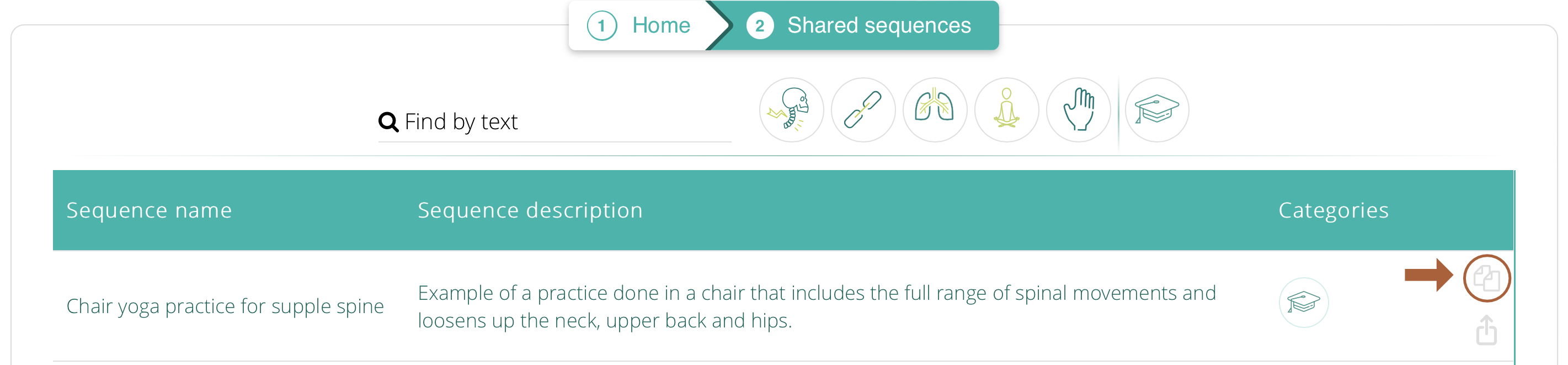


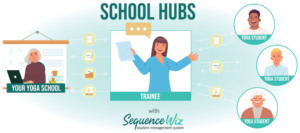
Leave A Comment?