You can exchange filled-out forms, parts of the Student’s Profile, session notes, and sequences made in Sequence Wiz, as well as any other pdf, audio, video, and sound files with your school/mentor.
Any time you get a new file from your school/mentor, you will get a notification both within Sequence Wiz and to your email address.

Clicking on the notification bell will show you the files that were added. Click on the file within the notification list and you will go directly to the corresponding File container.
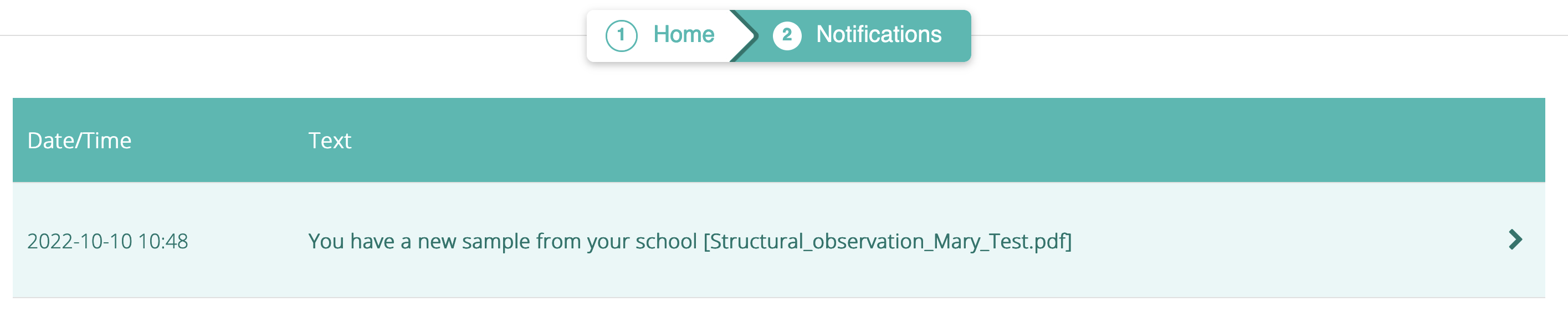
Files sent to you individually will show up in Files and Documents. Click on the file name to download it.
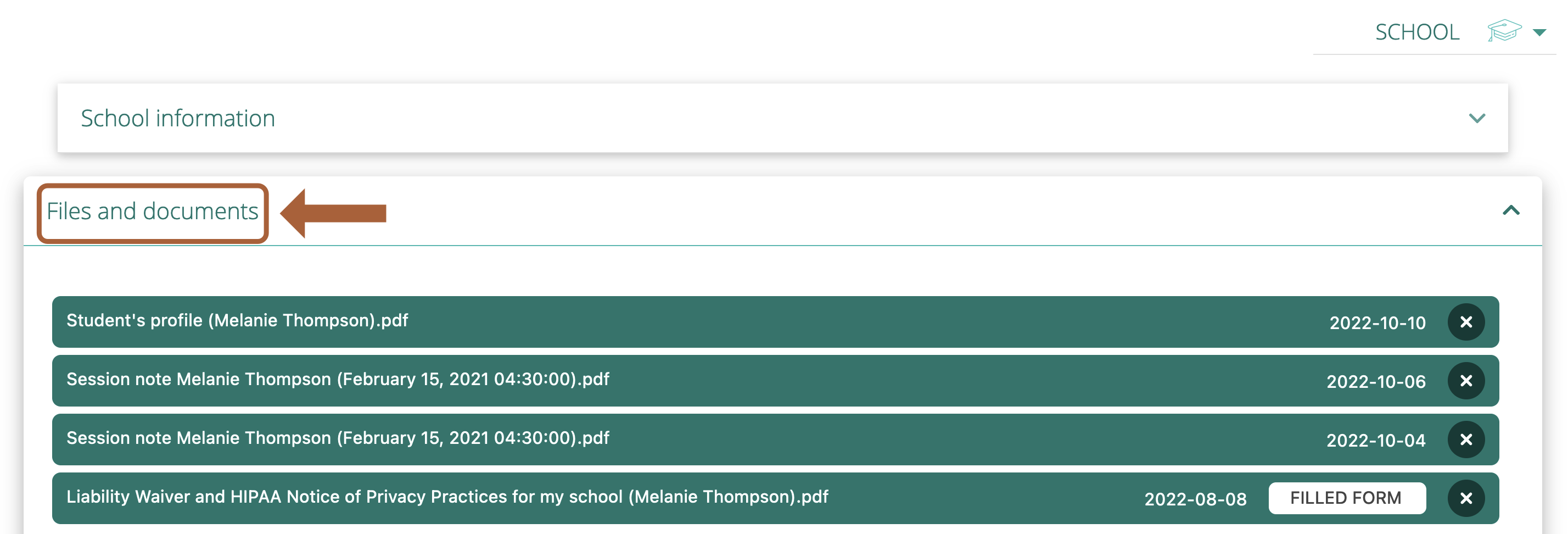 Files sent to all trainees will show up in Samples/Examples. Click on the file name to download it.
Files sent to all trainees will show up in Samples/Examples. Click on the file name to download it.
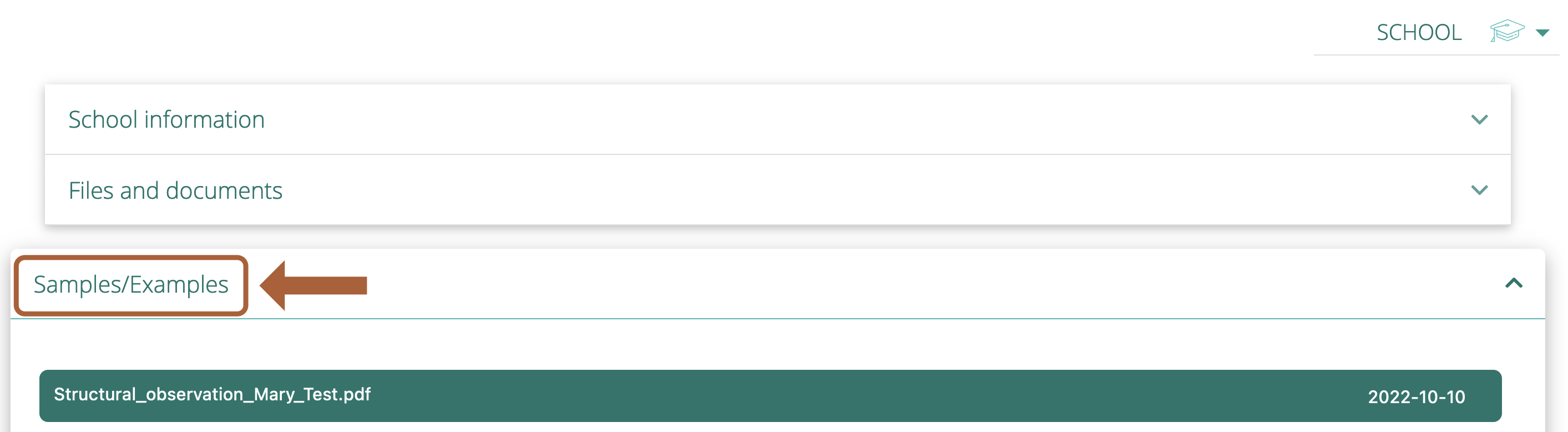
New forms will show up in Forms as School Templates.
New sequences will show up in SHARED SEQUENCES.
To manage your notification preferences, go to SCHOOL > Settings (notifications). Choose which notifications you would like to receive and click SAVE NOTIFICATION SETTINGS.
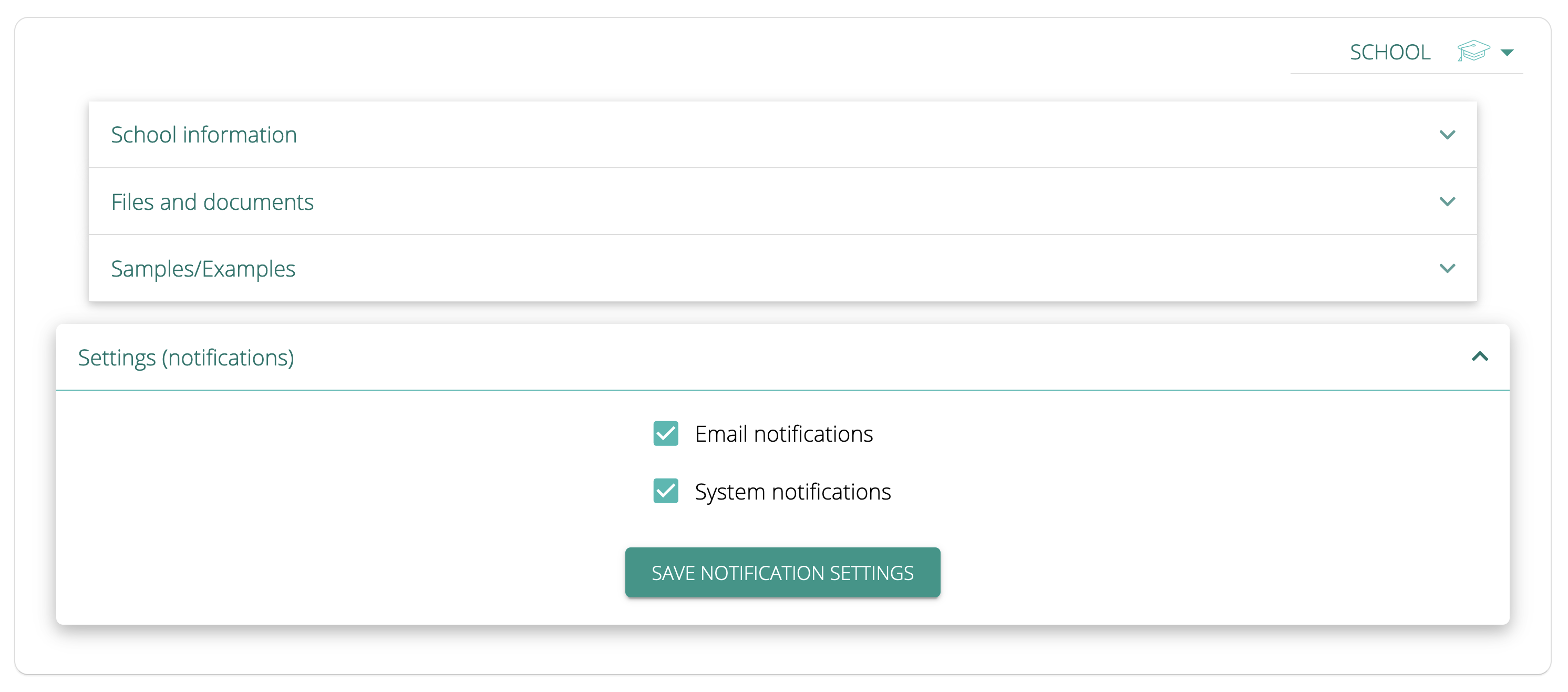


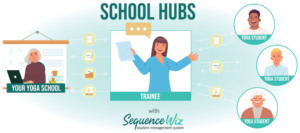
Leave A Comment?