You can create a variety of custom sequences in Sequence Wiz. Create a sequence in Sequence Wiz >
To make the sequence available to your mentor/school, you will need to EXPORT it first. To do that, go to Sequences and click on Export icon in the right top corner of the sequence.
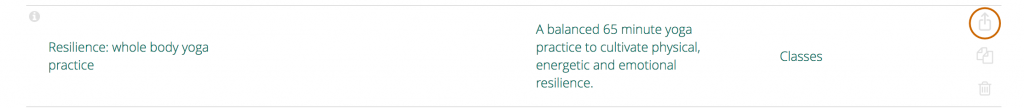
Then click on DOWNLOAD PDF.
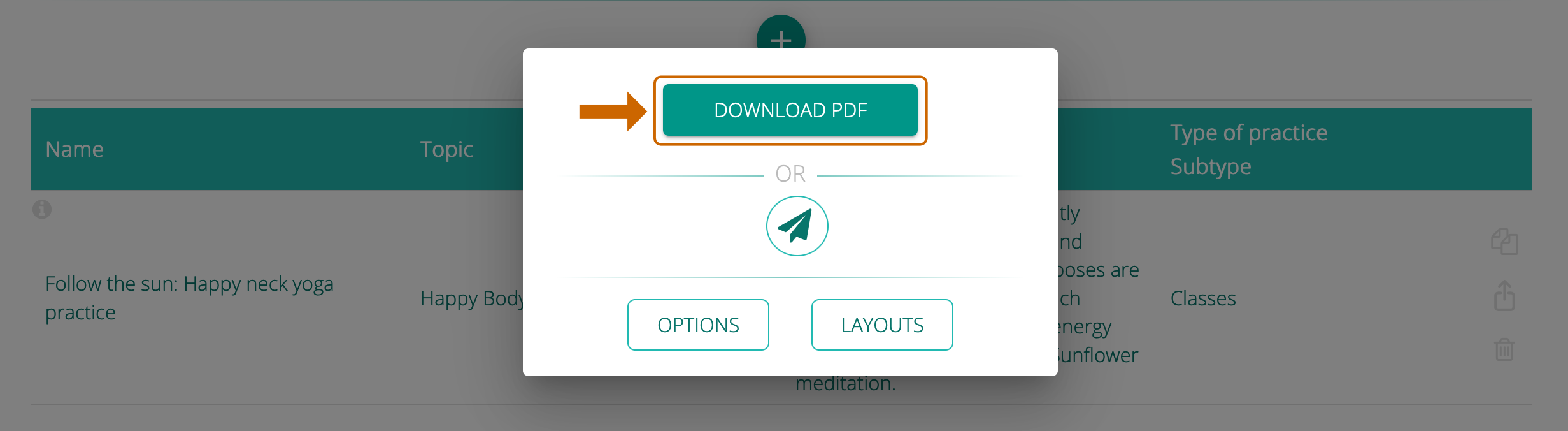
The system will generate a pdf file of the sequence, which will be saved to your computer.
ATTENTION: If your sequence did not download, it was probably blocked by your browser’s pop-up blocker. Please go to your browser’s security settings and uncheck the pop-up blocker or enter www.sequencewiz.com into exceptions. More information on how to do it in different browsers >
To send the sequence to your mentor/school, go to MY ACCOUNT > SCHOOL.
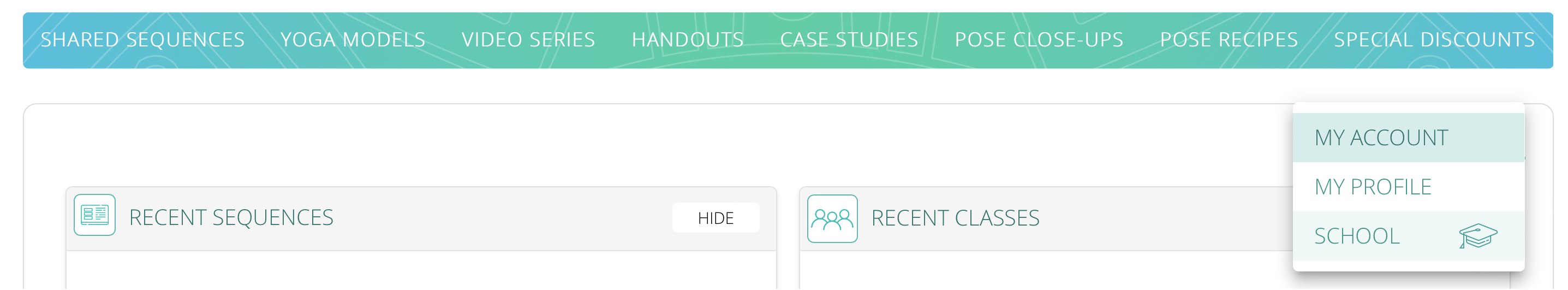
Click on the Files and Documents tab. You will see the Files Container that you share with your school/mentor. Both of you can add any file there and download any file from there. Drag and drop your saved sequence into the container.
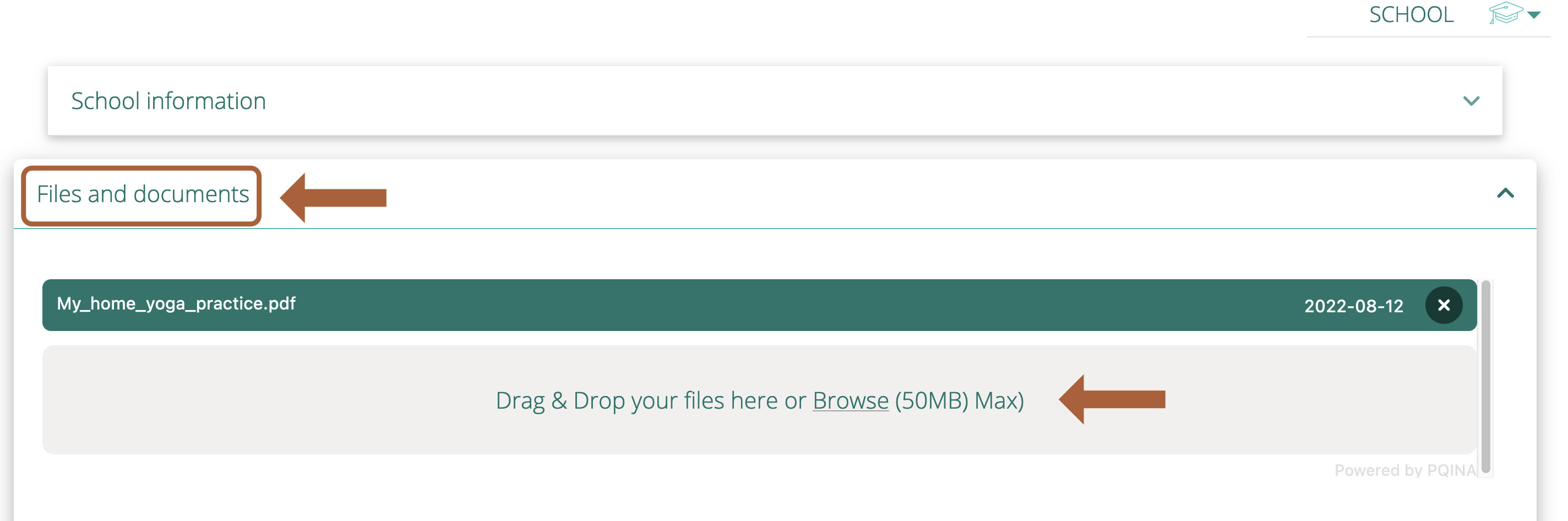


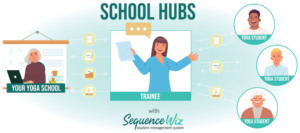
Leave A Comment?