To manage your notification preferences, go to SCHOOL > Settings (notifications). Choose which notifications you would like to receive and click SAVE NOTIFICATION SETTINGS.
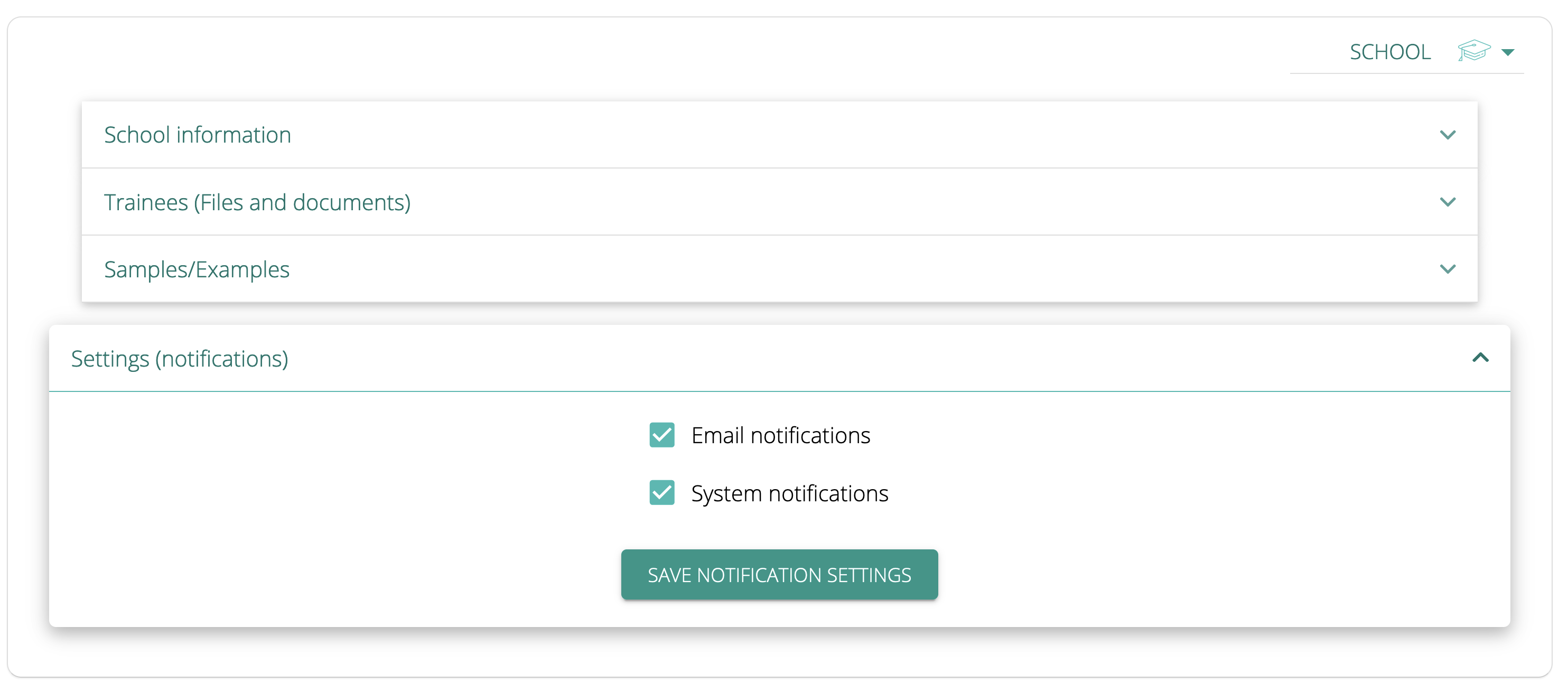
We are currently in the final stages of development of a new system feature called School Hubs. School Hubs will enable yoga schools to easily make and exchange sequences, forms, assignments, and other files with school trainees. Read more about it below. Email us if you would like to test-drive this new feature for your yoga school.

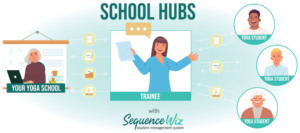

Leave A Comment?