You can keep track of payments that each one of your students make. We do not offer payment processing services, but you can simply enter information about payments that you receive via different channels. It is a way to organize your payment information.
To enter student payment information, go to Students from the main menu and choose your student.
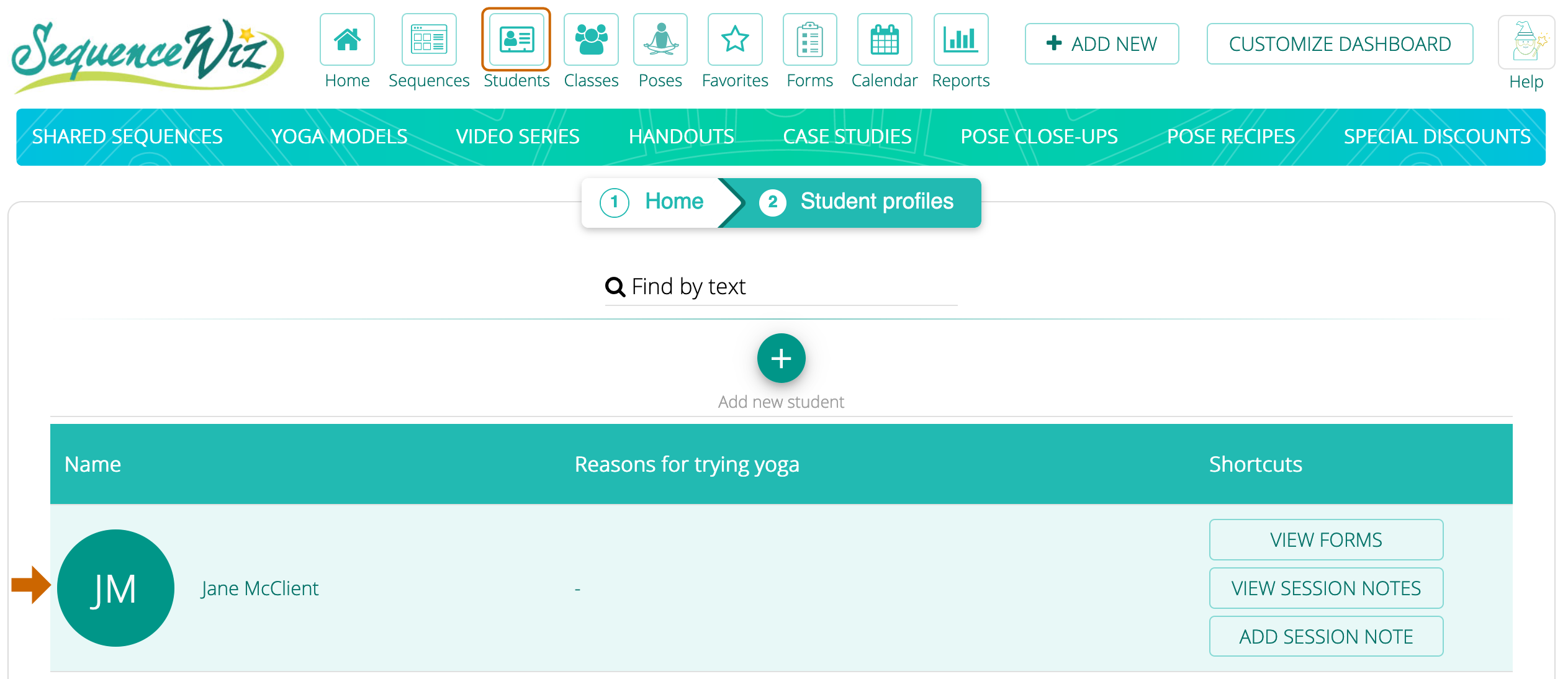
In Personal information tab click on the plus sign next to Add new payment.
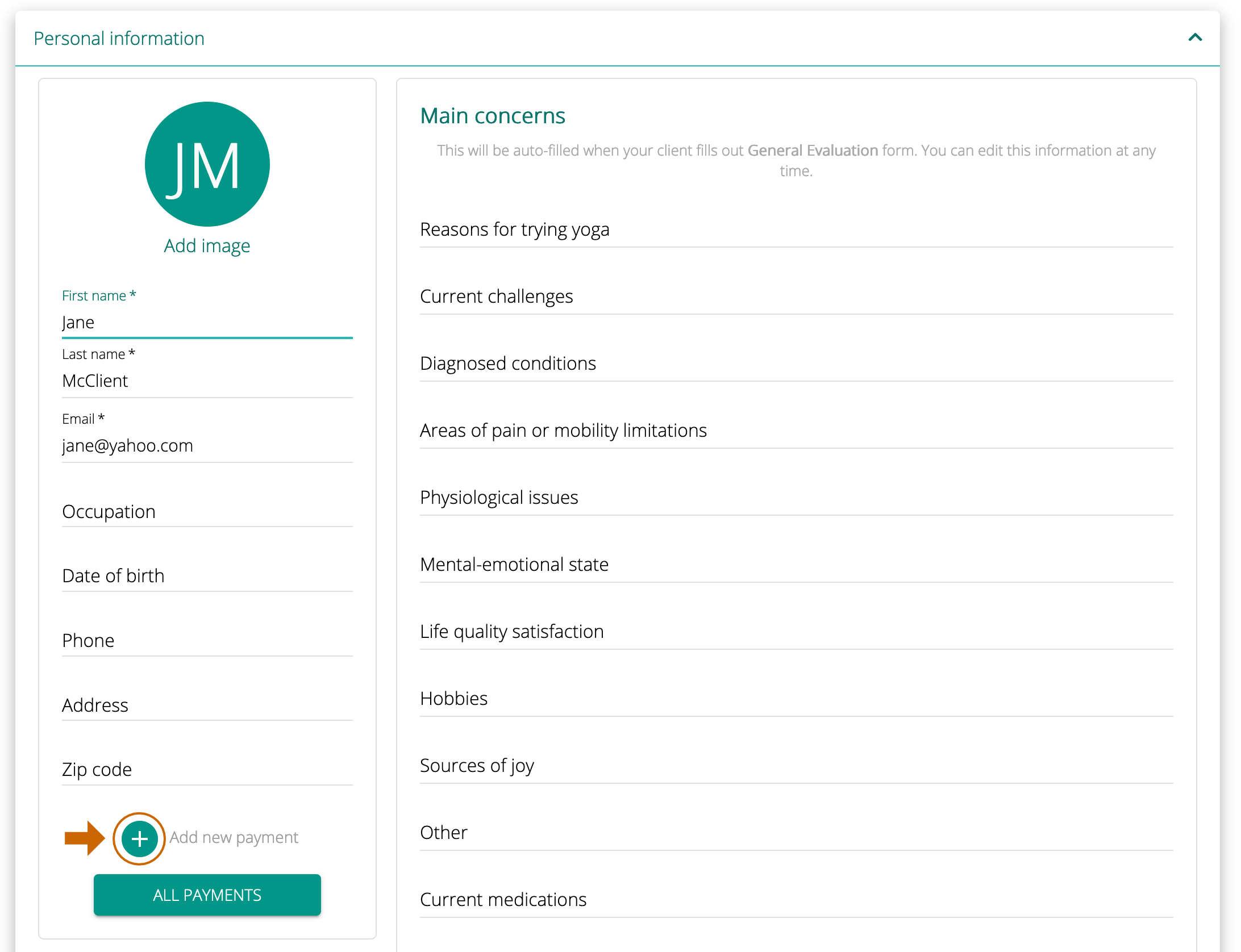
Select the type of service this payment is for, the service itself, date of payment, form of payment and amount. Click ADD button to save.
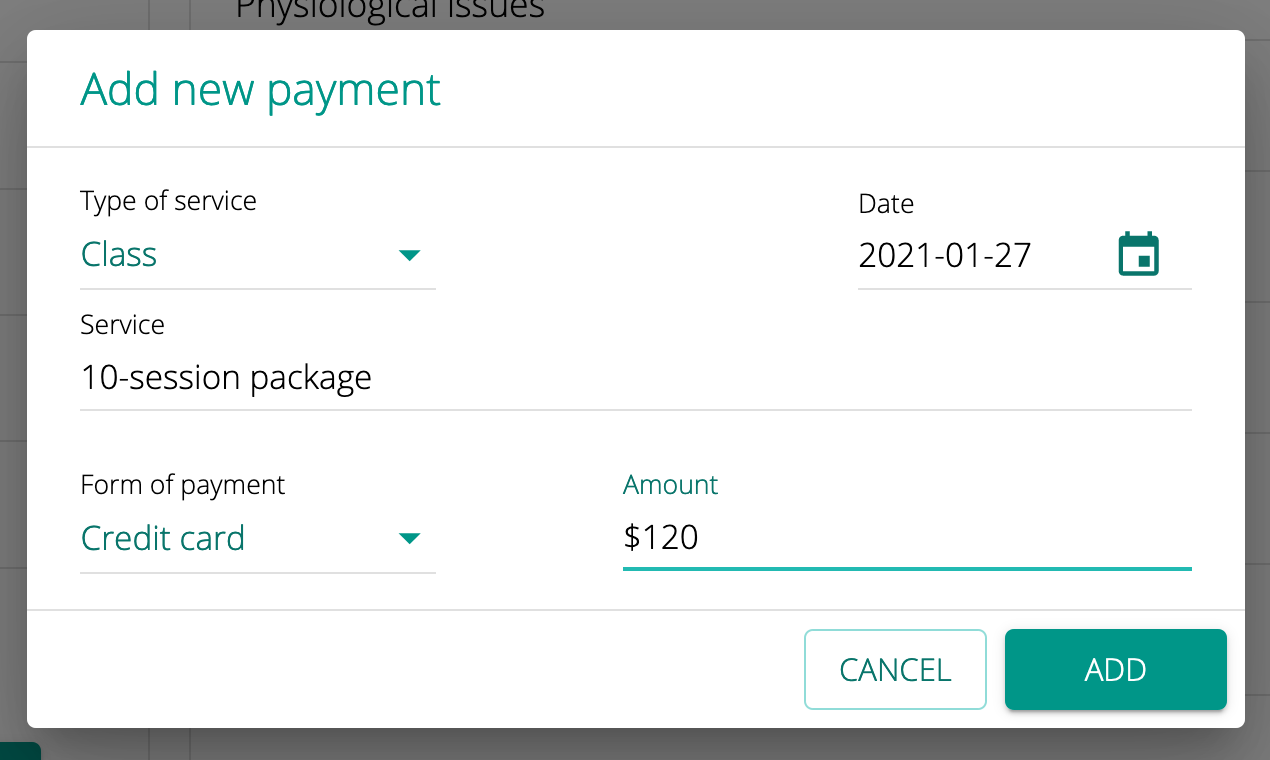
You can view the list of all payments received from this student by clicking on ALL PAYMENTS button.
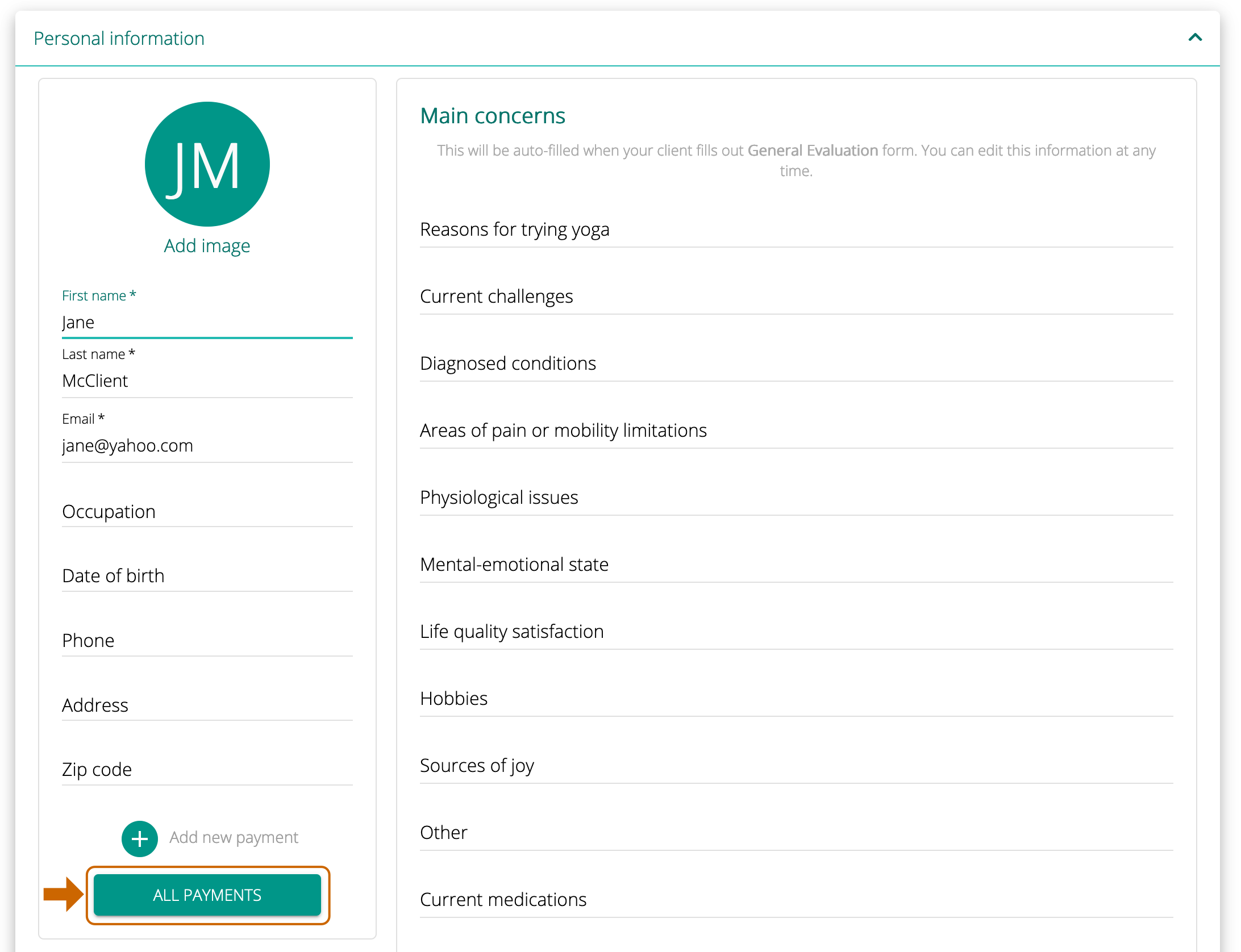
To view all payments received, click on Reports button in the top menu. You can sort your records by student name, type of service, and date. set your parameters and click on GENERATE REPORT.
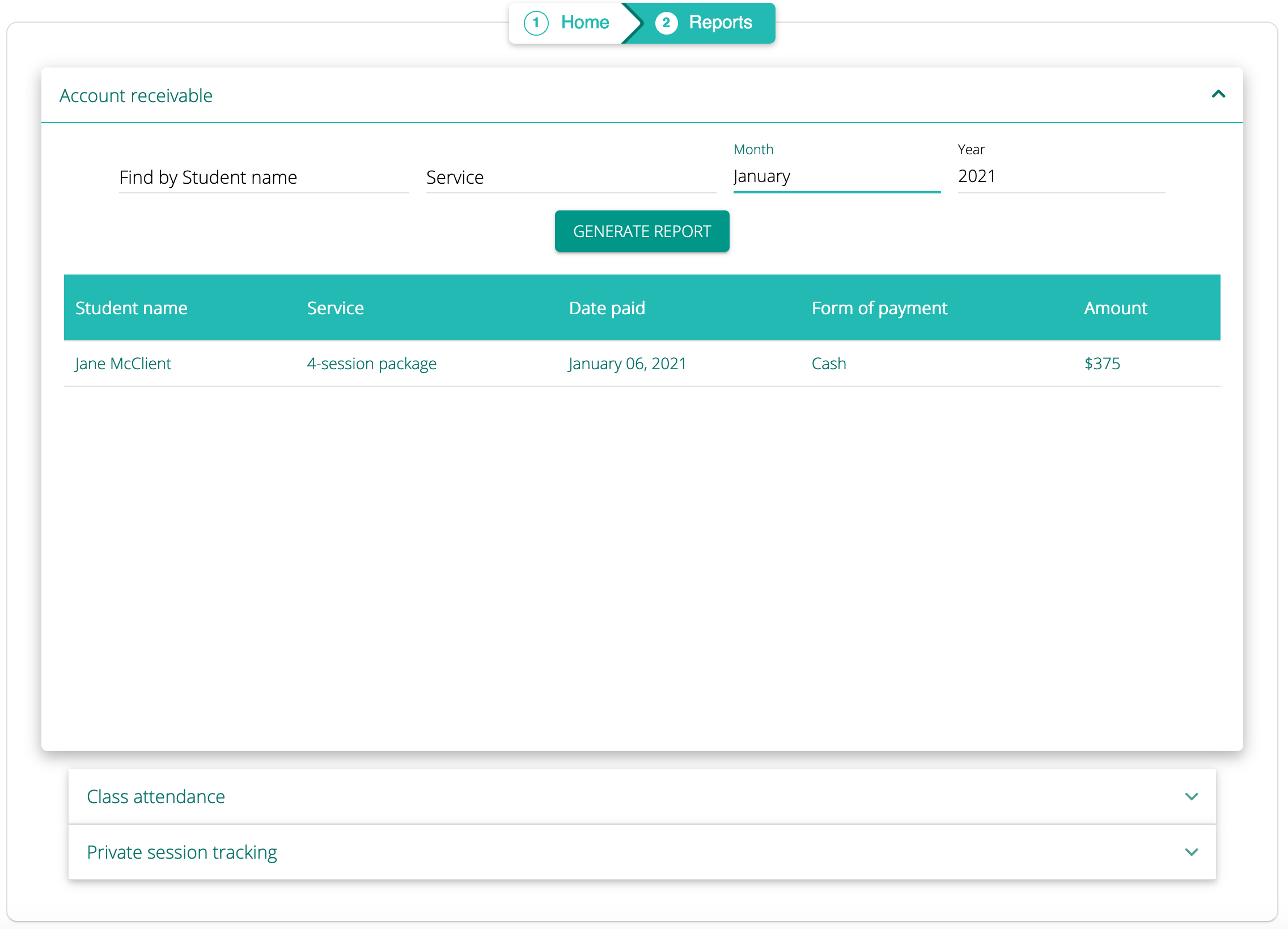


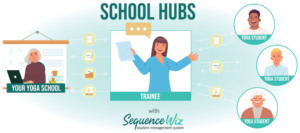
Leave A Comment?