To add a new class, click on + ADD NEW button in the top menu and select CLASS from drop down menu.
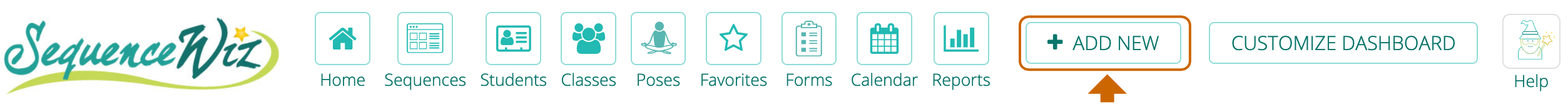
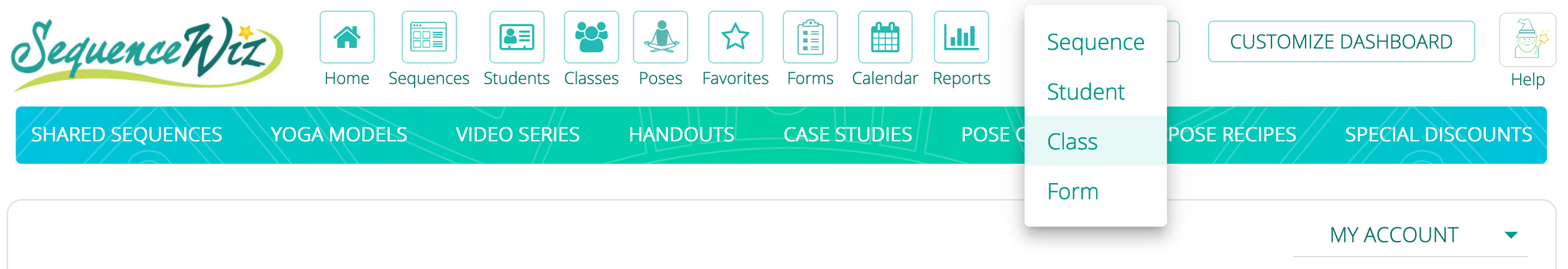
Or, you can click on Classes button and then click on the plus sign next to Add new class. You will see Class Profile with Main Information window open. Enter information about your class including name, frequency, day of the week, location, etc. You can mark it as an ongoing class or limited series.
Each class will have a Class Profile (for example, Wednesday morning yoga) and class instances (Ex: Wednesday morning yoga on January 6, on January 13, on January 20, and so on).
You can track class attendance for each instance of your class.
You can add sequences for each Class Profile.
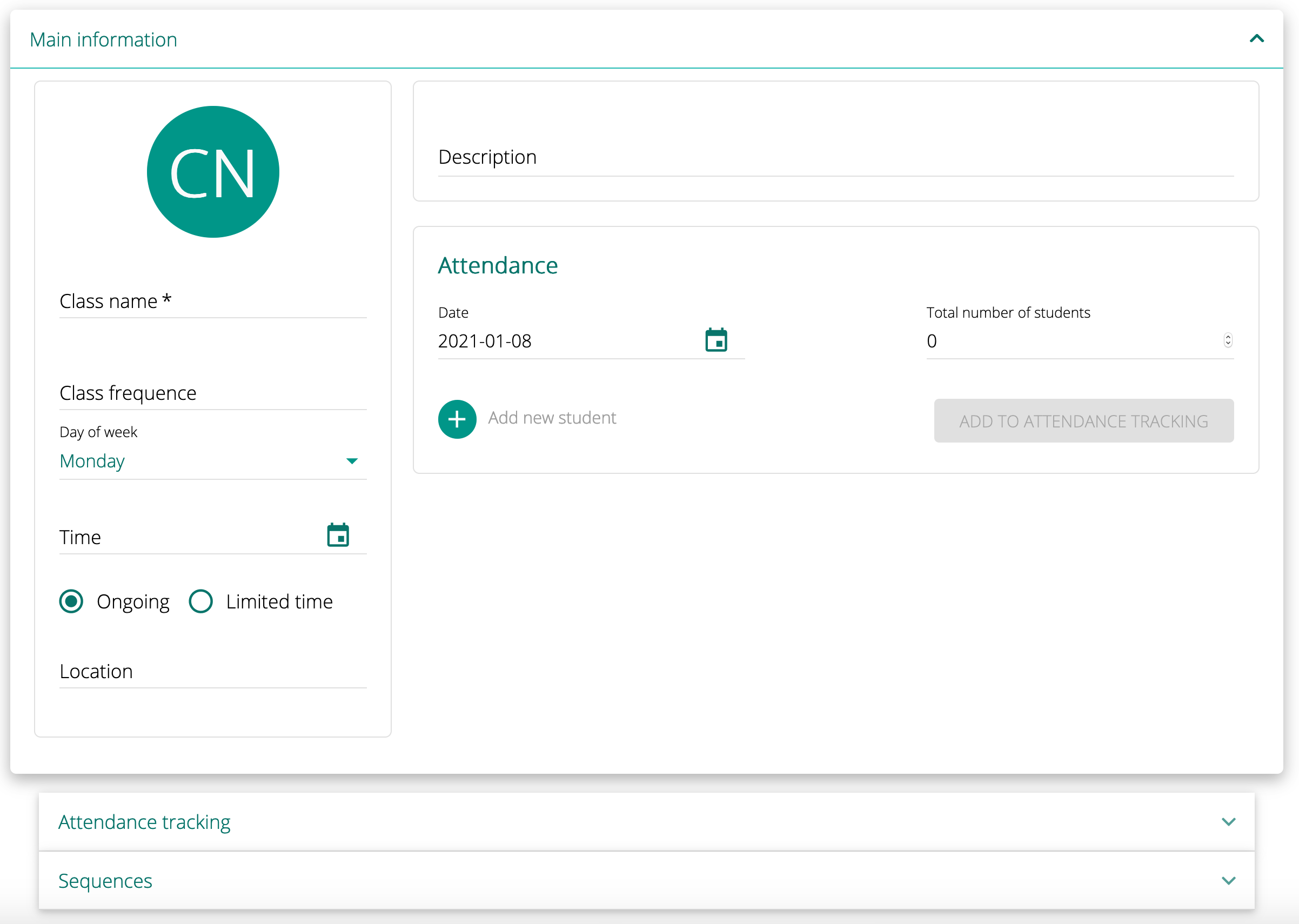


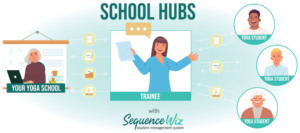
Leave A Comment?