To track class attendance, open an existing class or create a new one.
- Set your date and click on the plus sign next to Add new student.
- You can choose an existing student or create a Profile for a new student.
- To add an existing student, select one from your list in the window that opens. Your student will be added to the list.
- To add a new student, click on the plus sign next to Add new student link. Then click on ADD NEW STUDENT button. Enter students’ name and email to create a new profile. Then click on CREATE AND ADD IT TO CLASS.
- When you are done adding students, click on ADD TO ATTENDANCE TRACKING. Be sure to save your edits by clicking on on of the SAVE buttons at the bottom.
- You can view and edit attendance records under Attendance tracking tab.
![]()

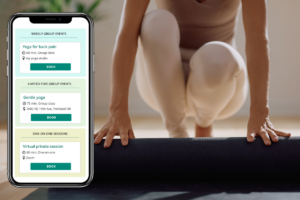
Leave A Comment?