You can send a liability waiver to your student from their Student Profile. You can create your own completely custom form, or use our form template and adapt it to your needs.
To customize the liability waiver template, go to Forms in the top menu.
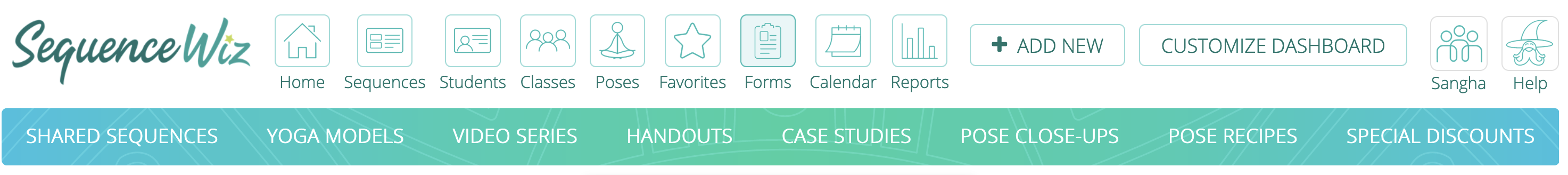
Choose Liability Waiver from the list of forms and click on the Duplicate icon.
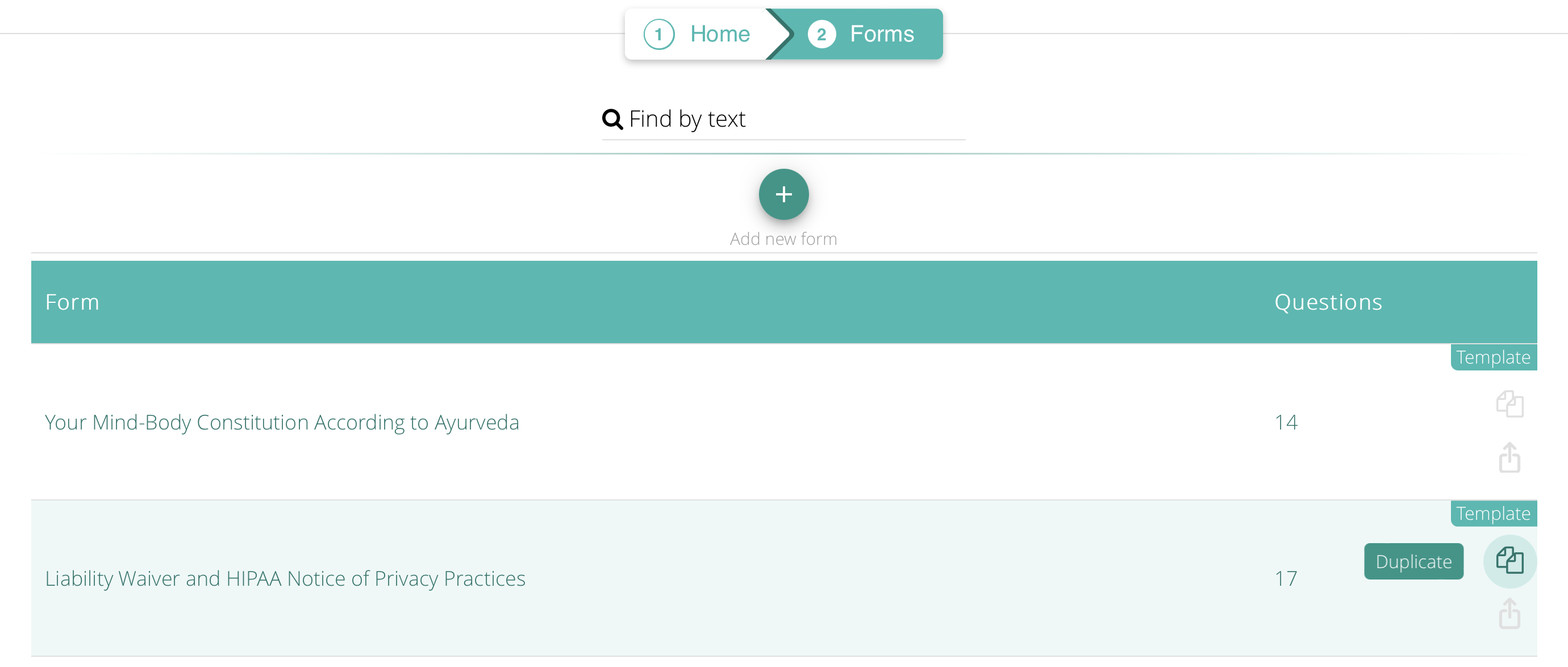 Your duplicated form will open.
Your duplicated form will open.
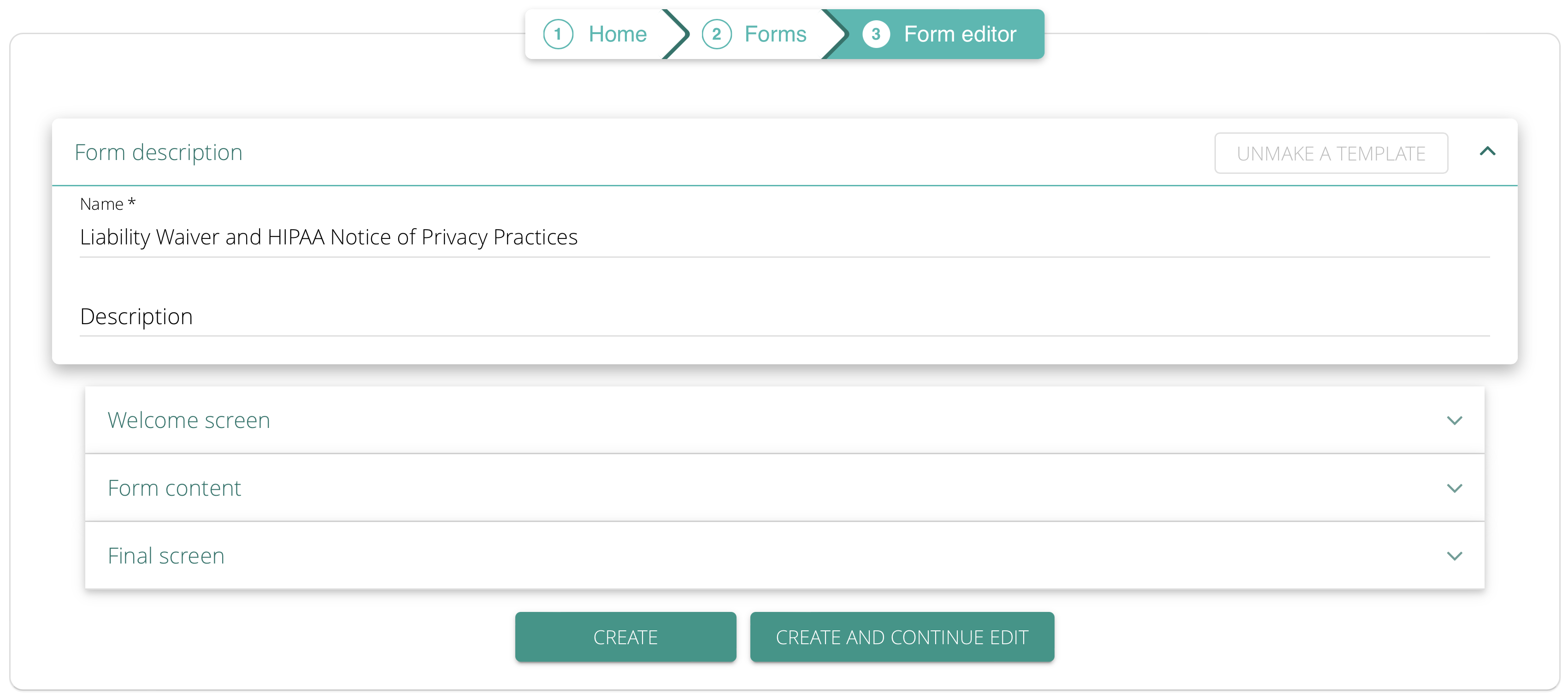
Make any changes you like to the form’s title, description, welcome screen, questions, and final screen and click Create. You now have a new Liability Form!
How to send a form to your student
First, add the form to Student Profile. Go to Student > View forms > Add form and select your form from the menu. Click on it to add to your Student’s forms.
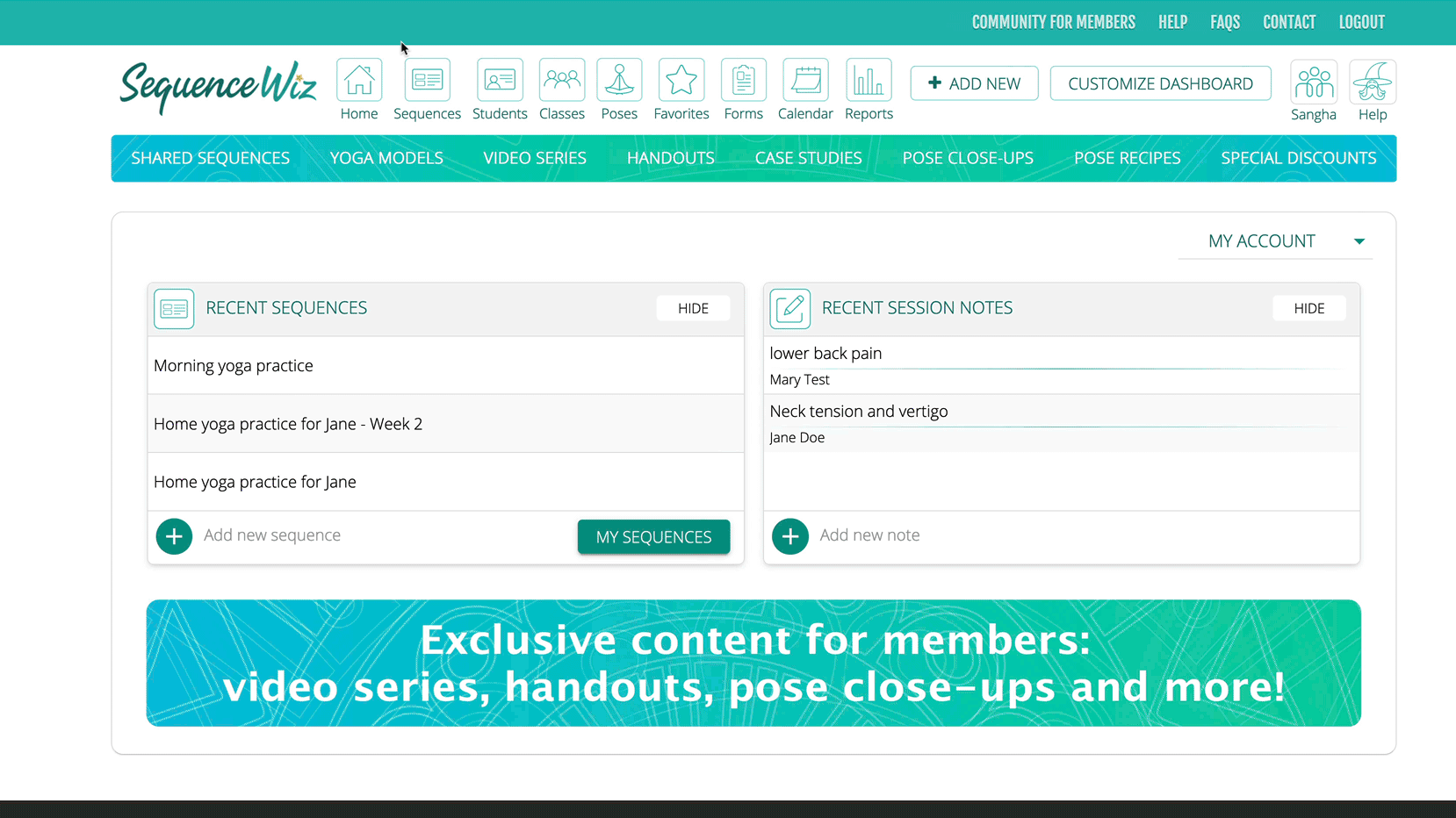
Then, send your form to your student. Go to Student > Forms, choose your form and click on SEND TO STUDENT.
Make any changes you like to the email message and click SEND. The form status will be changed to Sent to student.
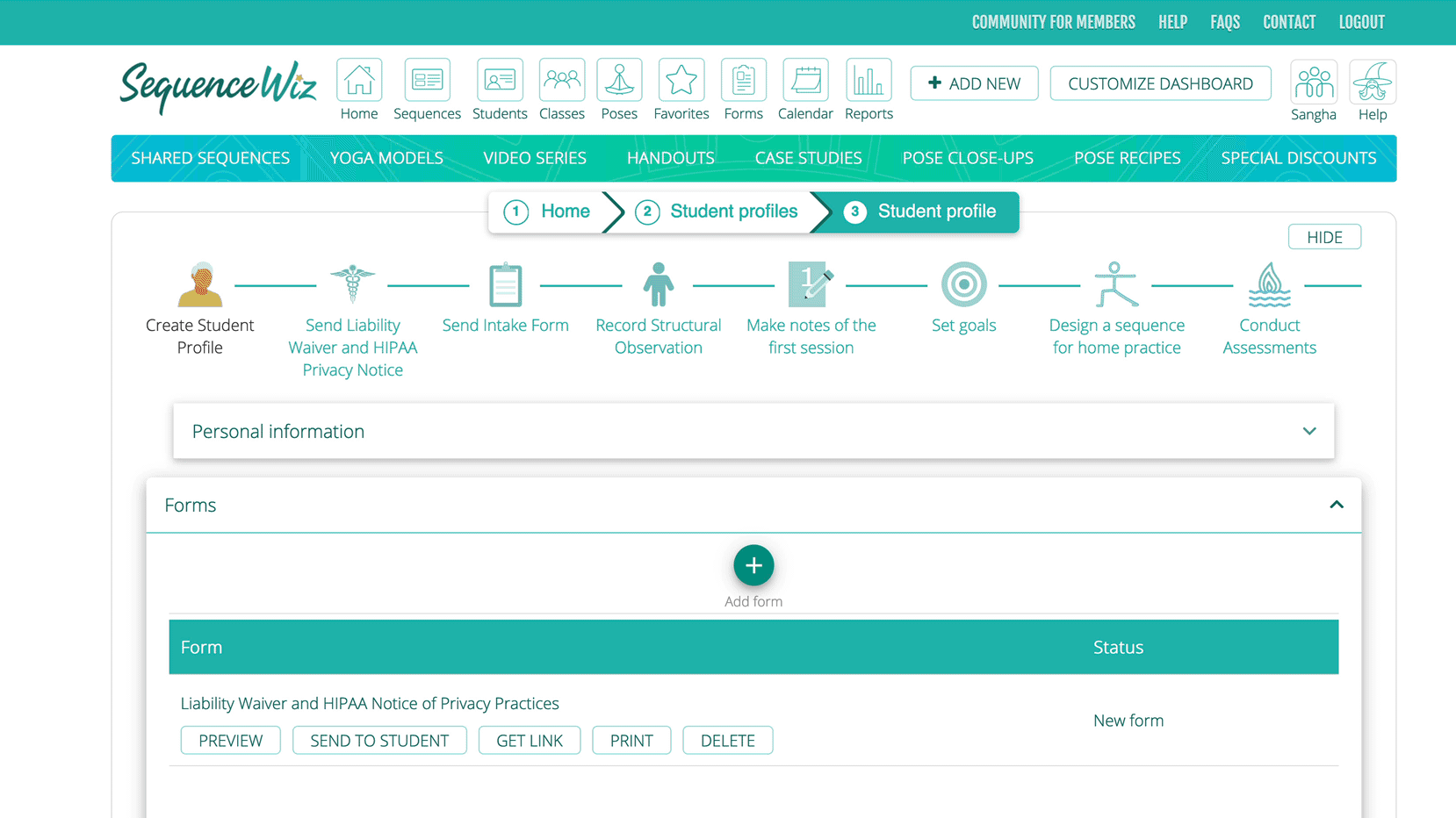

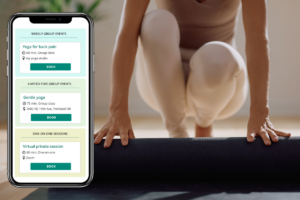
Leave A Comment?