You can add goals to set a direction for your work with your students. You can add as many Short-term and Long-term goals as you like.
To add goals, go to Goals tab in Student Profile.
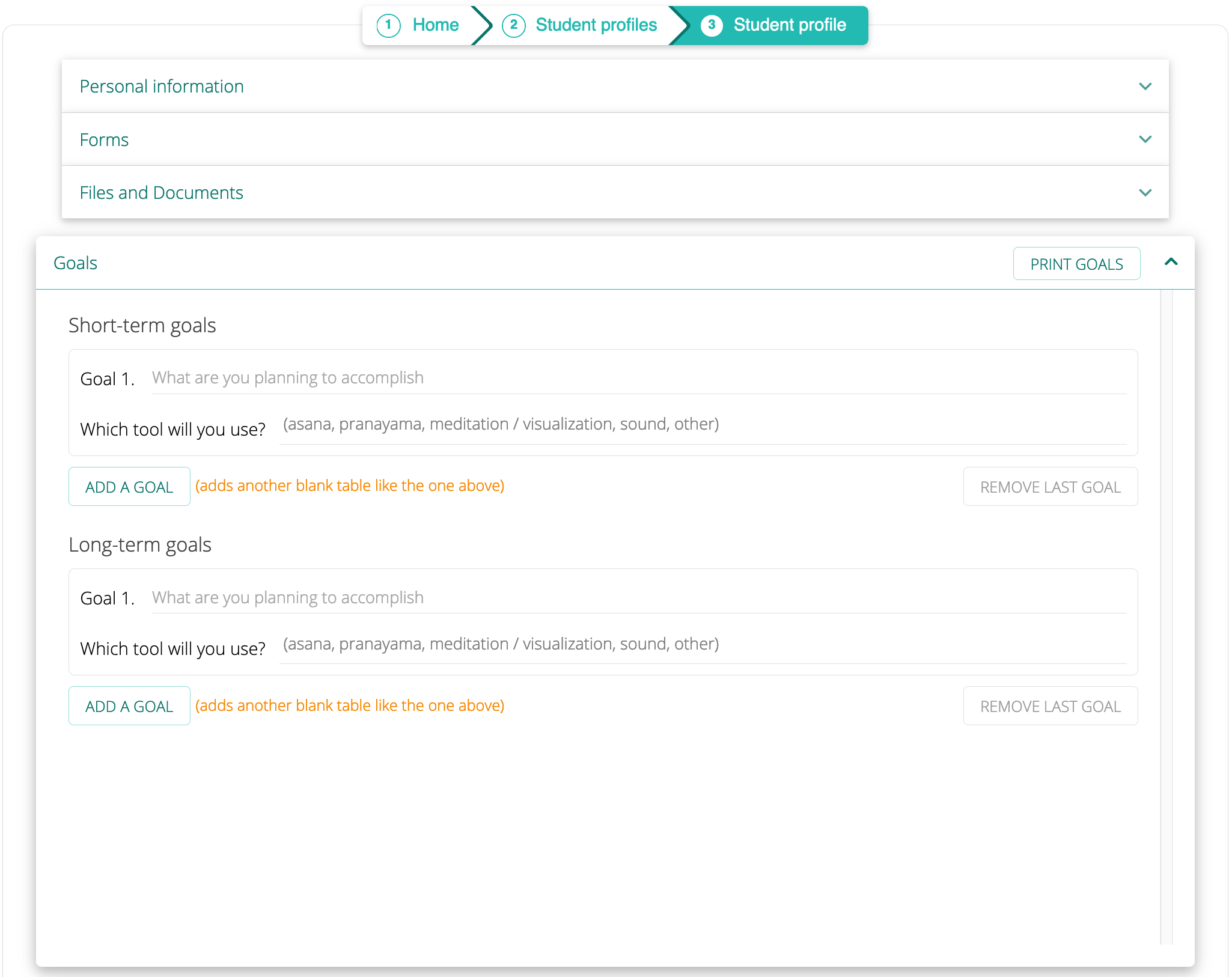
Add your first goal and briefly describe the yogic tools you intend to use to accomplish it.
To add other goals, click on ADD A GOAL button. You can also delete the last goal you entered by clicking on REMOVE LAST GOAL button.
To print your goals, click on PRINT GOALS. A pdf file will be generated, you can print it like any other document.

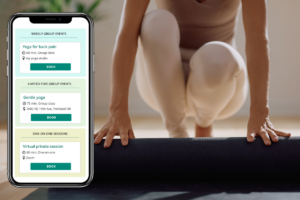
Leave A Comment?