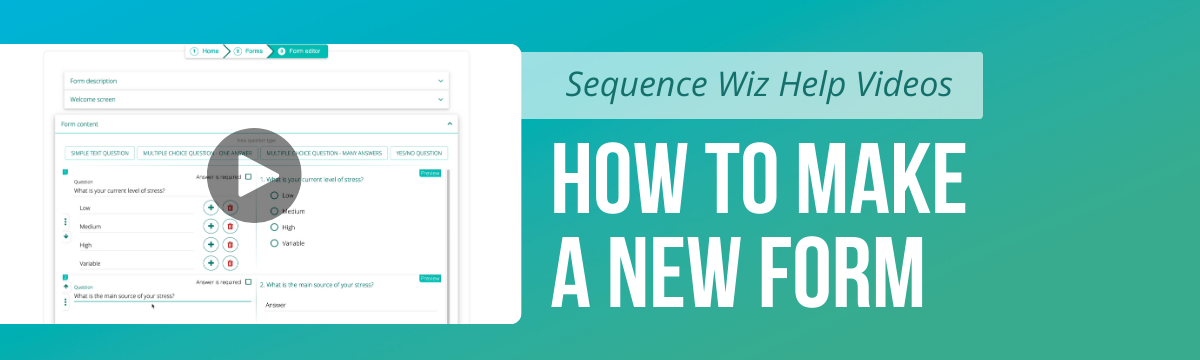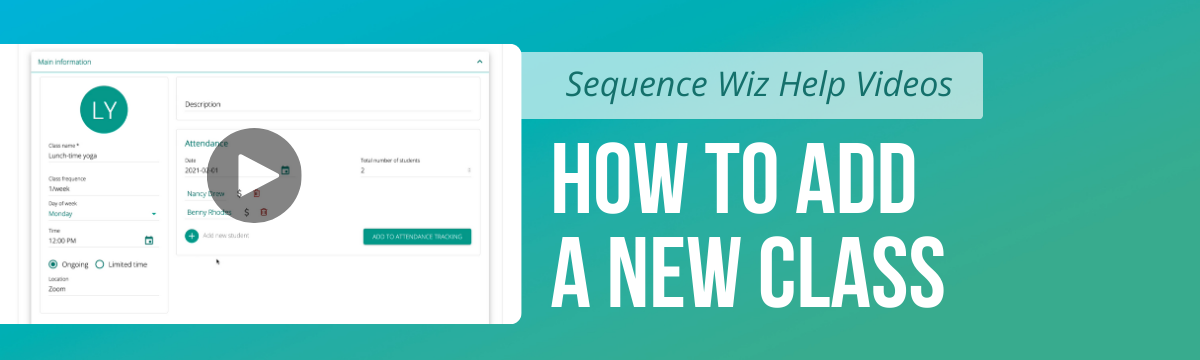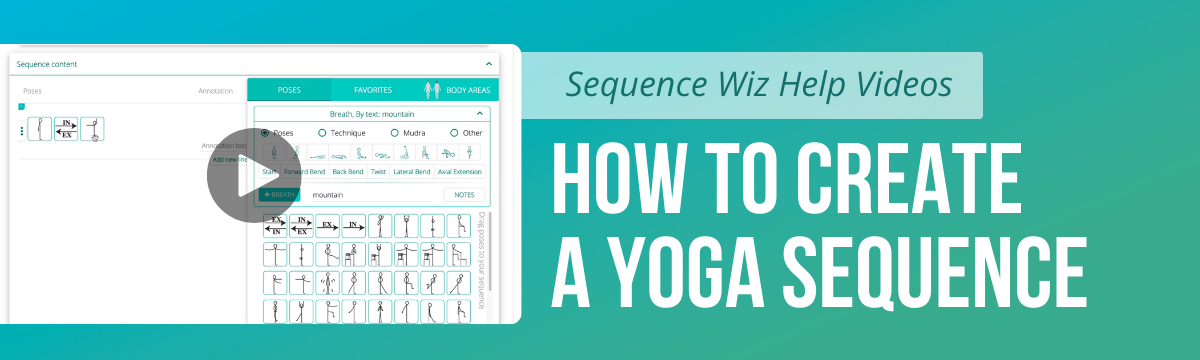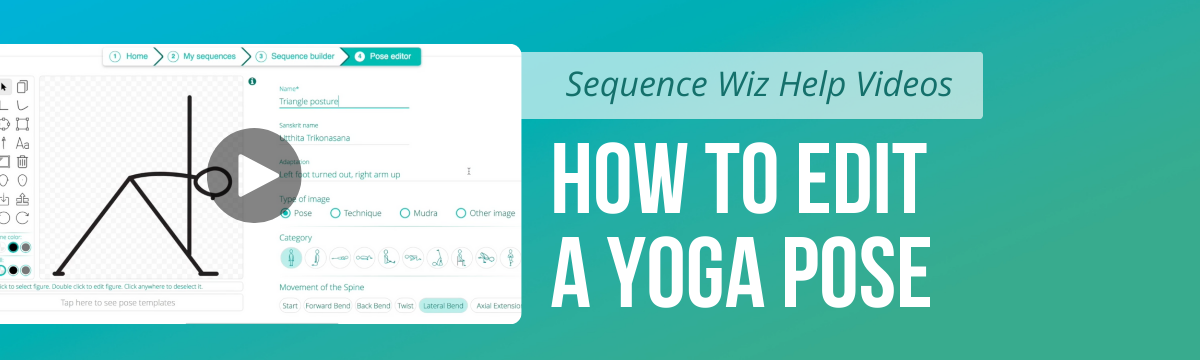In this video, we will show how to create a brand new form that you can send to your students for them to fill out. You will also learn how to modify existing form templates.
How to Add a New Class
In this video, we will show how to add a new class to your account and how to keep track of students’ attendance and payments.
How to Create a Yoga Sequence
In this video, we will show you how to create a new sequence using the Sequence Builder, how to print it and email it to your student. You will also learn how you can speed up your work by saving your most commonly used poses with instructions as Favorites.
How to Edit a Yoga Pose
In this video, we will show you how to edit any pose in the sequence builder using Pose Editor.
How to send a liability waiver
You can send a liability waiver to your student from their Student Profile. You can create your own completely custom form, or use our form template and adapt it to your needs. To customize the liability waiver template, go to Forms in the top menu. Choose Liability Waiver from the […]
View and print billing history
To view and print your billing history, go to MY ACCOUNT > MY PROFILE. Click on Subscription tab and click on VIEW BILLING HISTORY button. A window with your payment history will open. You can print it as pdf document by clicking on PRINT button. If you need information on specific […]
Change payment information
You can change your payment information at any time. To switch, first log in to your account, then go to MY ACCOUNT > MY PROFILE. Click on Subscription tab and click on CHANGE PAYMENT INFORMATION button. You will be able to update your card information there. ATTENTION: If your subscription […]
Switch between different subscriptions
You can switch between different subscriptions at any time. To switch, first log in to your account, then go to MY ACCOUNT > MY PROFILE. Click on Subscription tab. Cancel your currents subscription by clicking on CANCEL SUBSCRIPTION button. Then choose the subscription that best fits your needs and select […]
Subscribe to Sequence Wiz
You can subscribe to Sequence Wiz at any time. To subscribe, first log in to your account, then go to MY ACCOUNT > MY PROFILE. Click on the Subscription tab. Choose the subscription that best fits your needs and select the monthly or annual option. You will be able to […]
View records of class attendance
You can generate reports on who attended your specific classes and when. To view records of class attendance, click on Reports button in the top menu. Go to Class attendance tab. You can sort your records by class name, student name or date. Set your parameters and click on GENERATE REPORT. […]