You can print a receipt of your past payments to Sequence Wiz at any time. It works differently depending on whether you used a card or your PayPal account.
For card users
To print a receipt of your payments to Sequence Wiz, go to MY ACCOUNT > MY PROFILE.
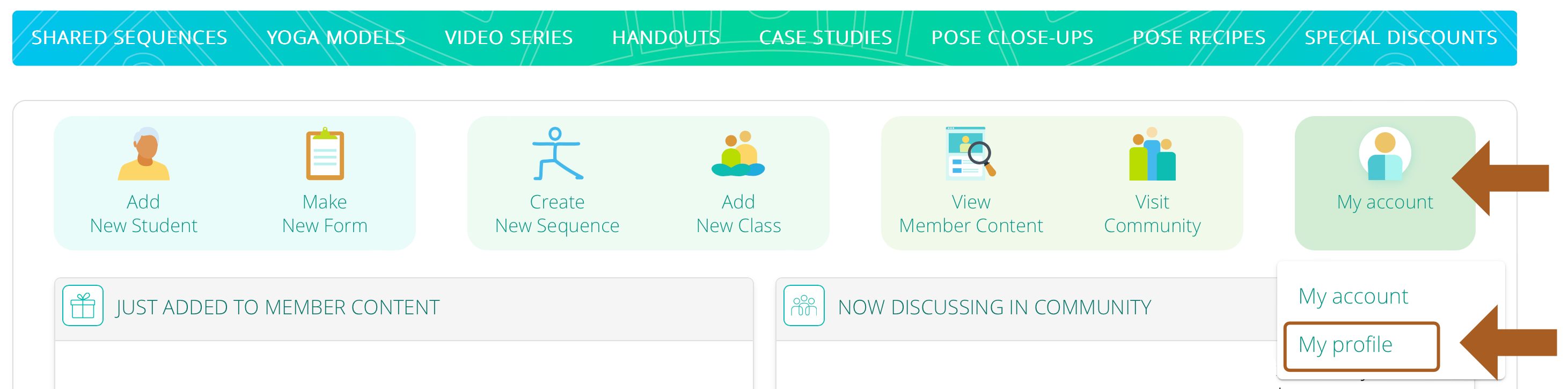
Click on the Subscription tab. Check your CURRENT STATUS bar on the right. If you paid with a card, it will say Monthly (or annual) billing via Stripe. It will also have a button VIEW BILLING HISTORY.
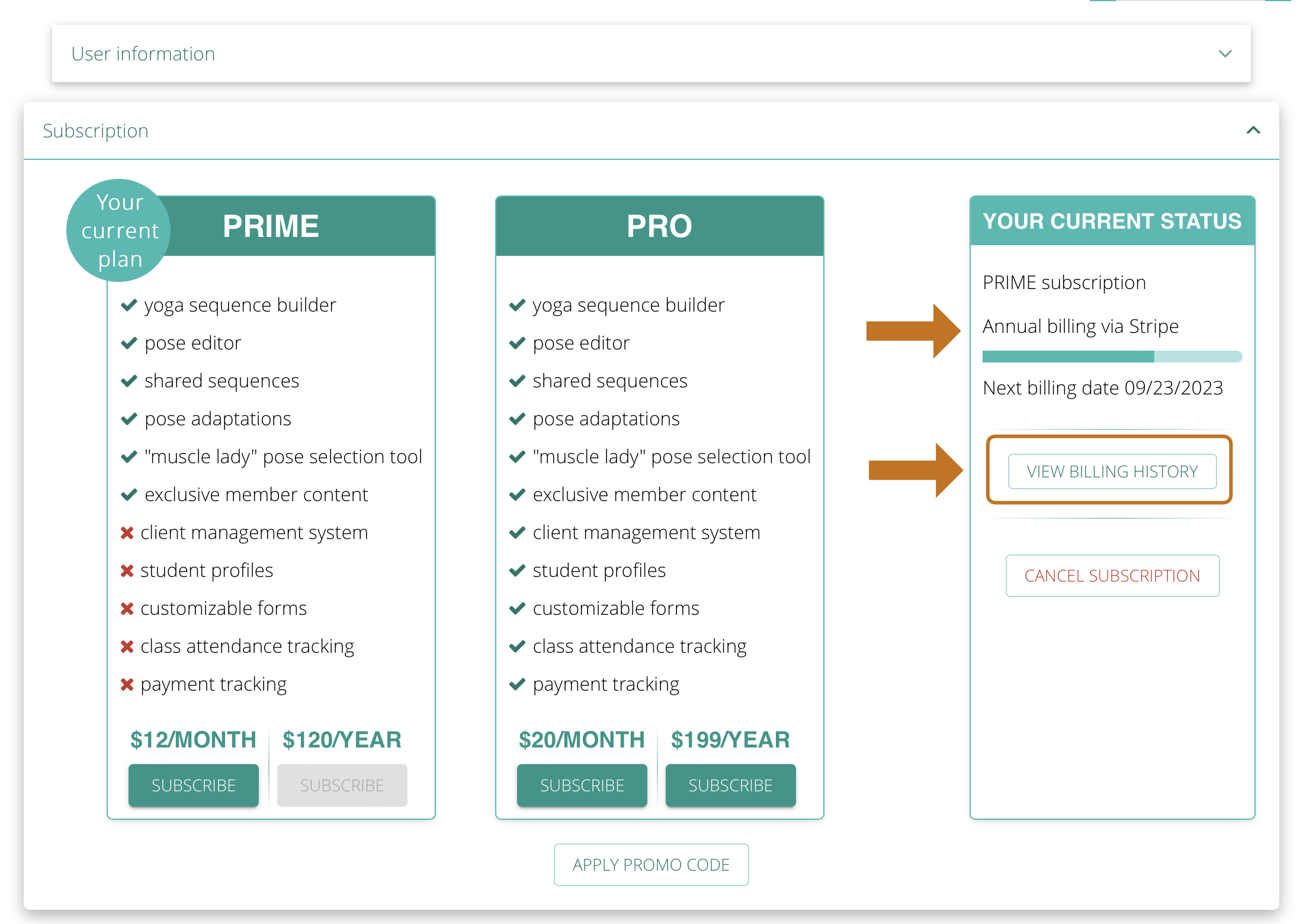
Click on that button to see the list of your payments. Click on the PRINT button at the bottom to generate a pdf file and print it.
For PayPal users
If you paid with your PayPal account, you will have all information about your transaction there. Log in to your PayPal account, locate the transaction (s) and print your receipt.


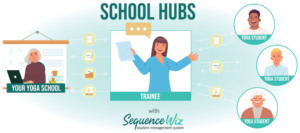
Leave A Comment?