There is a variety of Shared Sequences available to Sequence Wiz members. Some shared sequences are available to everyone, but shared school sequences are only available to the trainees of your school.
All sequences are available in SHARED SEQUENCES. School’s shared sequences will be marked with the School icon.
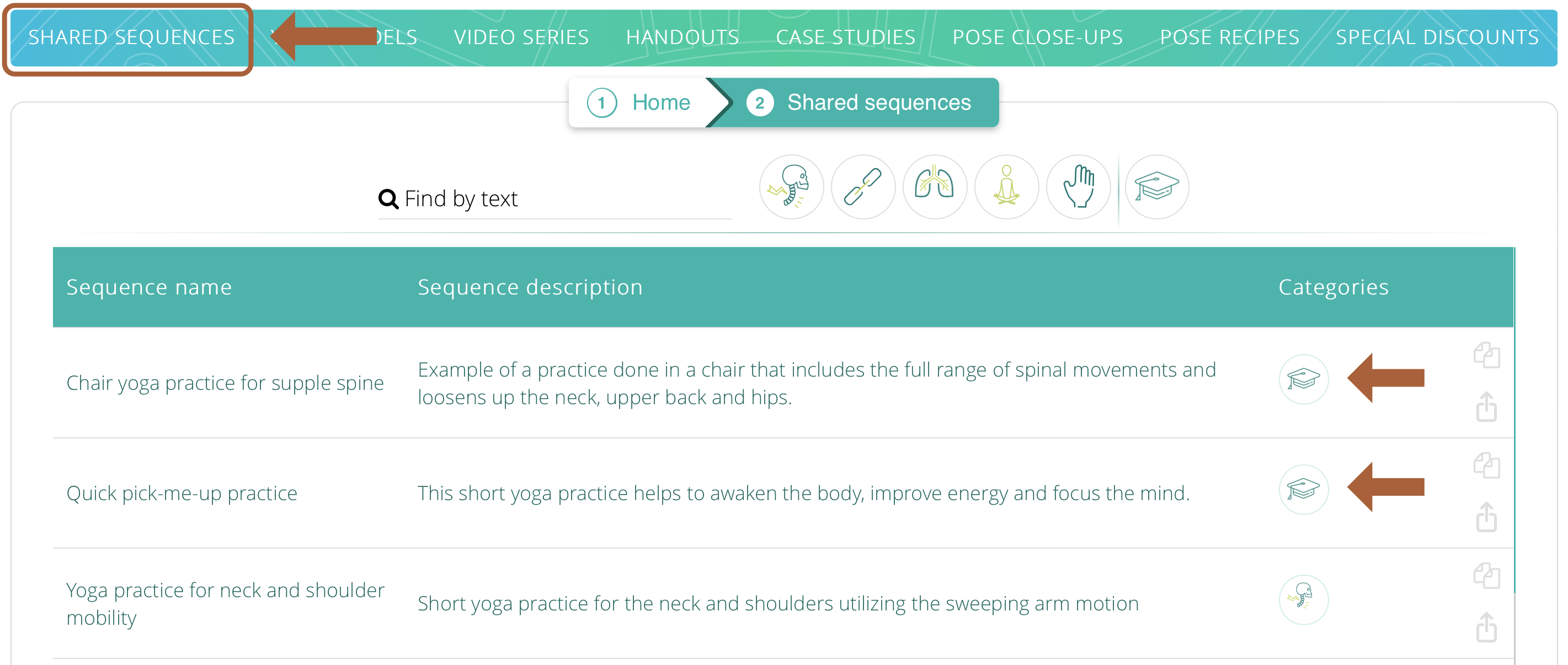
To view only your school’s sequences, click on School icon in the menu.
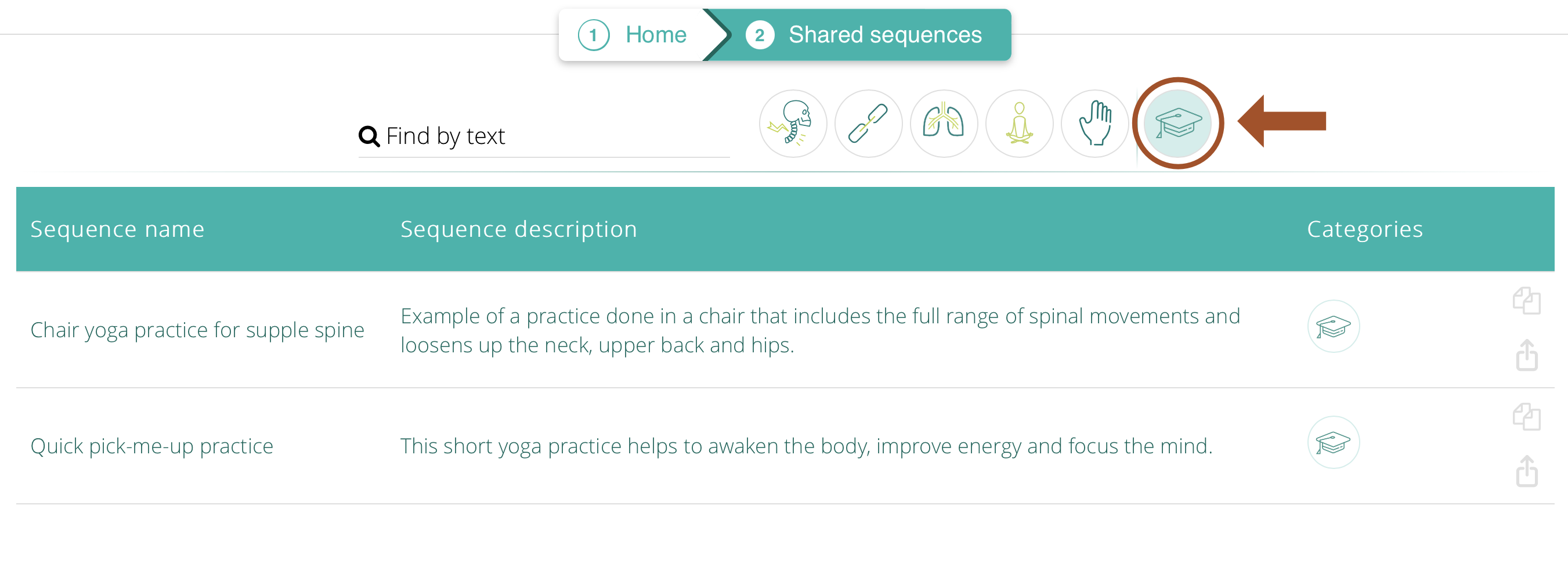
Copy any sequence you wish by clicking on Duplicate icon. This will add the sequence to your list of sequences where you can view and edit it.
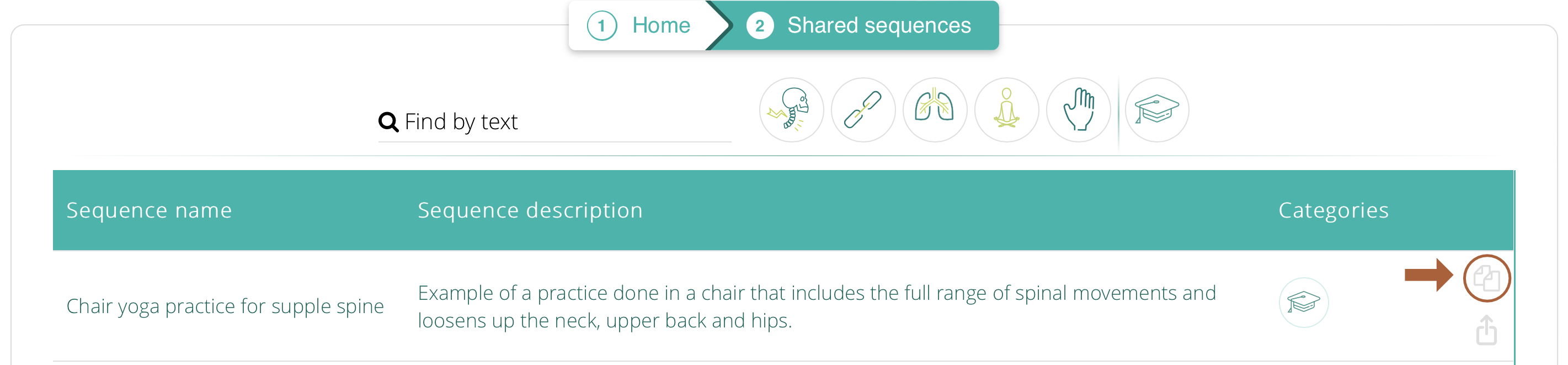
To print or save the sequence as is (or to preview it), click on Export button. The sequence will be downloaded as a pdf file.
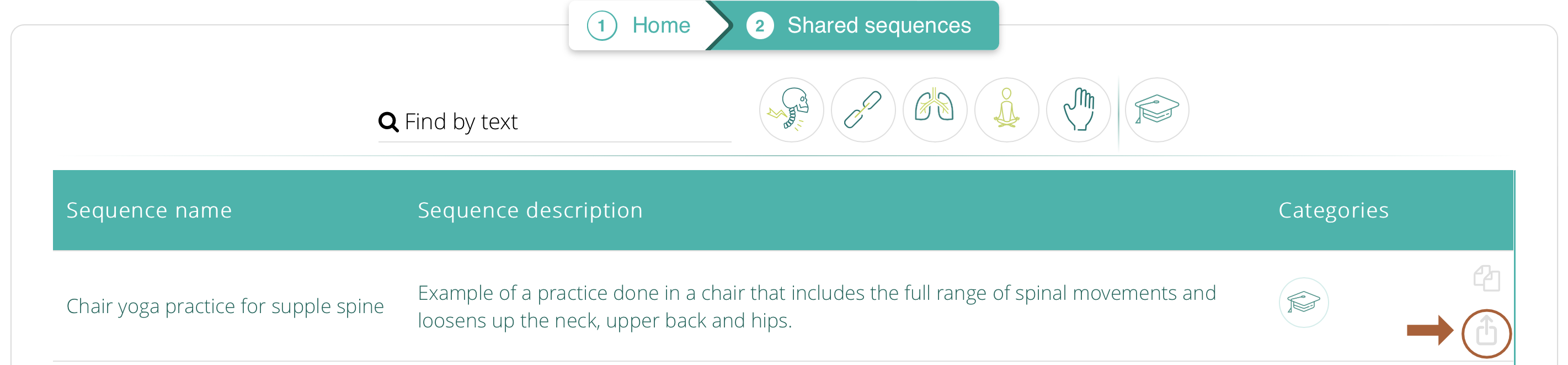


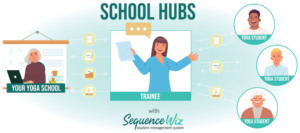
Leave A Comment?