To share forms filled out by your students with your school, first, send your form to your student.
The status of the form will change to Sent to student.
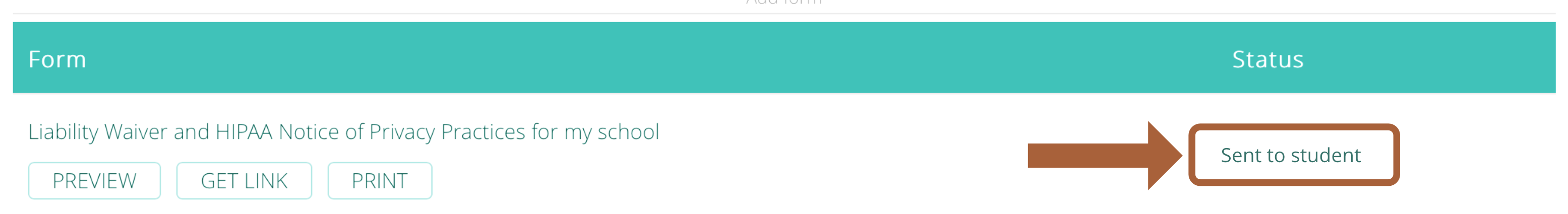
Once your student fills out the form, the status will change to Filled out by Student and a new button SEND TO SCHOOL will appear. Click on the button to forward the filled-out form to your school.
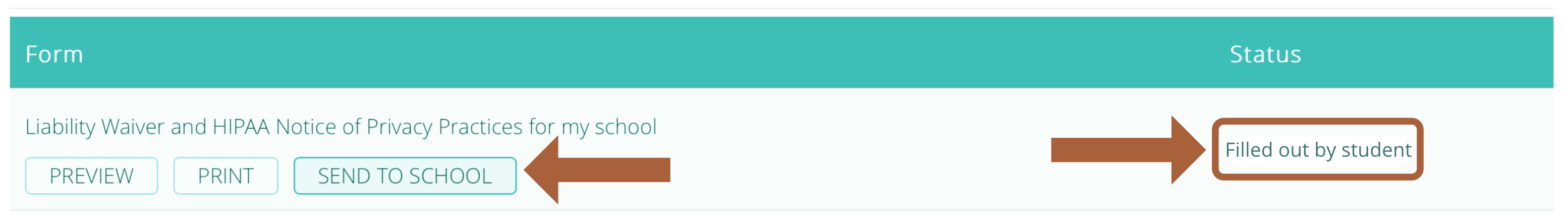 The status of the form will change to Filled out by student. Form was sent to school.
The status of the form will change to Filled out by student. Form was sent to school.
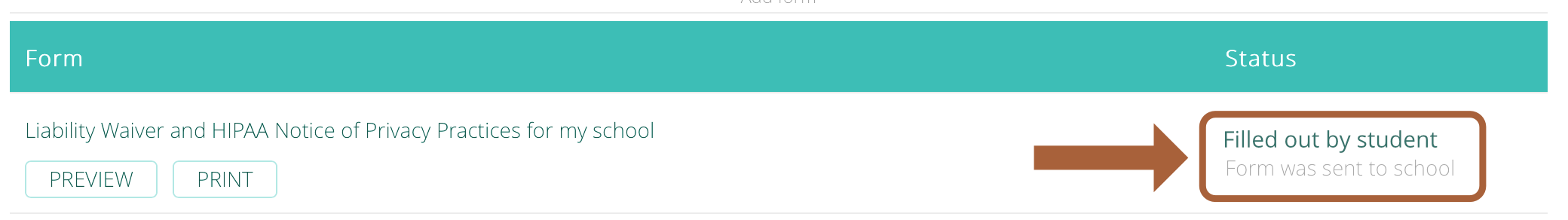
The form will be added to the shared Document Container that you share with your school. You can view this form and all other files you’ve exchanged with your school there.
To view the shared Document Container, go to MY ACCOUNT > SCHOOL.
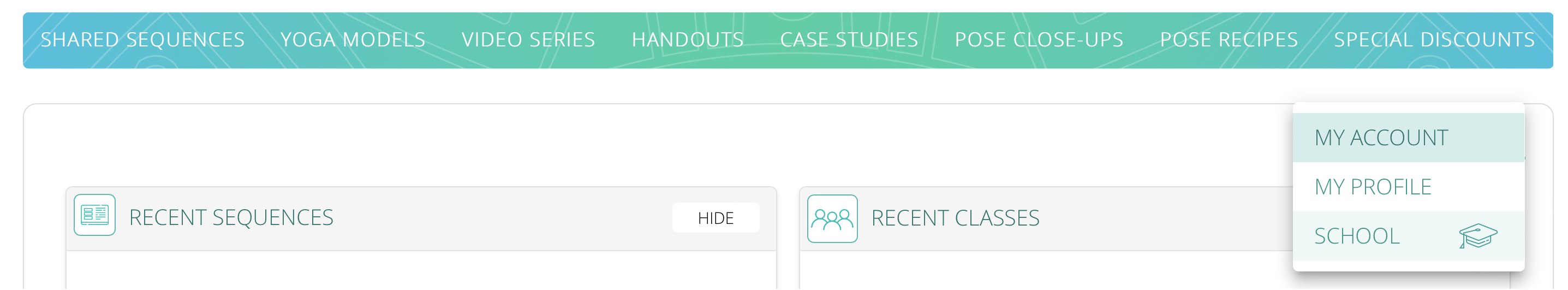
Click on Files and Documents. Your form will be stored there.
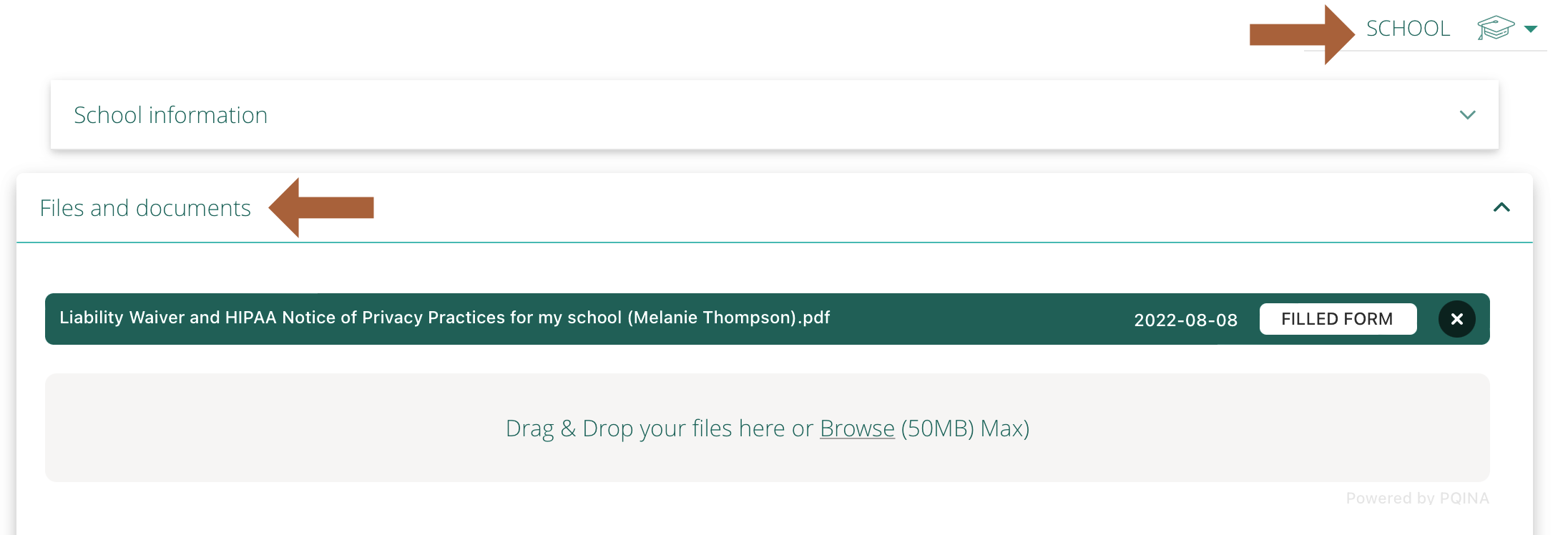


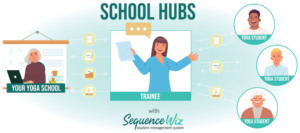
Leave A Comment?