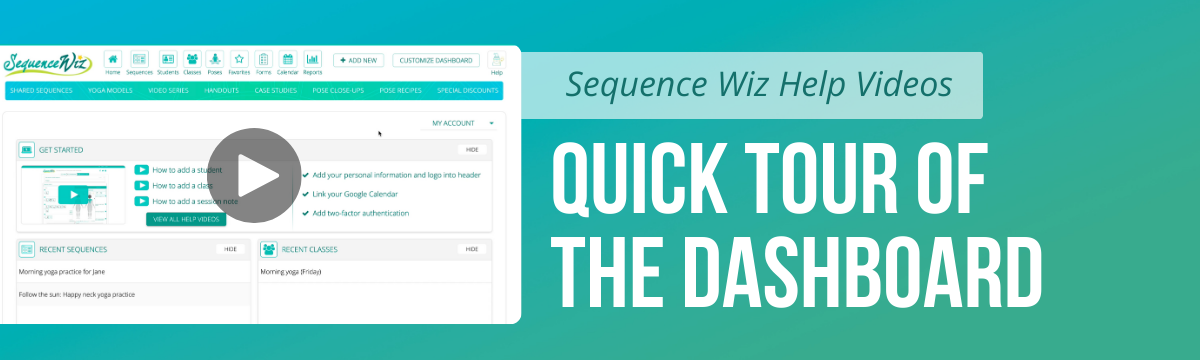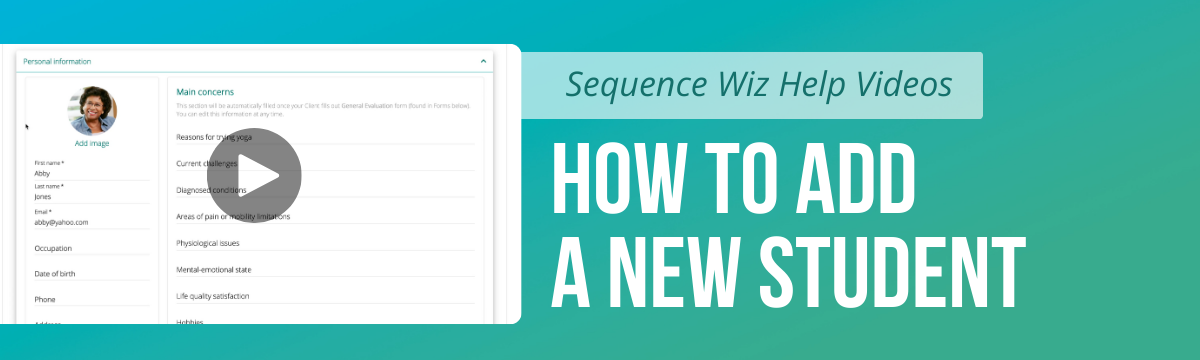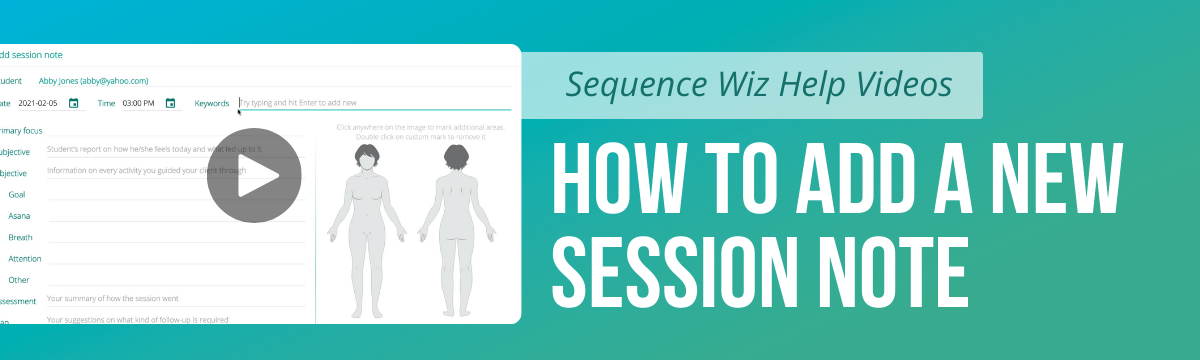The Ayurvedic model uses the concepts of qualities (dryness, lightness, heat, density, etc.) and their associated functions (mobility, metabolic activity, stability, etc.) to maintain and restore the individual’s health. According to the Ayurvedic model, those qualities and functions are represented within everyone in certain quantities and are part of our […]
Print your payment receipts to Sequence Wiz for taxes (or other purposes)
You can print a receipt of your past payments to Sequence Wiz at any time. It works differently depending on whether you used a card or your PayPal account. For card users To print a receipt of your payments to Sequence Wiz, go to MY ACCOUNT > MY PROFILE. […]
Export (save) a pose
You can export the images of poses that are native to the system and the ones you create yourself for use in your yoga manuals and other training materials. To export a pose, go to Poses in the top menu. Choose the pose you wish to save to your computer […]
How to apply a promo code to a new account
To apply a promo code to a new account, first click on REGISTER FOR AN ACCOUNT. Enter your information in NEW USER REGISTRATION and enter your promo code in Promo code field. You will see your discount reflected in the membership price (under MY ACCOUNT > MY PROFILE > SUBSCRIPTION) […]
How to apply a promo code to an existing account
To apply a promo code to an existing account, go to MY ACCOUNT > MY PROFILE > SUBSCRIPTION. Click on APPLY PROMO CODE and enter your code. Click on the green check mark or click Enter on your keyboard. You will see your discount reflected in the membership price. Click […]
How to delete any question on the form
To delete a question on the form, first click on the three dots on the left to select the question. Then click on the trash icon that pops up at the top to delete the question.
How to modify a form Template
You can create a brand new form or modify an existing form Template. To modify an existing Template, go to Forms from the top menu. Find the Template you wish to modify. Click on Duplicate icon on the right. A new version of the form will open. You can make any […]
Quick Tour of the Dashboard
In this video, we will give you a quick tour of the SequenceWiz dashboard and show how to customize it.
How to Add a New Student
In this video, we will show you how to add a new Student Profile to your account. You will learn how to use an intake form to autofill some sections of Student Profile, how to add forms and documents, how to use our visual tagging system for structural observation, and […]
How to Add a New Session Note
In this video, we will show you how to write session notes using SOAP notes template and what to include in them.