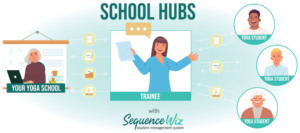To move any line up or down grab it by the three dots on the left side and move it wherever you like.
Add new line
To add a new line in the sequence click on Add new line. The line will be inserted below the current line. ADD POSES TO THE SEQUENCE > ADD A SAVED LINE TO A SEQUENCE >
Add pose to sequence
To add a pose to the sequence Add a new line in the sequence by clicking on Add new line. Open the Poses Window by clicking on “Tap here to begin” area of the sequence or anywhere near the pose cards within the sequence. Locate the pose you would like […]
View and select poses
To view and select poses open the Poses Window: In a new sequence click on “Tap here to begin” area of the sequence. In an existing sequence: tap anywhere near the pose cards within the sequence. To close the Poses Window click in the same area again. You can […]
Create new sequence
CURRENT DASHBOARD To create a new sequence, click ADD NEW button in the top menu, then select Sequence. Or, you can click on the plus sign in your RECENT SEQUENCES widget. Or, you can click Sequences button in the top menu and the click on plus sign next to Add […]