To view all payments received, click on Reports button in the top menu.
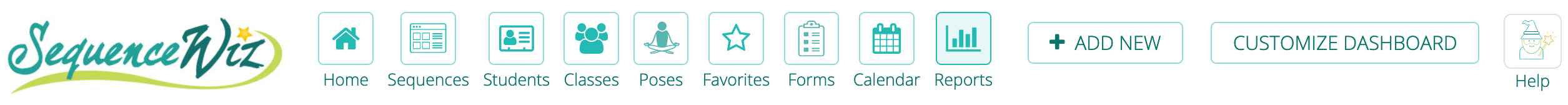
To view all payments, click on GENERATE REPORT.
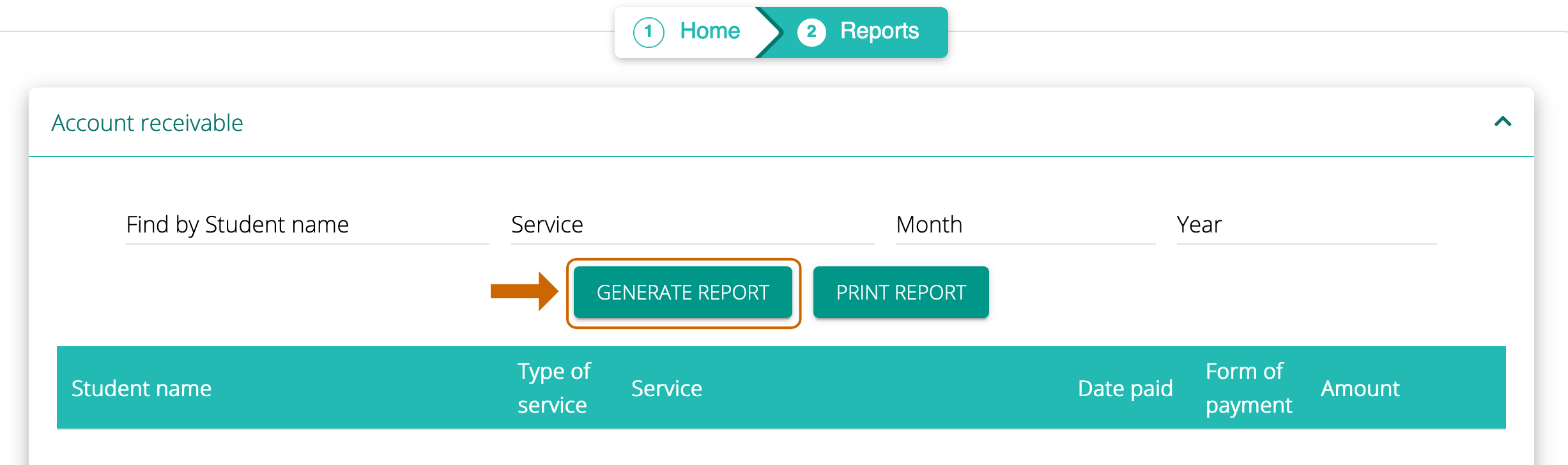
You can sort your records by student name, type of service, and date. Set your parameters and click on GENERATE REPORT.
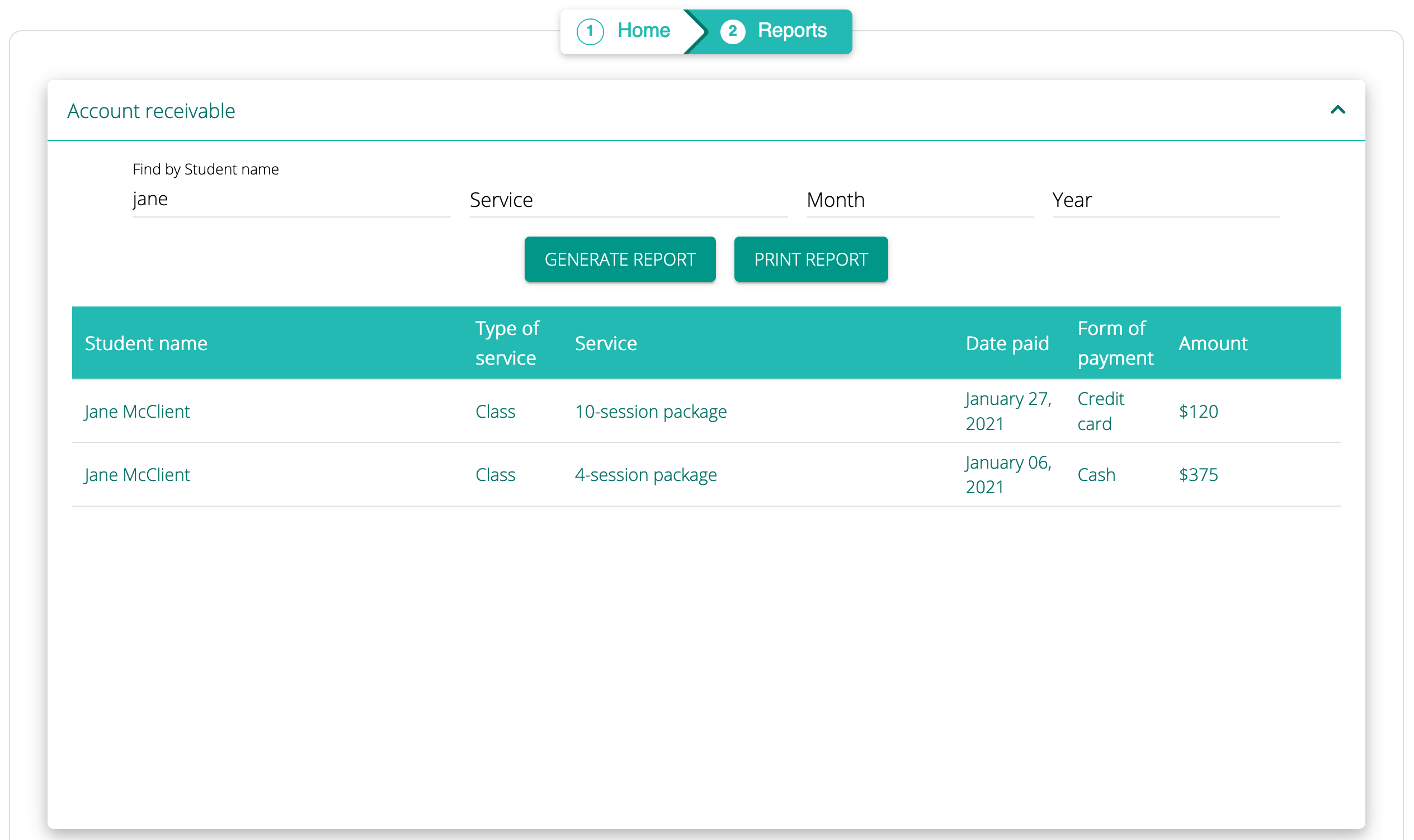
To print the report, click on PRINT REPORT button.
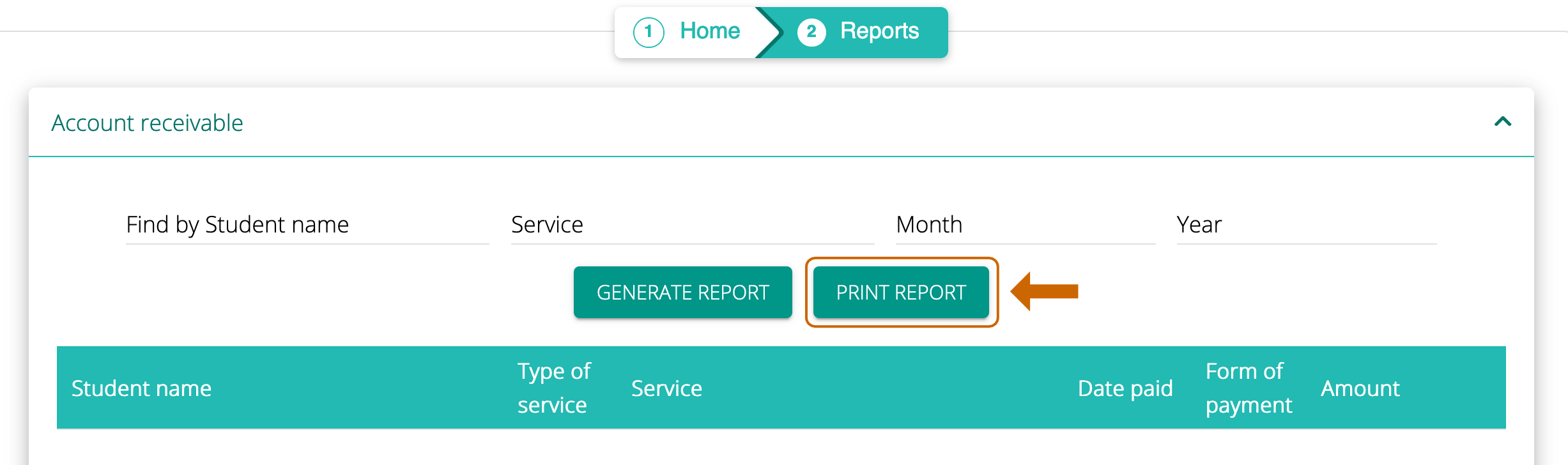
How to add payments to Student Profiles >


Leave A Comment?