You can view and change information on how many students came to each one of your classes, who attended your classes and who paid.
To view and change information on attendance, go Classes and select the class you wish to view.
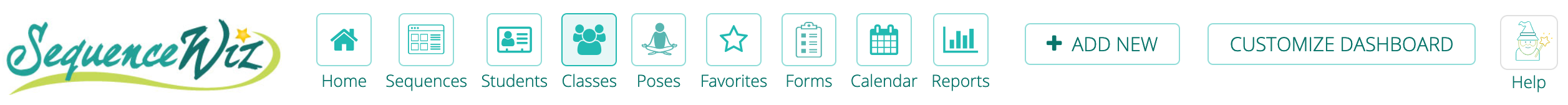
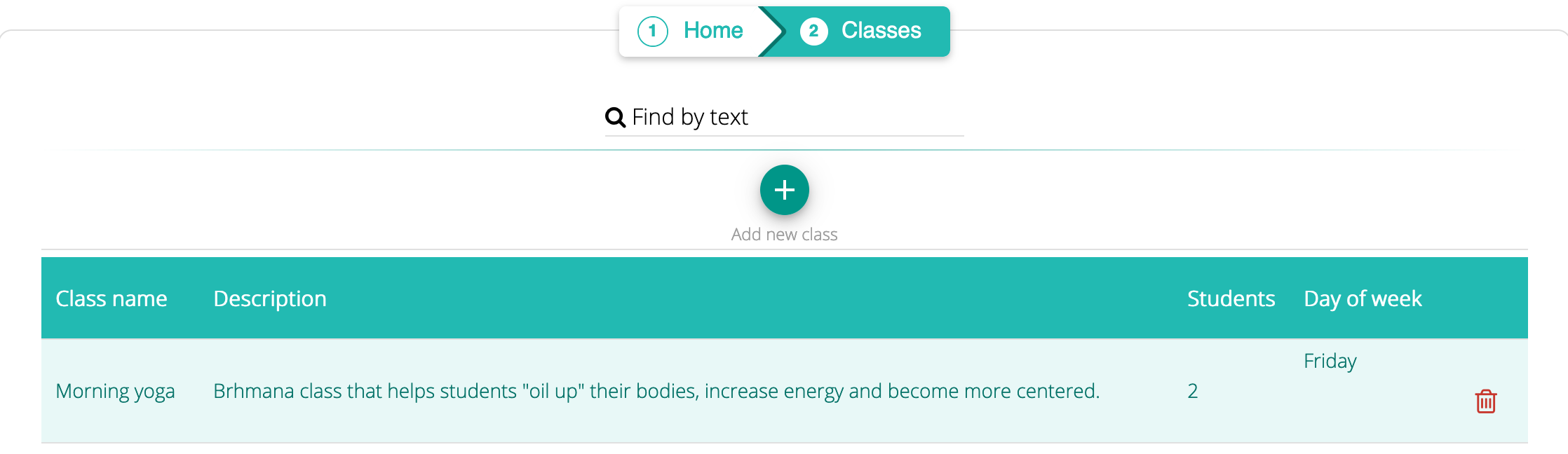
And click on Attendance tracking tab and select the date of the class you wish to view or edit.
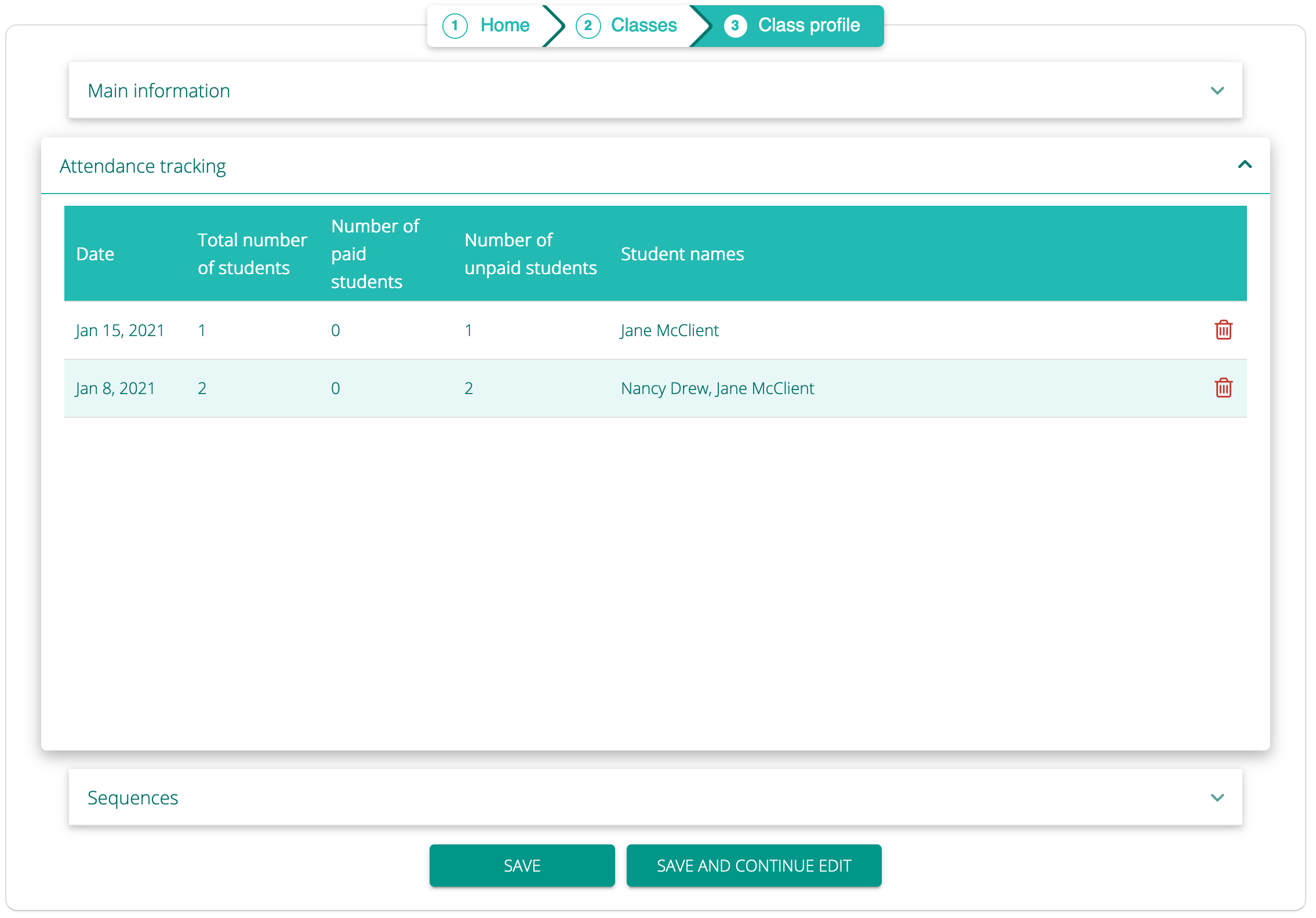
A new window will open with saved information about that class instance.
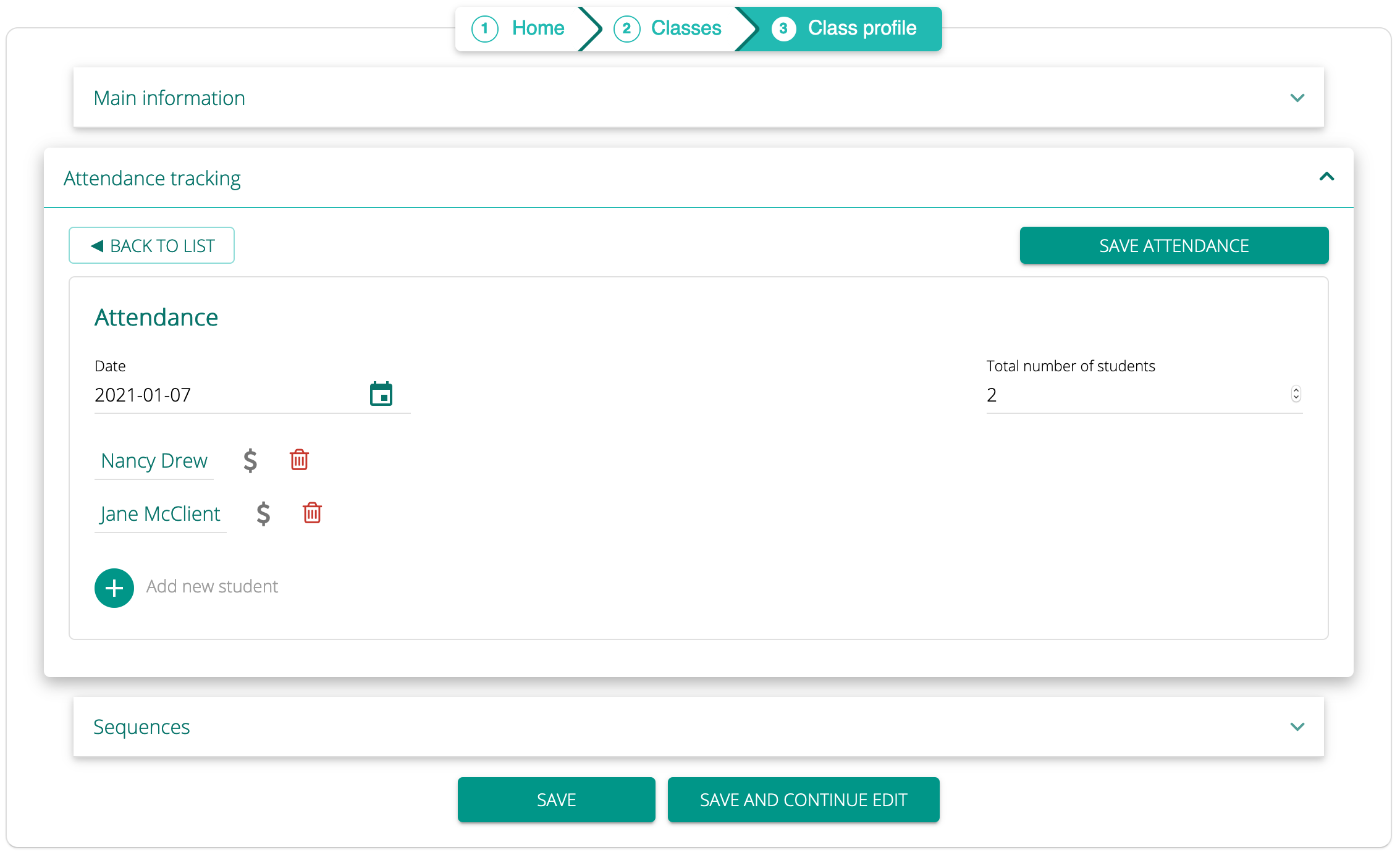
Make your changes and click SAVE ATTENDANCE. Your changes will be saved.
You can also view class attendance in Reports.
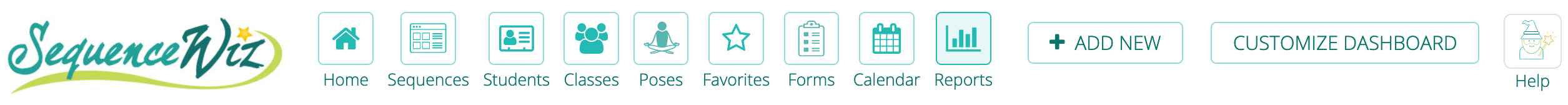
Click on Reports button in the top menu and go to Class Attendance tab. You can sort your records by class name, student name or date. Set your parameters and click on GENERATE REPORT.
![]()


Leave A Comment?