You can attach sequences to each Class Profile. For example, if you teach a regular Wednesday morning class, all your sequences for Wednesday morning classes will be stored in one place.
To add a sequence to Class Profile, click on Sequences tab within Class Profile and then click on the plus sign next to Add sequence to class.
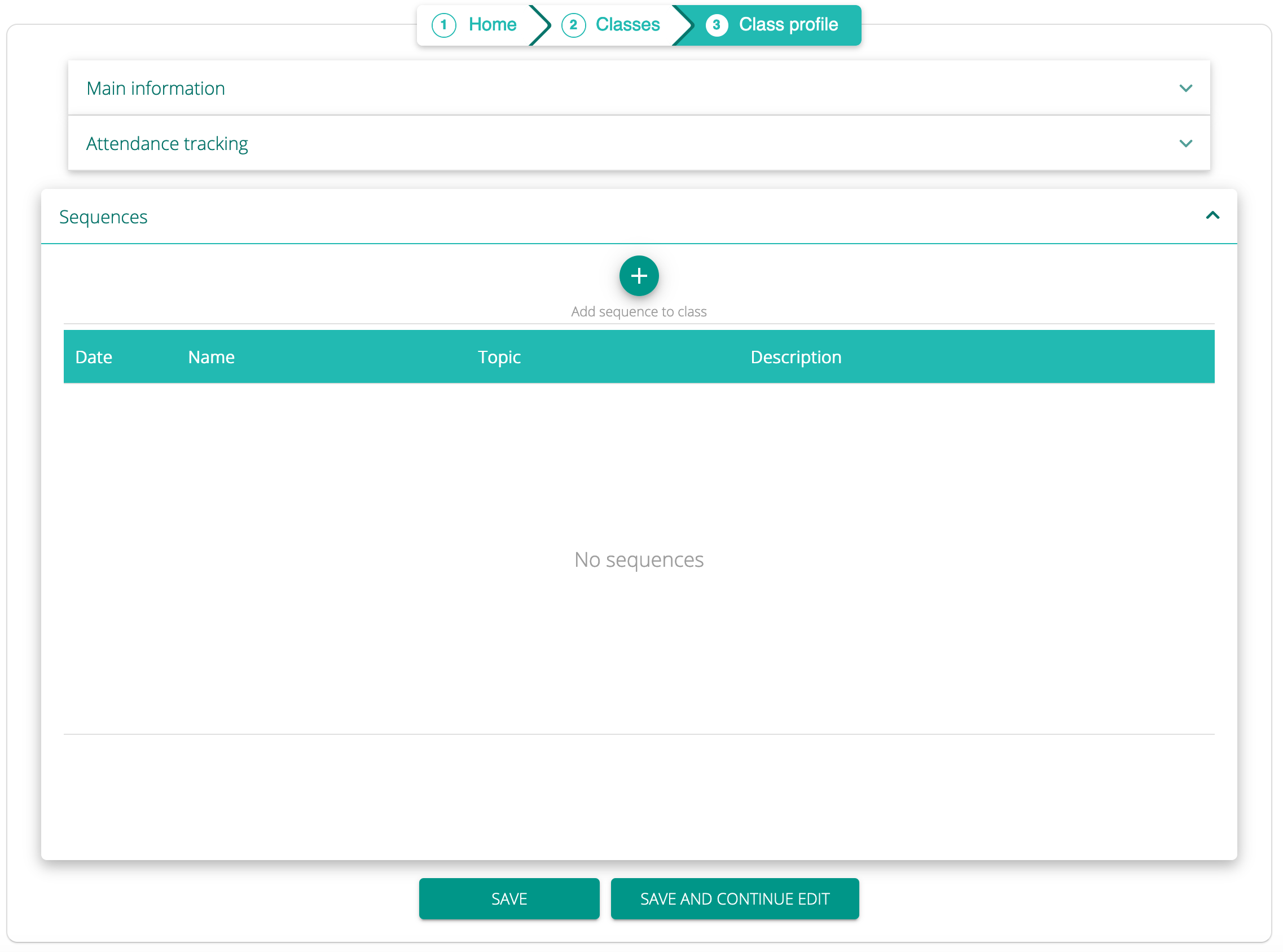
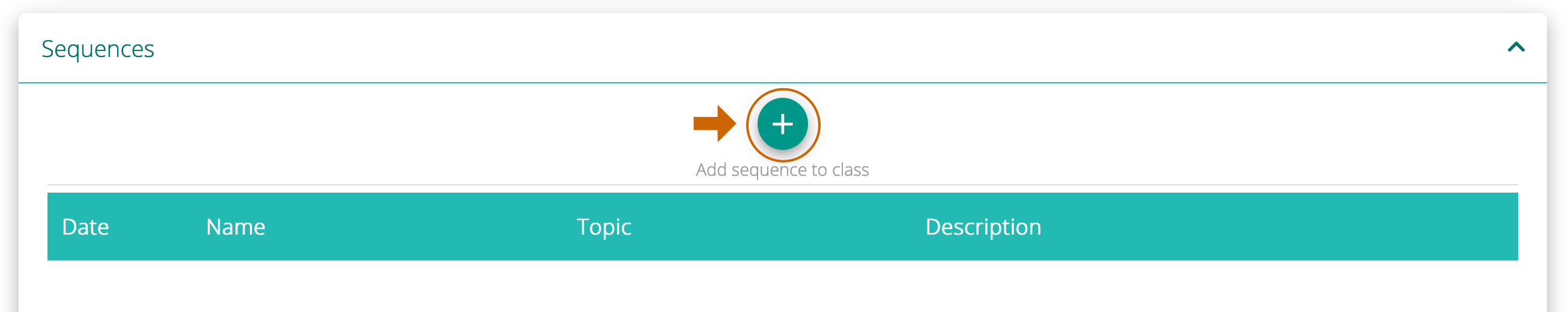
You will have an option of attaching an existing sequence or creating a brand new one.
To attach an existing sequence, click on the sequence from your list of sequences. To create a new sequence, click on ADD NEW button.
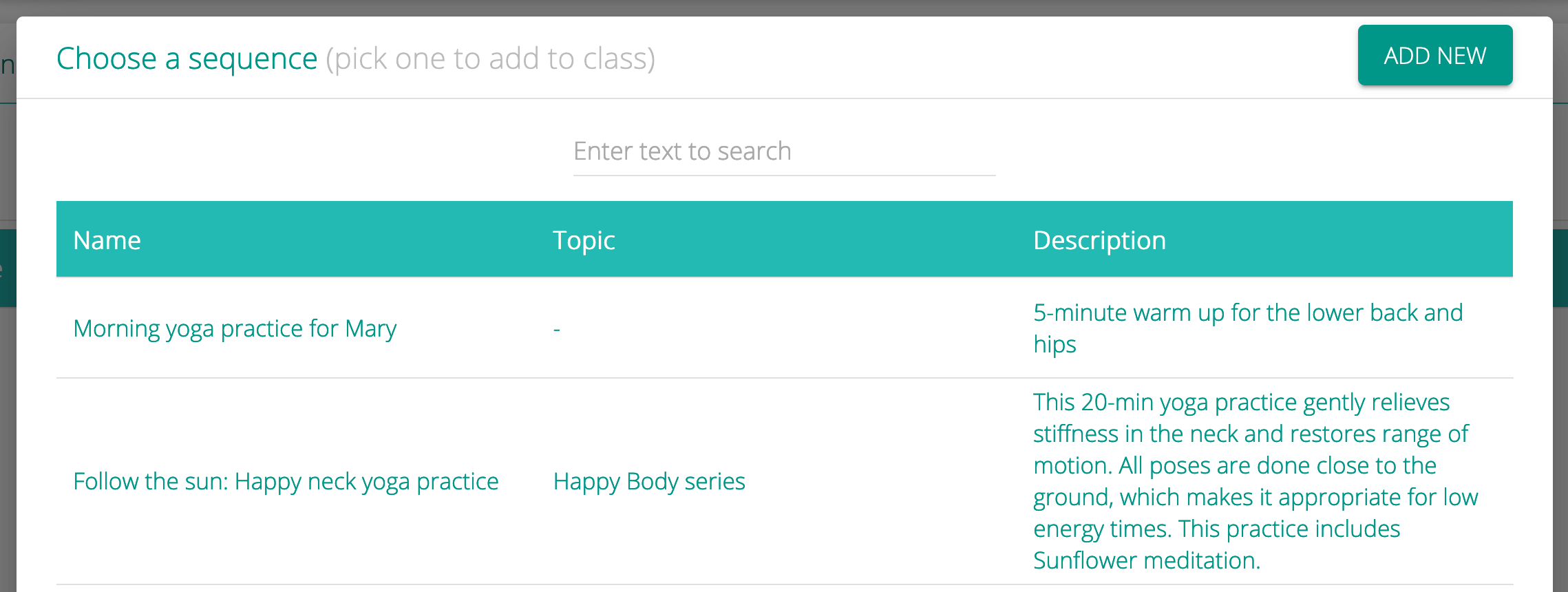
When you click on ADD NEW button, the sequence builder will open. Create your sequence and then click on CREATE AND ADD IT TO CLASS PROFILE button at the bottom.
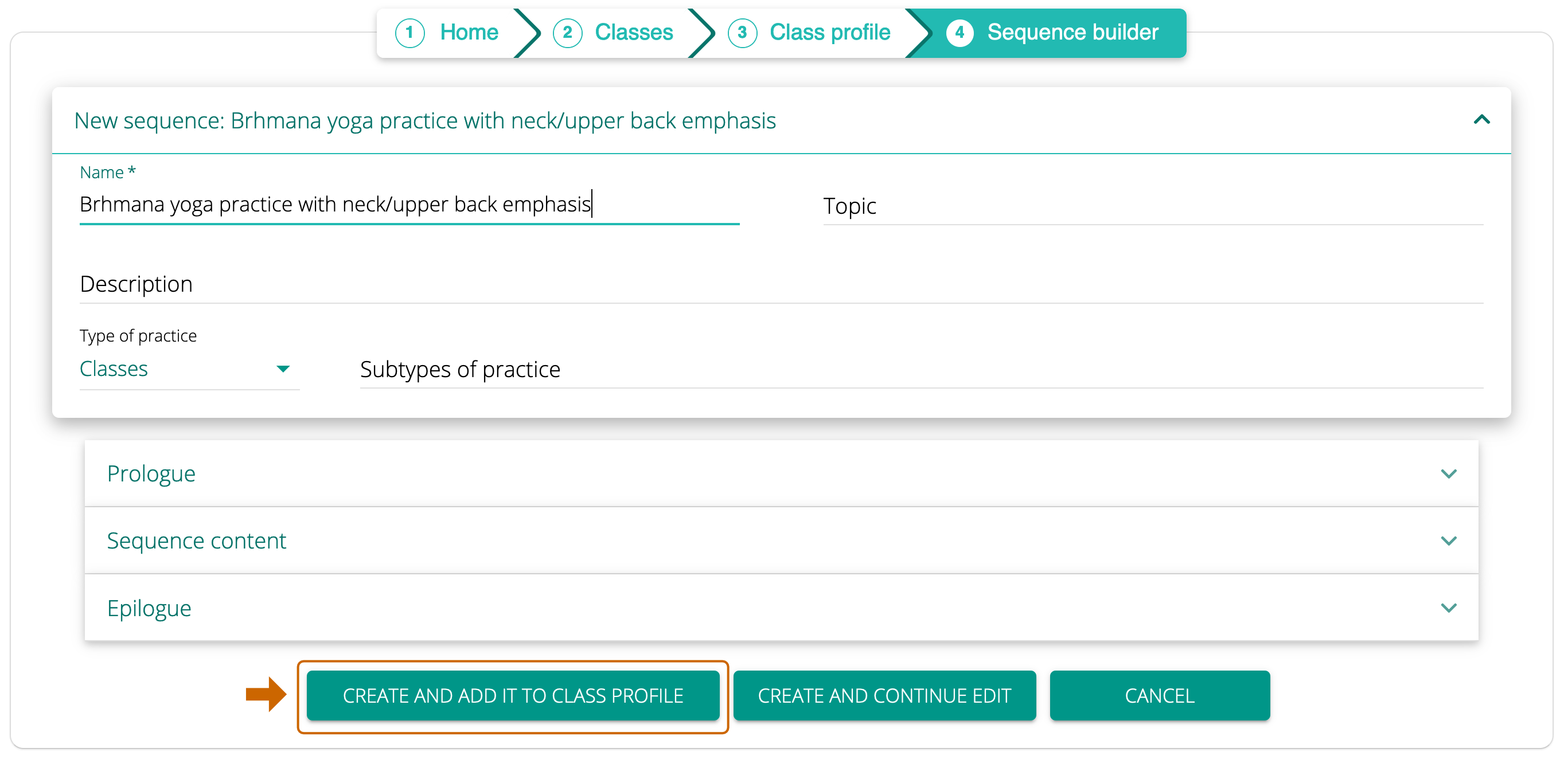
It is usually best to save your sequence at early stages of creating in case you lose your internet connection. You can also save your sequence occasionally by clicking on CREATE AND CONTINUE EDIT (or SAVE AND CONTINUE EDIT).
ATTENTION!
- If you attach a sequence to your Class Profile, you will be able to delete it only from Class Profile, not from the list of all sequences (under Sequences).
- If you delete your sequence from Class Profile, it will still remain in your list of all sequences (under Sequences).


Leave A Comment?