To add text instructions first close the Poses Window by clicking anywhere near the pose cards. Then click in Annotations column and enter enter text.
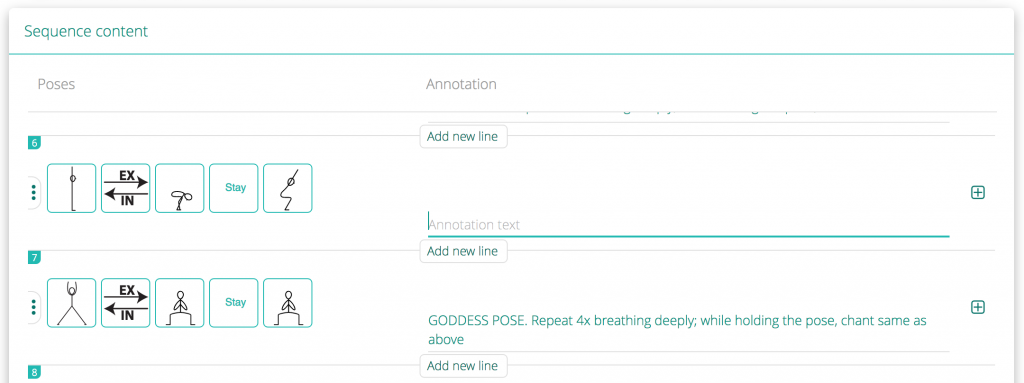
To make two text columns click on plus sign on the right side of the line.
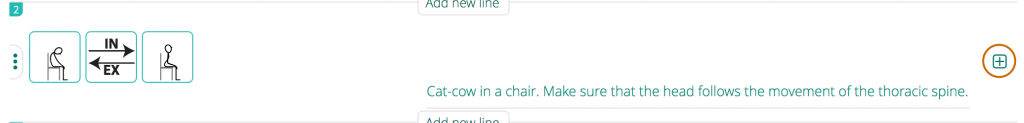
To make one text column again click on minus sign on the right side of the line.
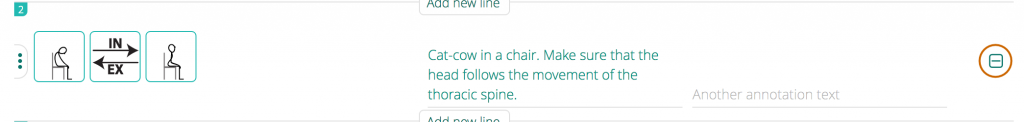


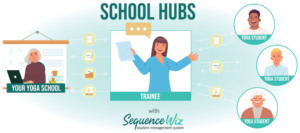
Leave A Comment?