We recommend that you set up a two-step authentication process to make sure that nobody else can log into your account. To do that, you will need a smart phone or tablet with Google Authenticator app installed.
If you enable two-step authentication, every time you try to log in to your Sequence Wiz account you will also need to enter a one-time code from Google Authenticator, which means that you would need to have your mobile device handy.
The system will take you through all necessary steps to get you set up. To set up two-step authentication, click on Add two-factor authentication link from your account dashboard.
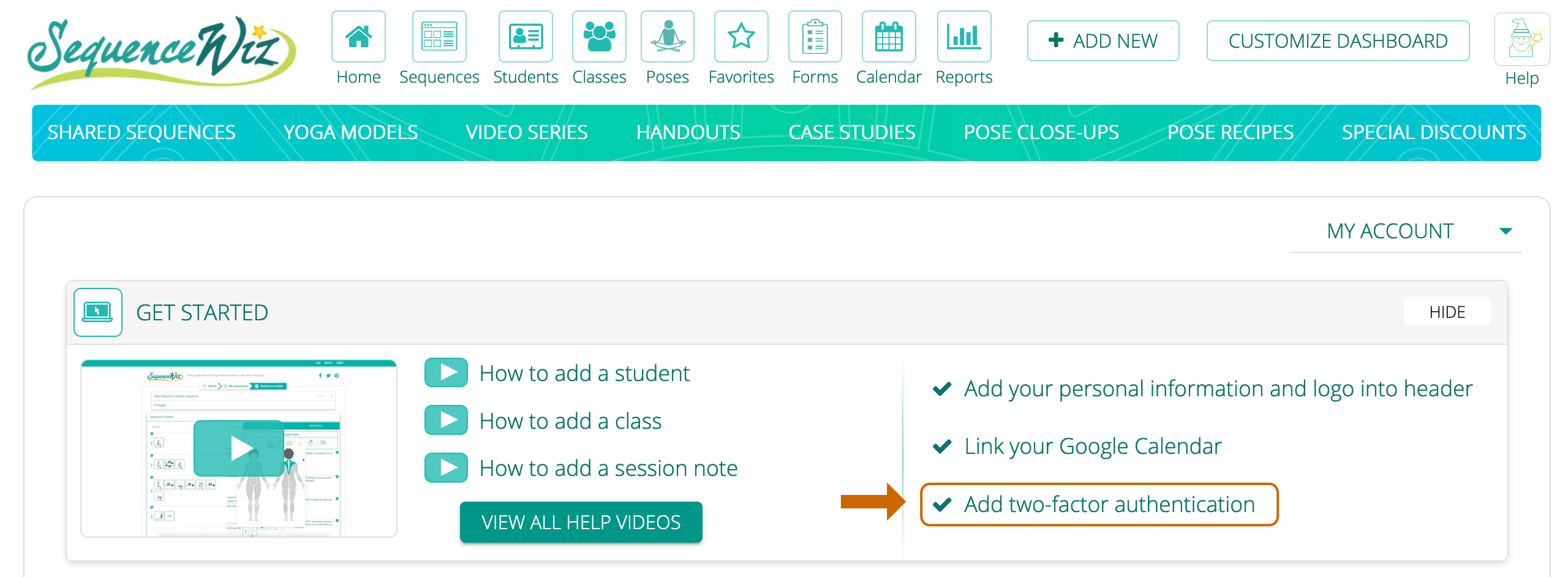
Or, you can to to MY ACCOUNT > MY PROFILE > Account security tab.
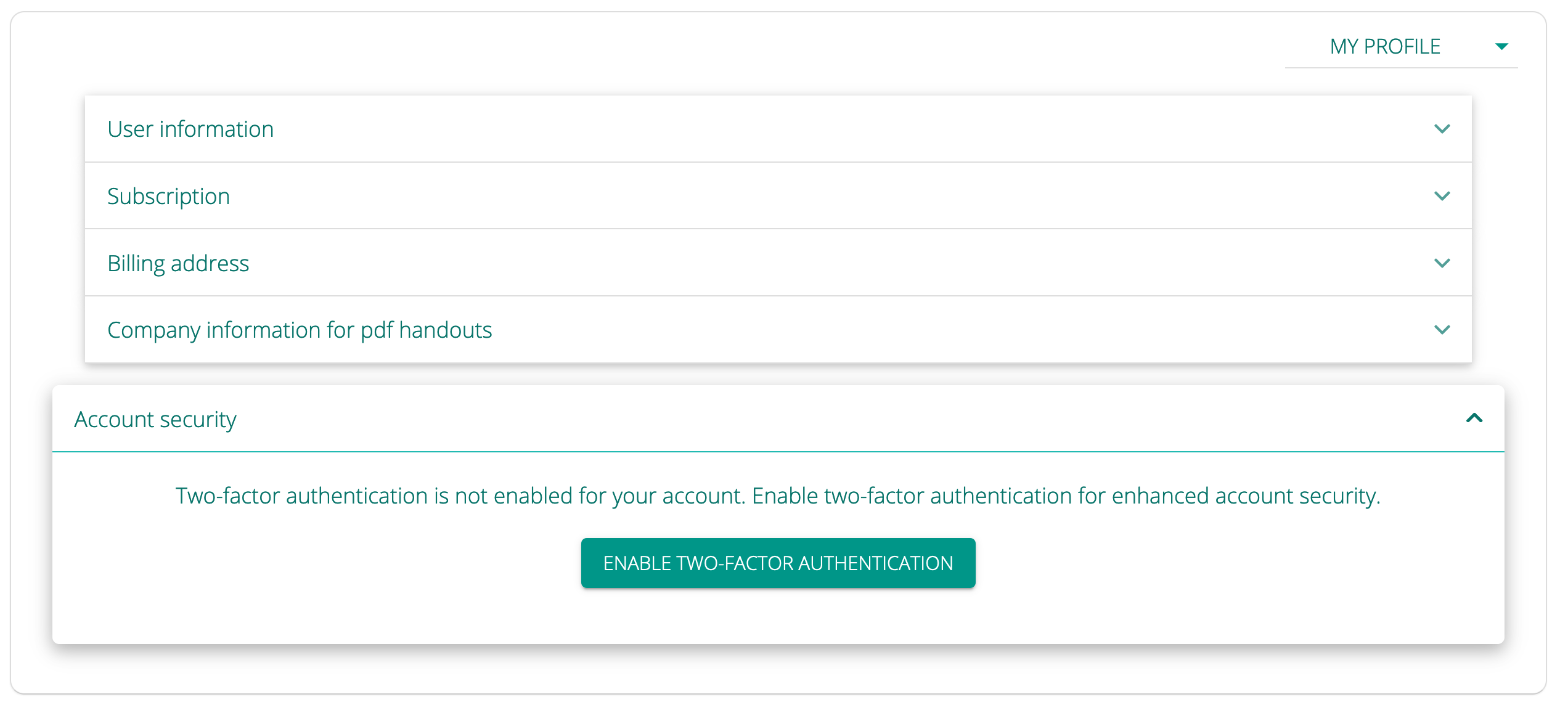
Click on ENABLE TWO-FACTOR AUTHENTICATION and follow the steps in the set-up wizard.
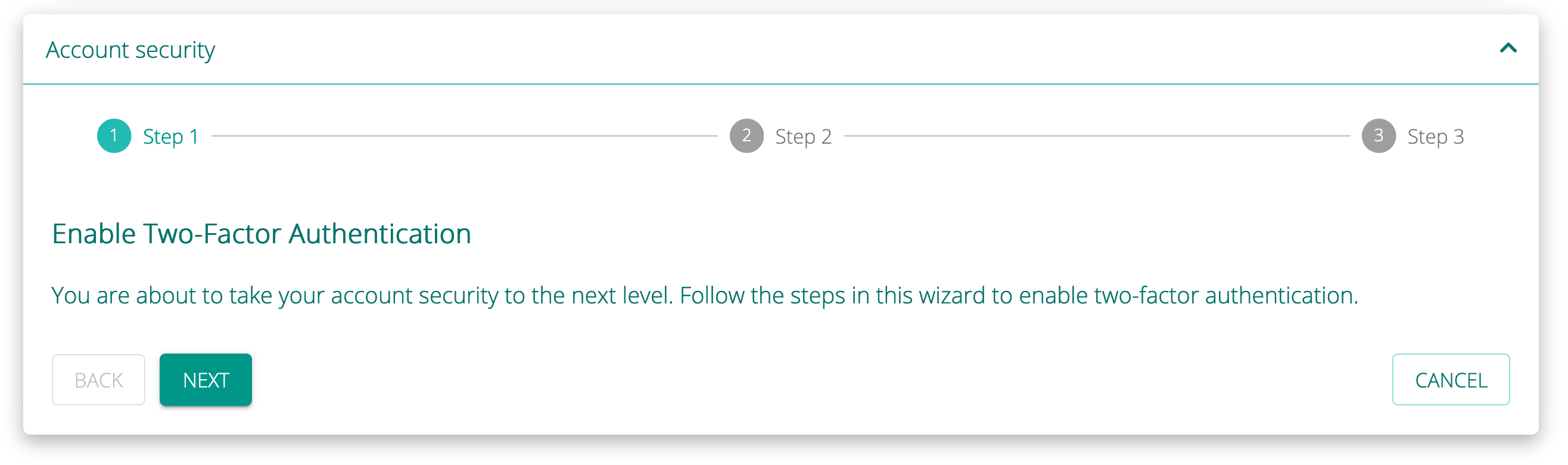
ATTENTION!
With two-factor authentication enabled, you will not be able to access your account without access to Google Authenticator app. For your protection, we also offer 5 back-up tokens that you can use instead of Google Authenticator when you don’t have access to your phone. However, you would need to save those tokens somewhere safe and easily accessible ahead of time. You can find those tokens under Account security tab (MY ACCOUNT > MY PROFILE > Account security).
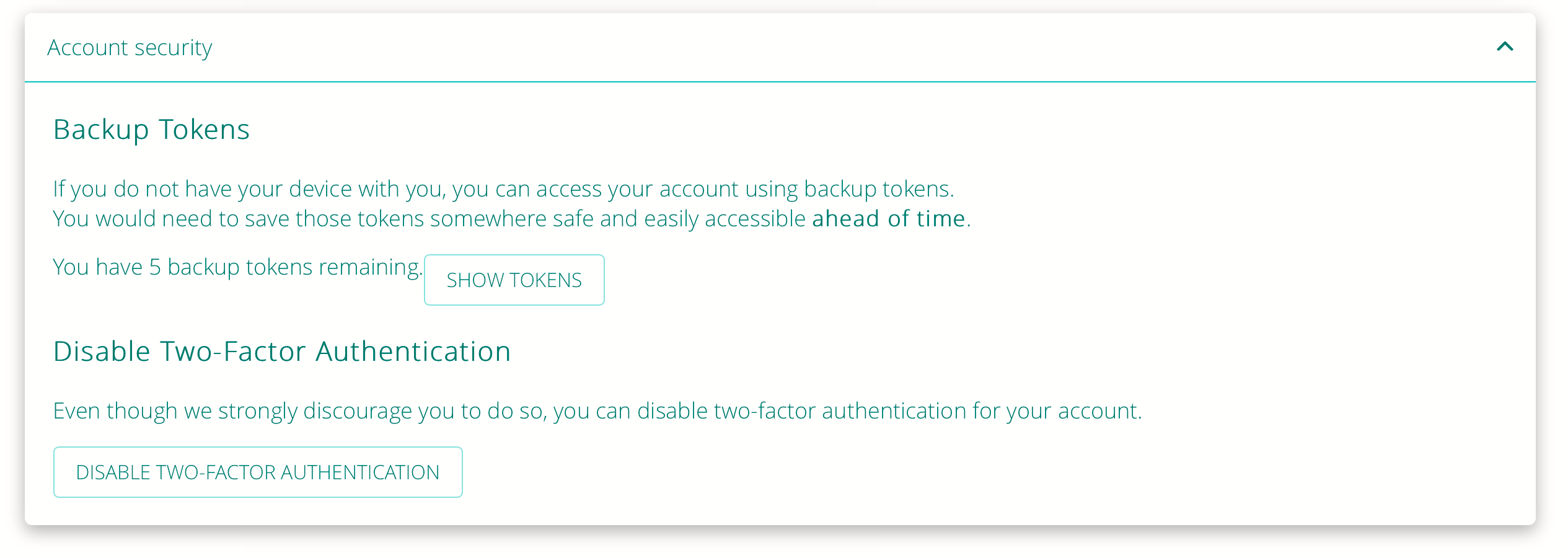


Leave A Comment?