You can record your observations about the student’s structure and their physical concerns using visual tagging system. Open Structural observation tab in Student Profile.
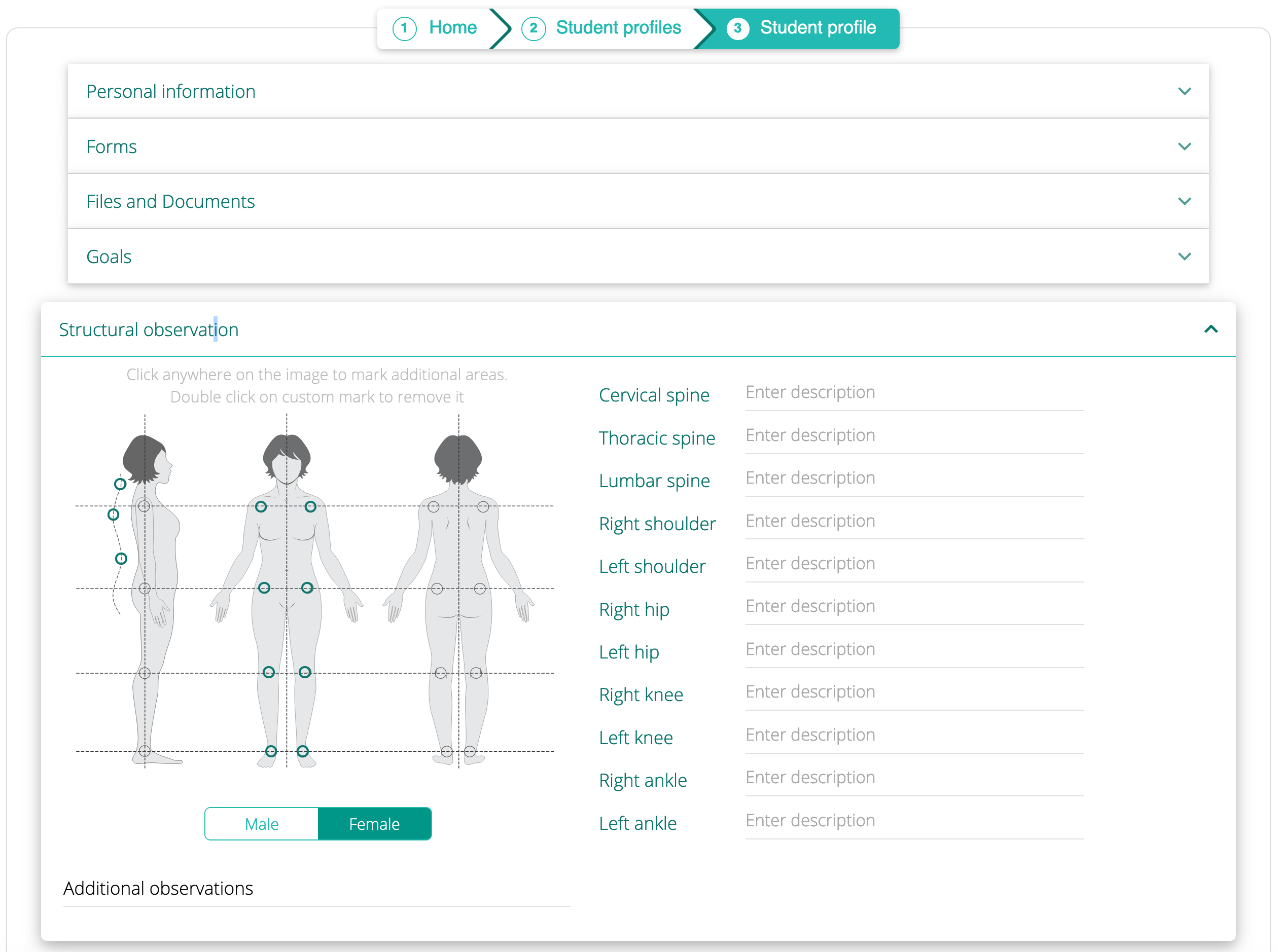
You can select male or female image. Enter your notes about the student’s body in areas that are already listed, or add any custom marks on the image.
To add a custom mark, first click on the part of the body where you want the mark to go. Then click on the Flag icon next to the new line and enter the title for the new spot. Click on the checkmark to set the title. Then enter your description. Continue with as many marks as you wish.
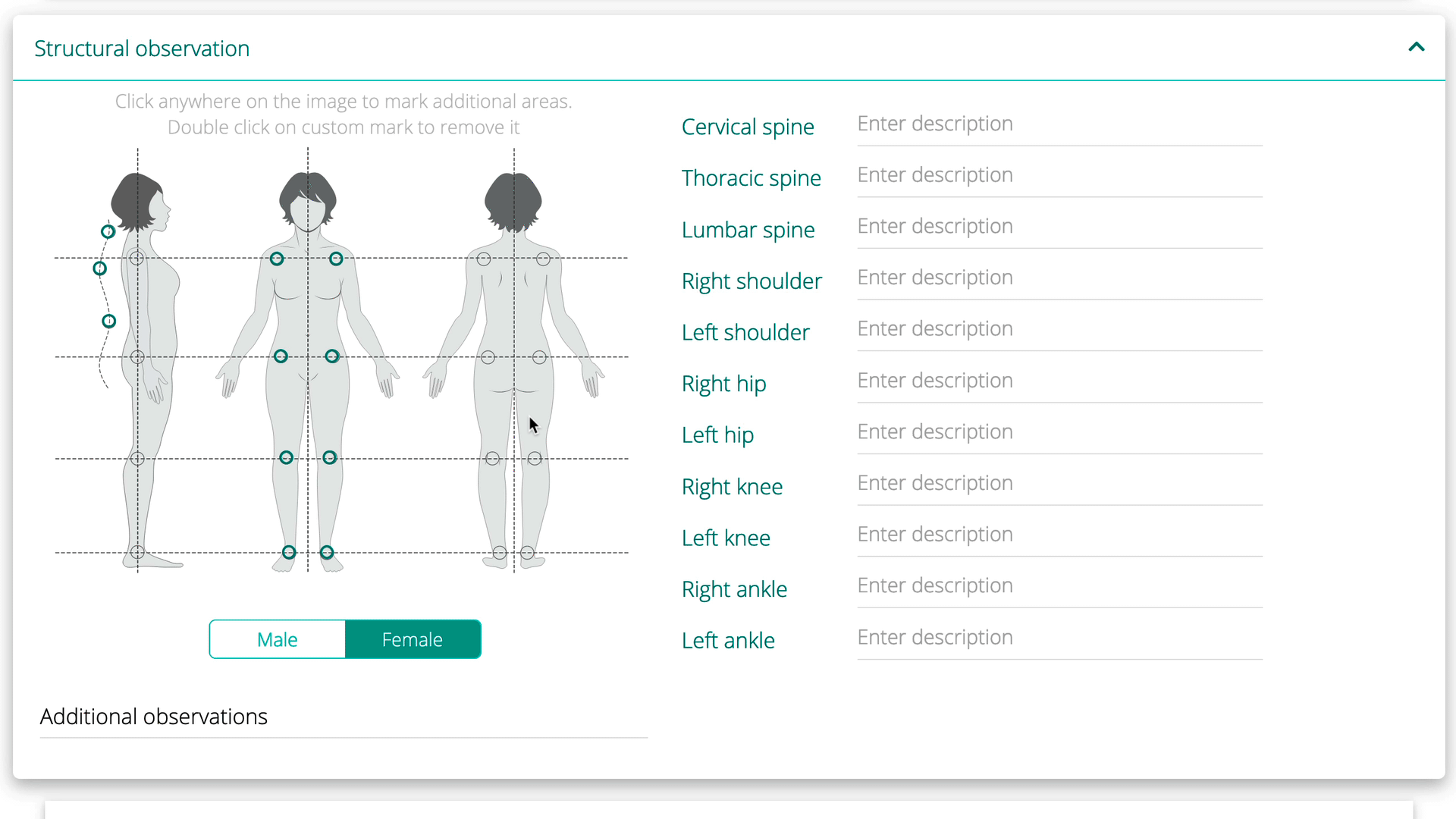
To remove a custom mark, double click on it or click on the Trash icon next to the new line.
You can also add text in Additional observations field.


Leave A Comment?