To add a logo and/or any other business/personal information to your printout, click on Add your personal information and logo to header from your dashboard.
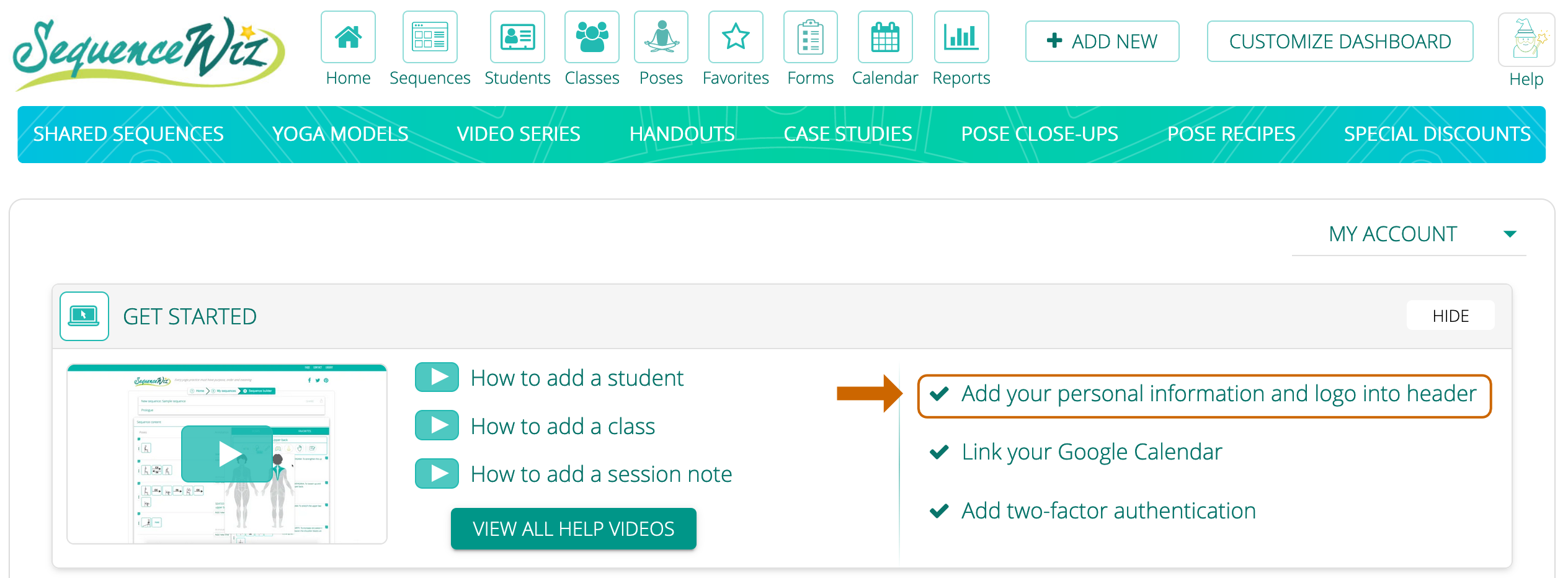
Or, go to MY ACCOUNT – MY PROFILE.
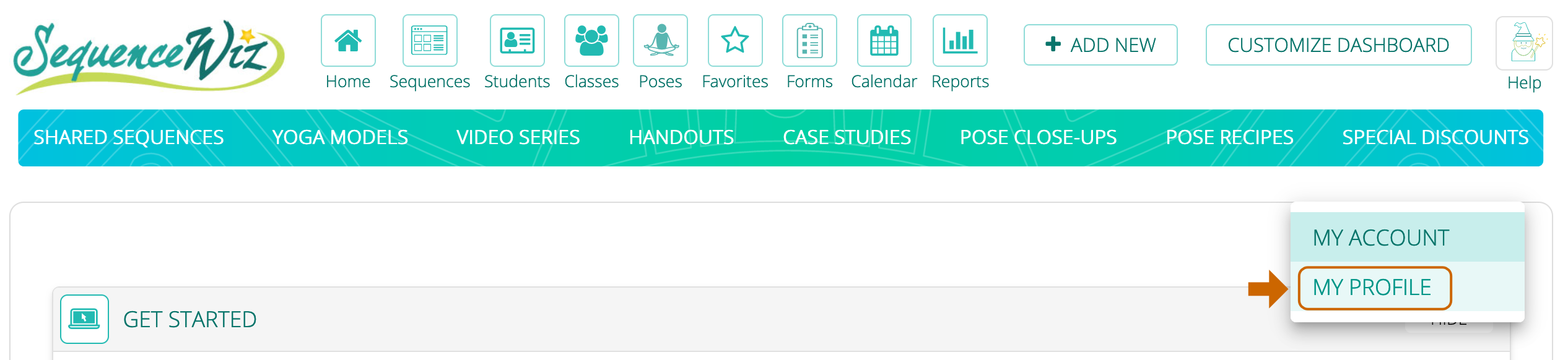
Select the forth tab Company information for pdf handouts, enter your name or the name of your company, contact information and contact address. None of those fields are required. You can also drag your logo into the image window to add your logo to your handouts. Please keep the file size under 1MB. Click UPDATE INFO.
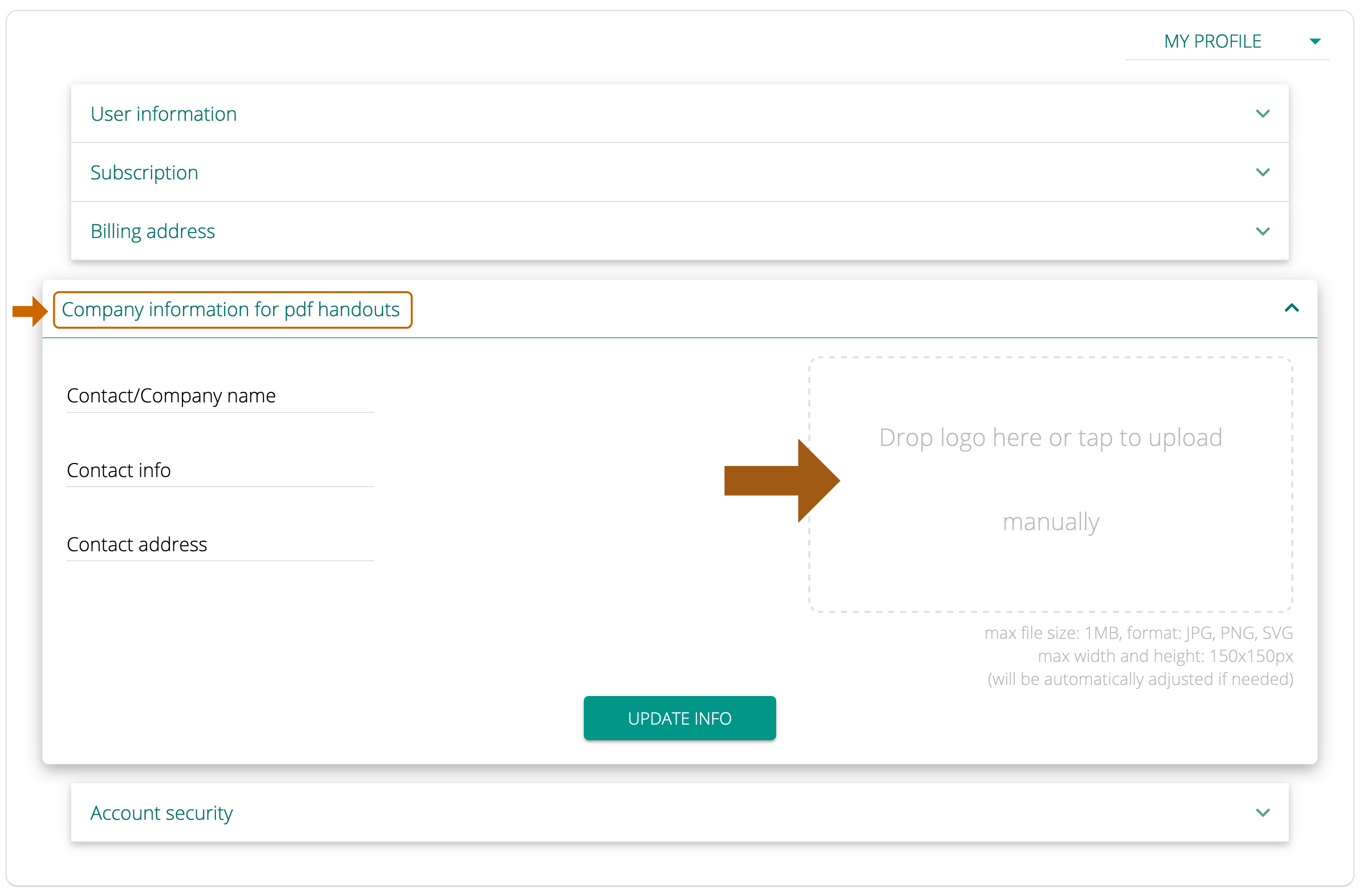
This information will show up at the top of every PDF file you make.


Leave A Comment?