To edit a pose, first click on it to select and then click on Edit icon in the top right corner. You can edit only one pose at a time. STEP-BY-STEP GUIDE TO EDITING POSES >
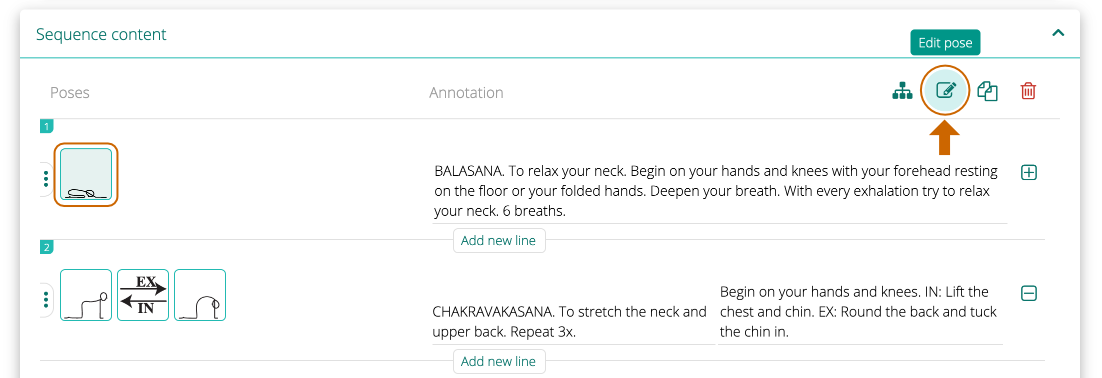
To edit a pose, first click on it to select and then click on Edit icon in the top right corner. You can edit only one pose at a time. STEP-BY-STEP GUIDE TO EDITING POSES >
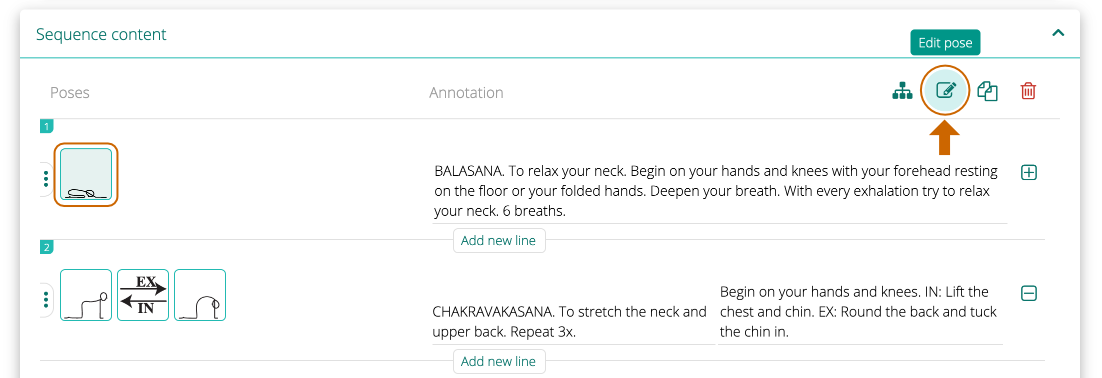
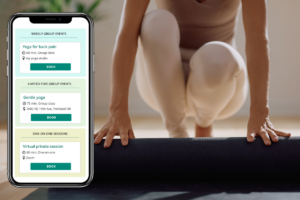
Would you like to become a Beta tester for our new scheduling system? As a Beta tester, you’ll get exclusive early access to the system and play a key role in shaping its features. Your feedback will directly impact the final version, ensuring it’s user-friendly, efficient, and tailored to your needs.

Leave A Comment?