To add a yoga session note to Student Profile, click on Session notes tab within Student Profile and then click on the plus sign next to Add new session note.
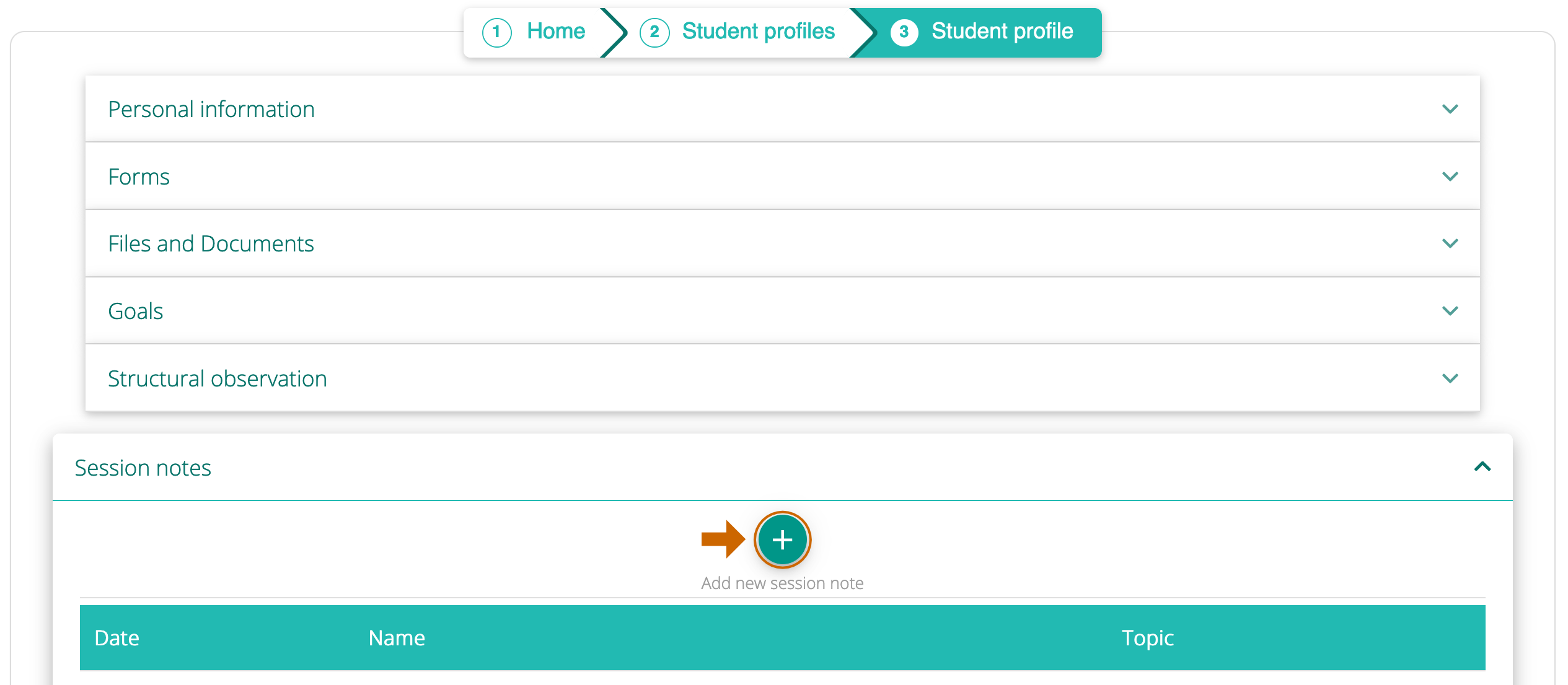
A window for new session note will open with client’s name, date and time pre-filled. You can change the date and time by clicking on the Calendar icons. You can add your own keywords to make the note easier to find. Enter your keyword and click Enter on your keyboard.
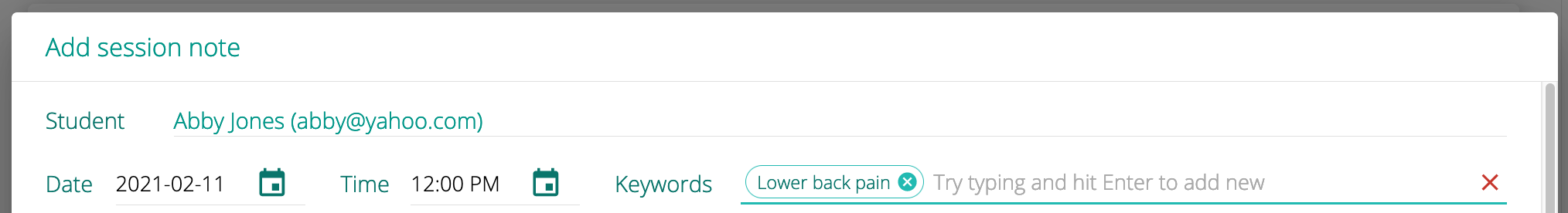
Add your notes about the session. Our session notes follow the standard SOAP record-keeping format adapted to yoga teachers and therapists. You can also use our visual tagging system to mark specific areas of interest on the image. Learn more about tagging images >
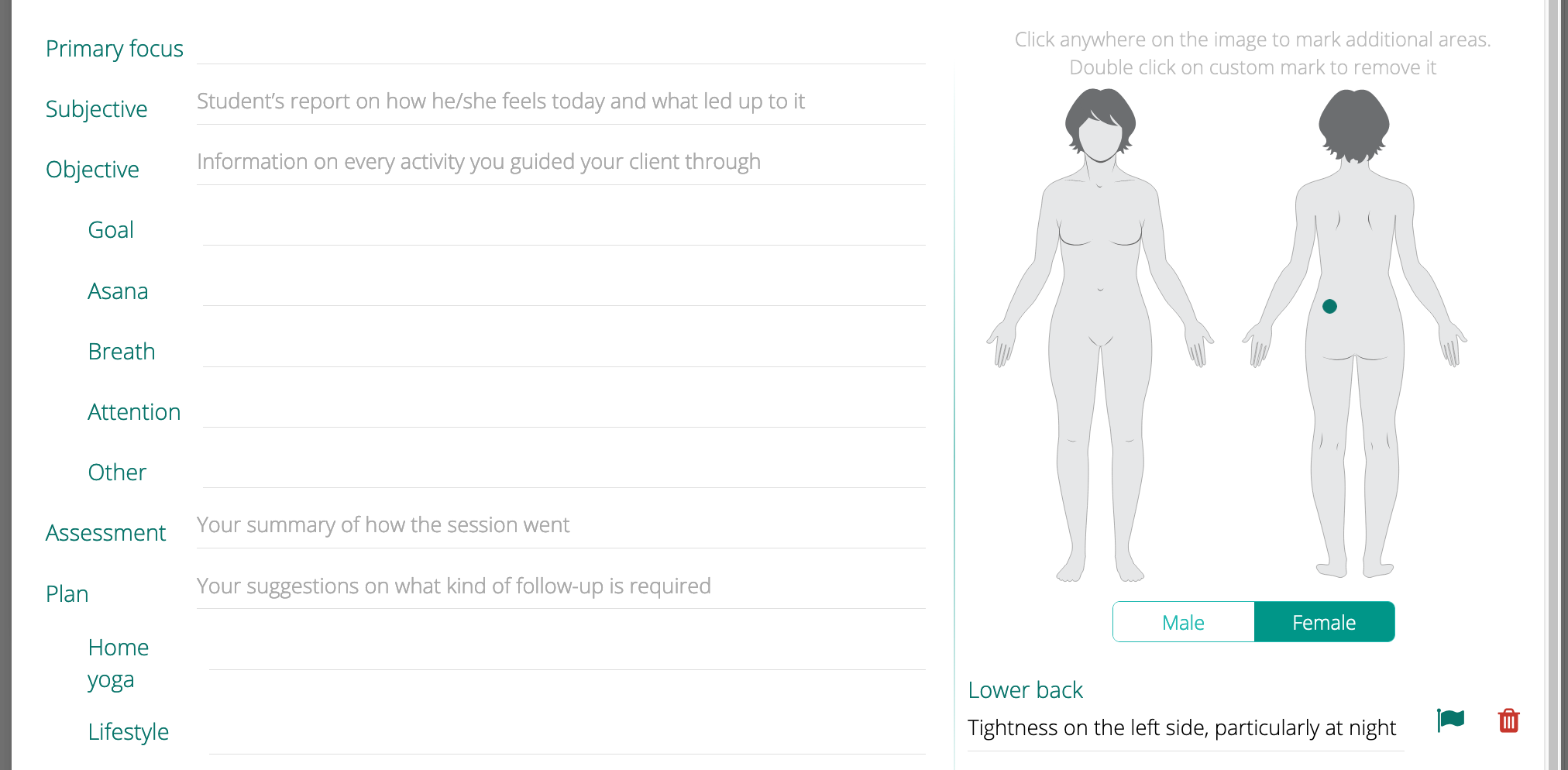
You can attach an existing sequence to your note by clicking on ATTACH SEQUENCE. The sequence will be attached to this note and will be stored under Sequences tab below. You can also attach other files by clicking on ATTACH FILE (files will be stored under Files and Documents tab) and print the note try clicking on PRINT.

You can also add a brand new sequence, but we recommend that you save the note first (by clicking ADD) and then reopen it to avoid loosing your data.


Leave A Comment?