To edit a pose, first click on it to select and then click on Edit icon in the top right corner. You can edit only one pose at a time. STEP-BY-STEP GUIDE TO EDITING POSES >
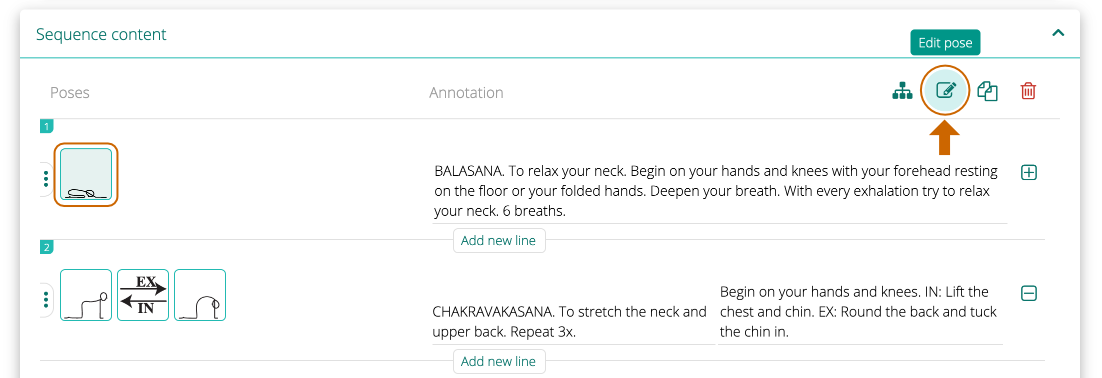
To edit a pose, first click on it to select and then click on Edit icon in the top right corner. You can edit only one pose at a time. STEP-BY-STEP GUIDE TO EDITING POSES >
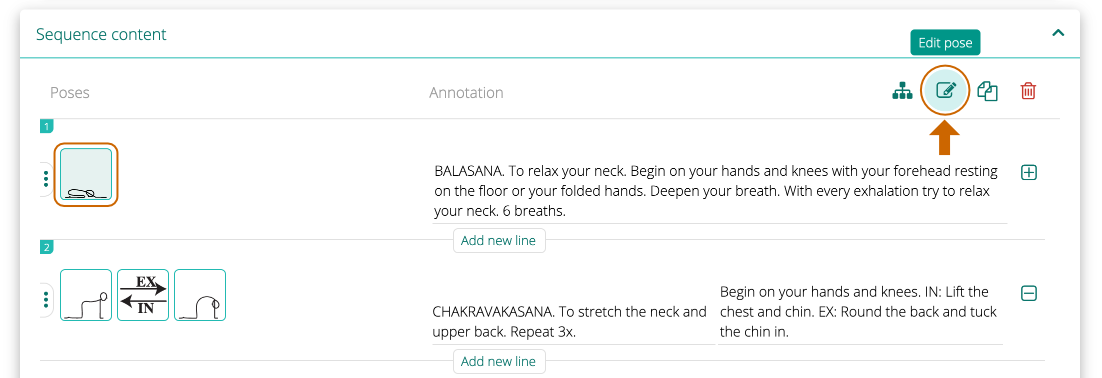

Sequence Wiz scheduling makes it easier than ever to manage your availability, share booking links, and let students book themselves seamlessly.

Leave A Comment?