Any time you want to clean up your list of poses and get rid of some, go to Poses from the top menu.
![]()
Locate the pose that you want to get rid of and click on the cross icon in the top right corner. The system will ask you to confirm that you want to do it. Click Delete again and the pose will disappear. Repeat with as many poses as you like.
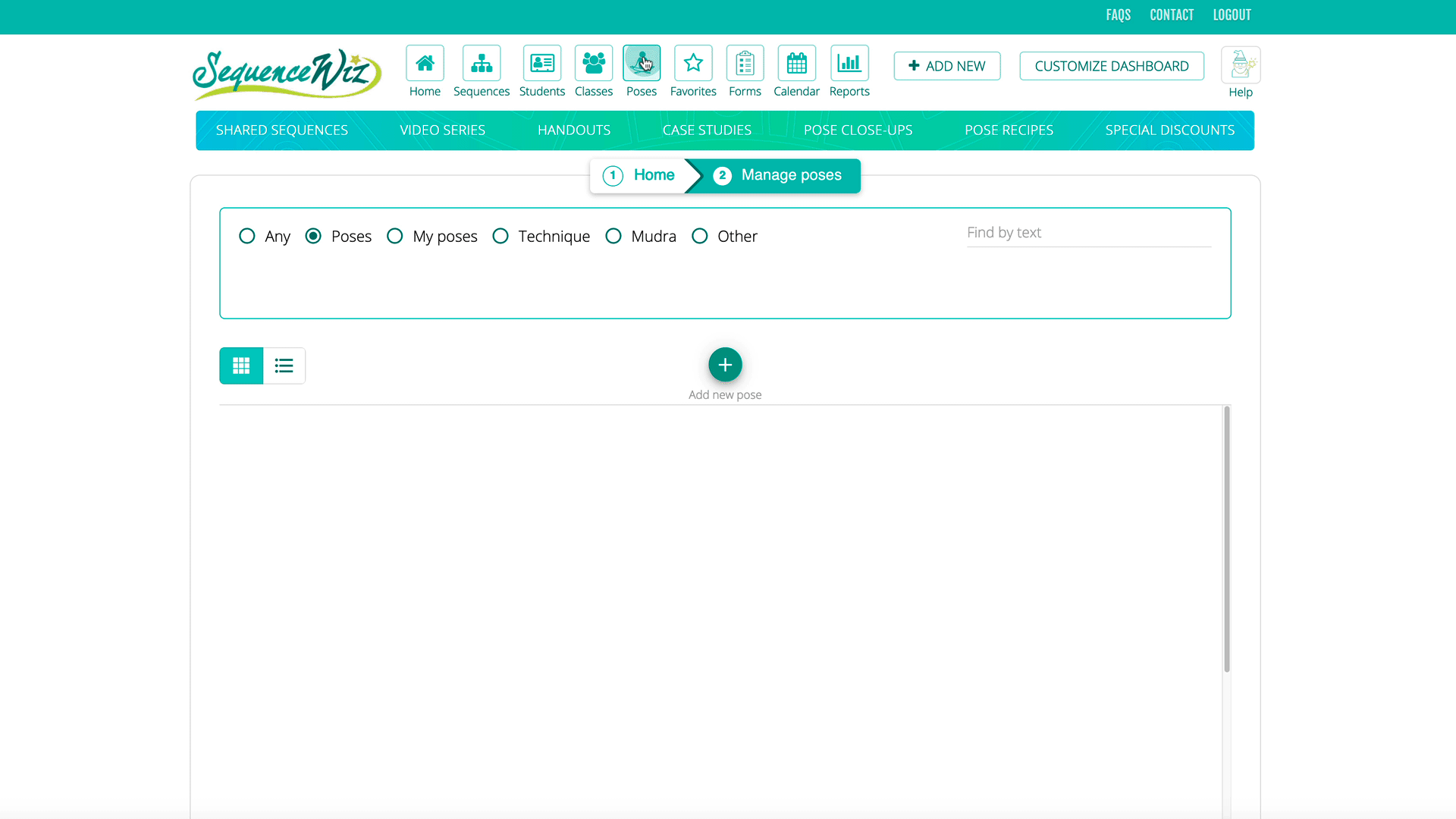
Keep in mind that you can only delete the pose that YOU have created, not system-wide poses. To make it easier to find your poses, click on My poses in the menu.
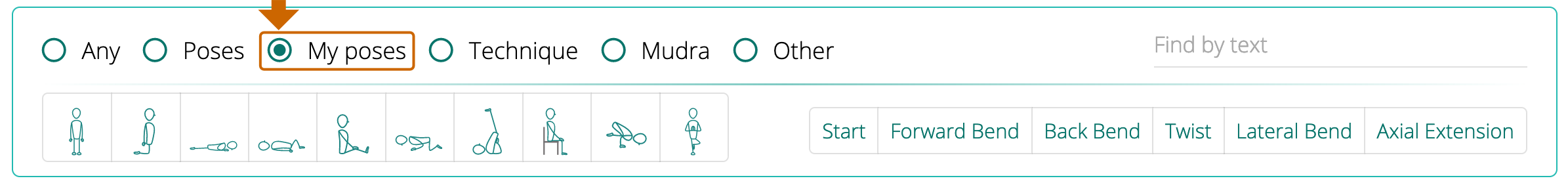

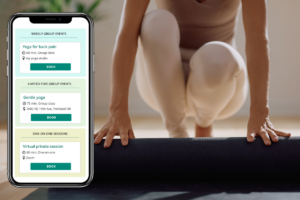
Leave A Comment?