To rotate an element of a pose first select the pose and click on Edit icon.
Then select the element and grab it by a little blue circle at the bottom. Move the circle from side to side to rotate the element. Afterwards adjust the position of the element if necessary.
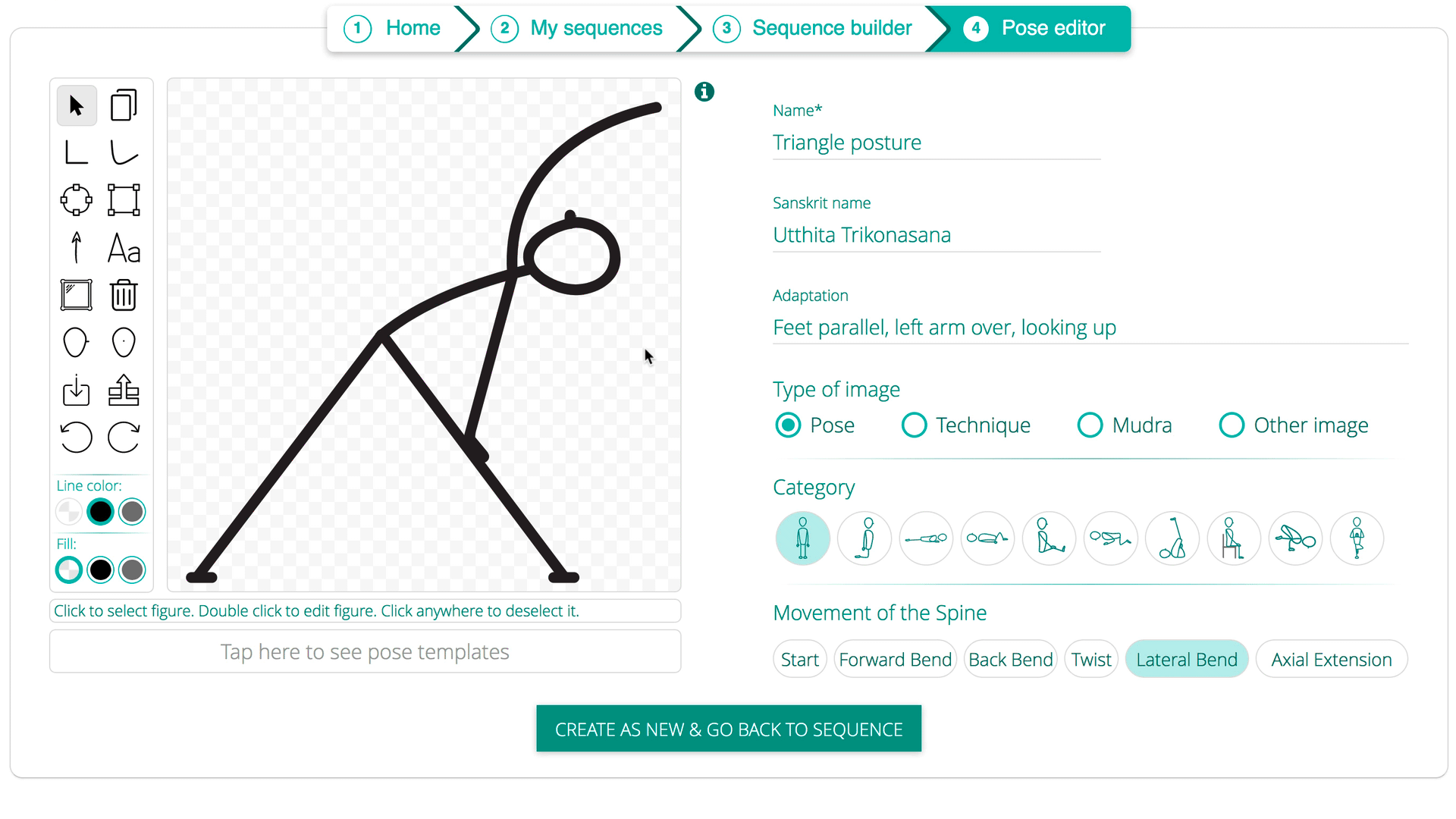
Change the pose Name or Adaptation accordingly and then click on CREATE AS NEW AND GO BACK TO SEQUENCE.


Leave A Comment?