To delete a pose, first click on it to select and then click on Trash icon in the top right corner. You can delete several poses at once. The system will ask you to confirm that you want to delete X number of pose cards. Click DELETE to confirm.
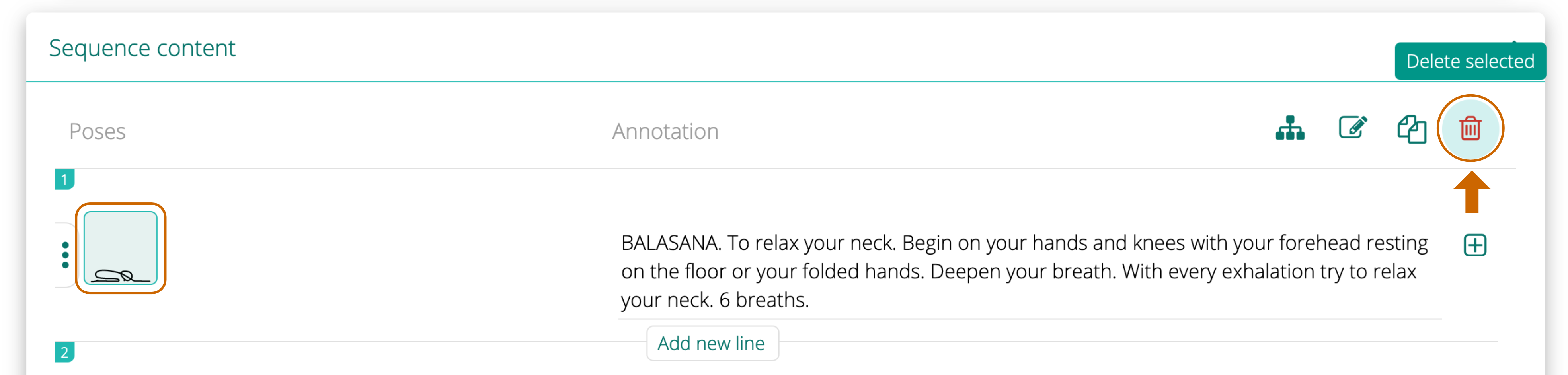

Sequence Wiz scheduling makes it easier than ever to manage your availability, share booking links, and let students book themselves seamlessly.

Leave A Comment?