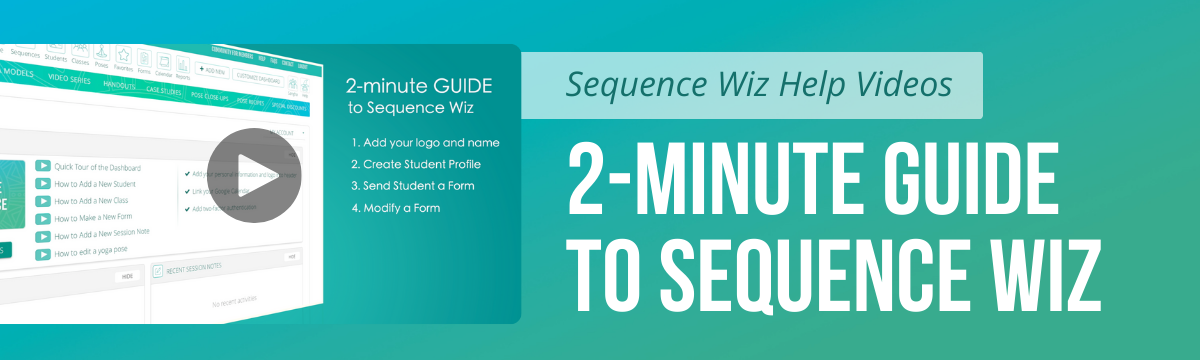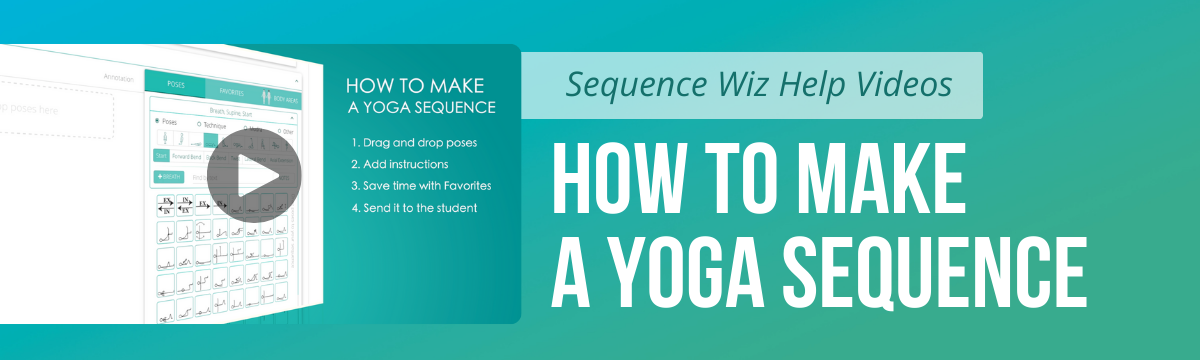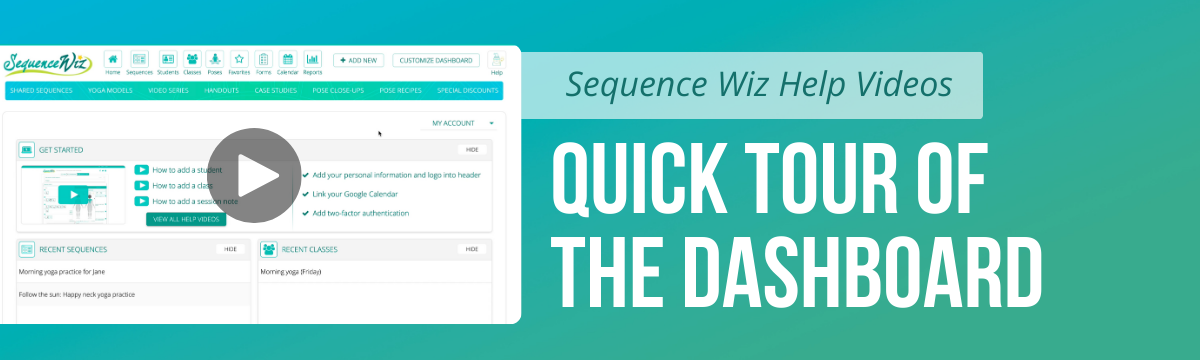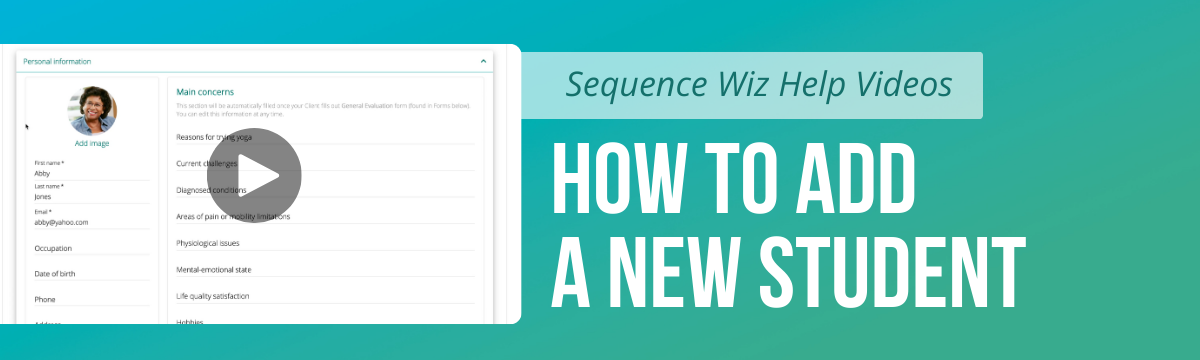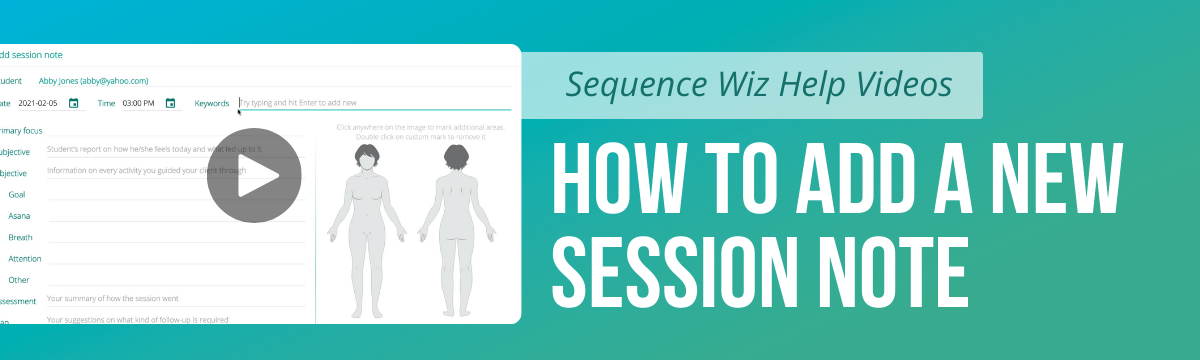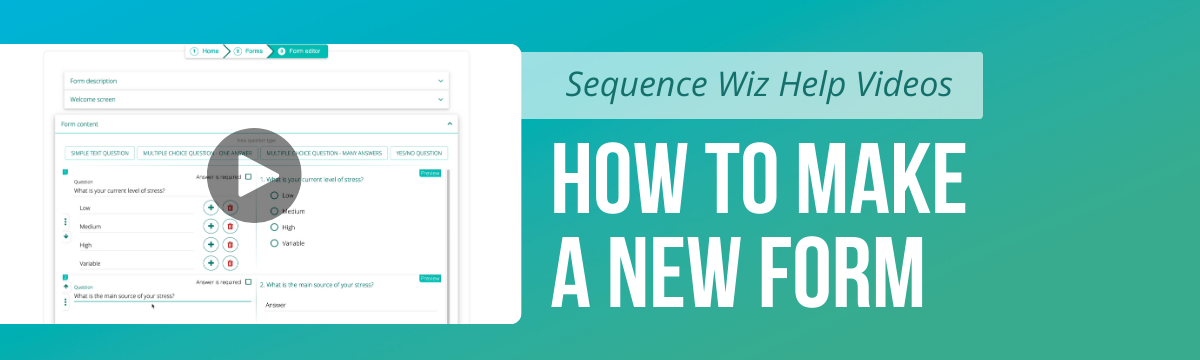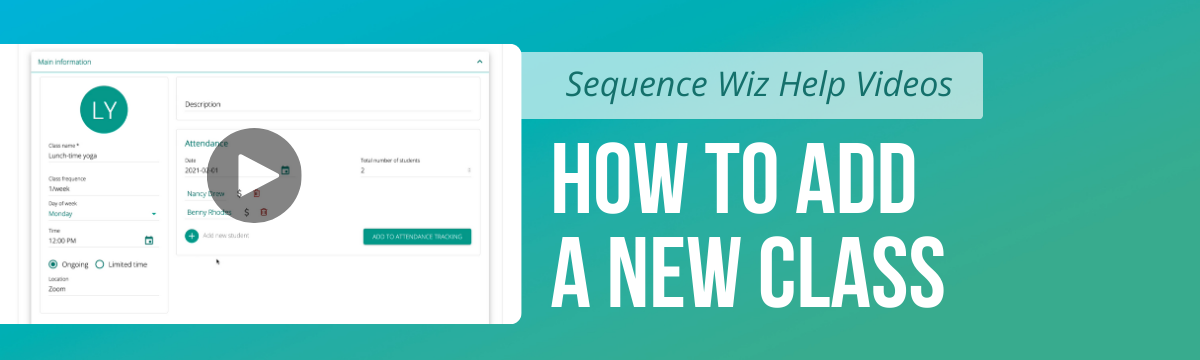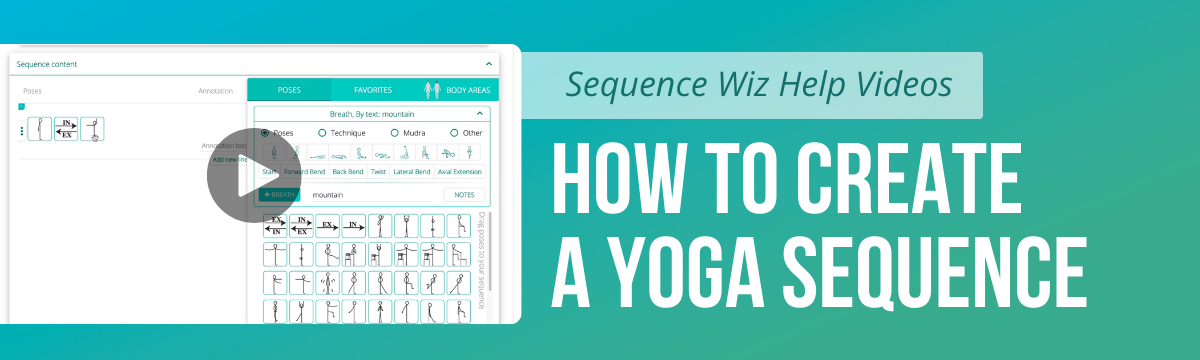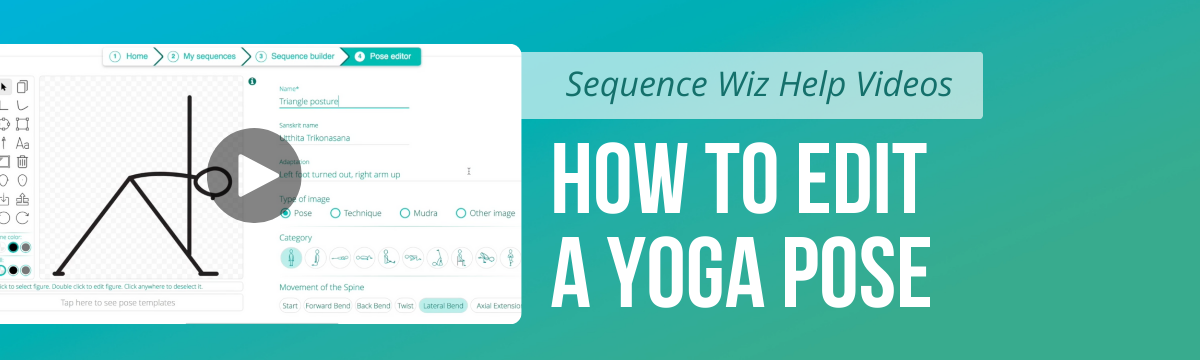Follow this short video to get started with Sequence Wiz. Quickly add your logo, create a Student Profile, send your student a Form, and make changes to a Form template. For more detailed instructions, check out this longer video >
How to make a yoga sequence (quick guide)
In this short video, you can see how to use the sequence builder and get started on creating a yoga sequence. For more detailed instructions, check out this longer video >
Quick Tour of the Dashboard
In this video, we will give you a quick tour of the SequenceWiz dashboard and show how to customize it.
How to Add a New Student
In this video, we will show you how to add a new Student Profile to your account. You will learn how to use an intake form to autofill some sections of Student Profile, how to add forms and documents, how to use our visual tagging system for structural observation, and […]
How to Add a New Session Note
In this video, we will show you how to write session notes using SOAP notes template and what to include in them.
How to Make a New Form
In this video, we will show how to create a brand new form that you can send to your students for them to fill out. You will also learn how to modify existing form templates.
How to Add a New Class
In this video, we will show how to add a new class to your account and how to keep track of students’ attendance and payments.
How to Create a Yoga Sequence
In this video, we will show you how to create a new sequence using the Sequence Builder, how to print it and email it to your student. You will also learn how you can speed up your work by saving your most commonly used poses with instructions as Favorites.
How to Edit a Yoga Pose
In this video, we will show you how to edit any pose in the sequence builder using Pose Editor.