To add a prop to your pose first select any pose and click on Edit icon.
Then select the Rectangle or Circle tool, choose the outline and fill color (if you want your prop to be a different color) and draw your prop wherever you like. Choose Layer tool to place the elements of the pose in front of the prop.
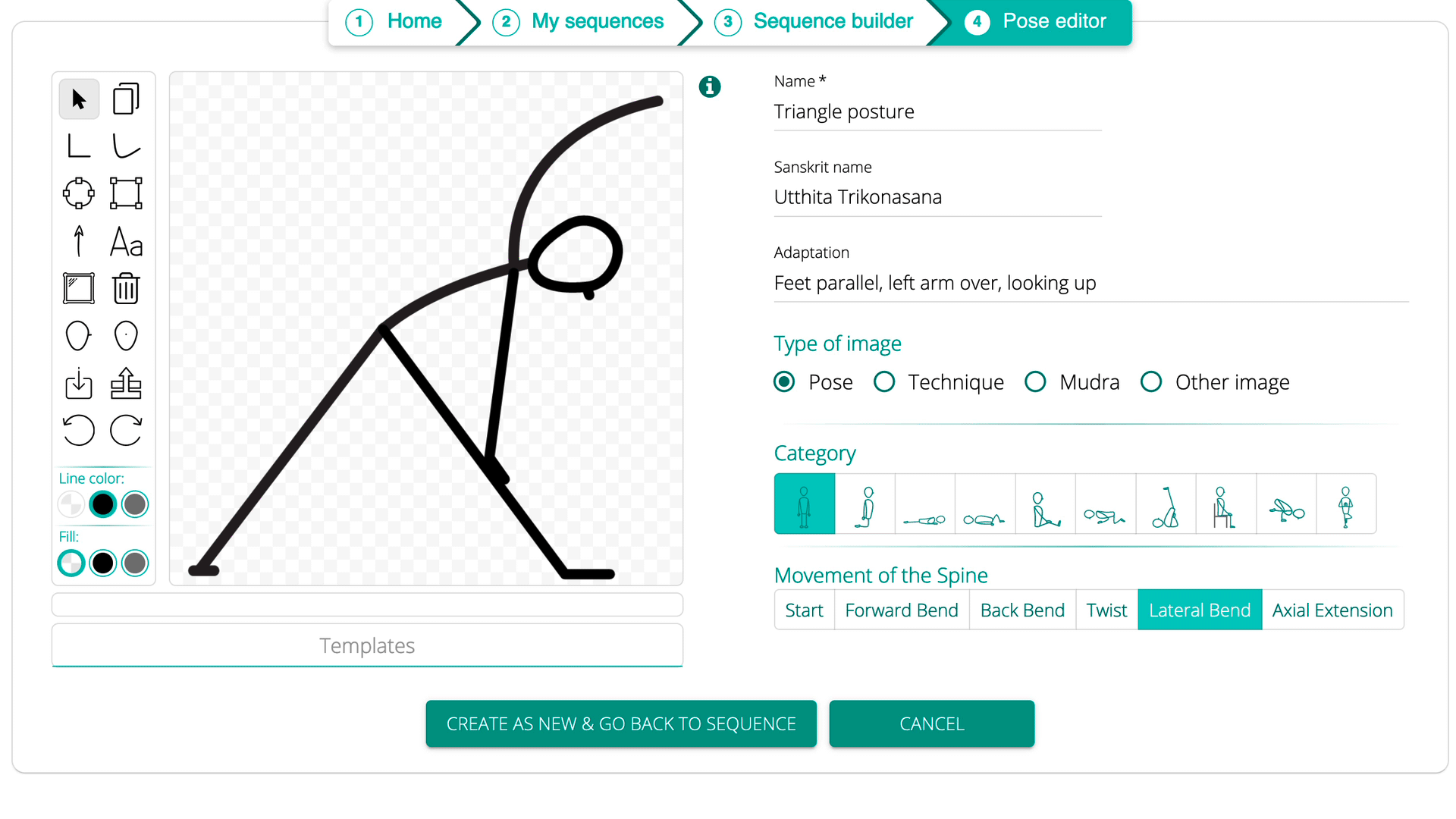
Change the pose Name or Adaptation accordingly and then click on CREATE AS NEW AND GO BACK TO SEQUENCE.


Leave A Comment?