You can customize your sequences for printing so that they look exactly the way you want.
First click on Export icon in the top right corner of your opened sequence.
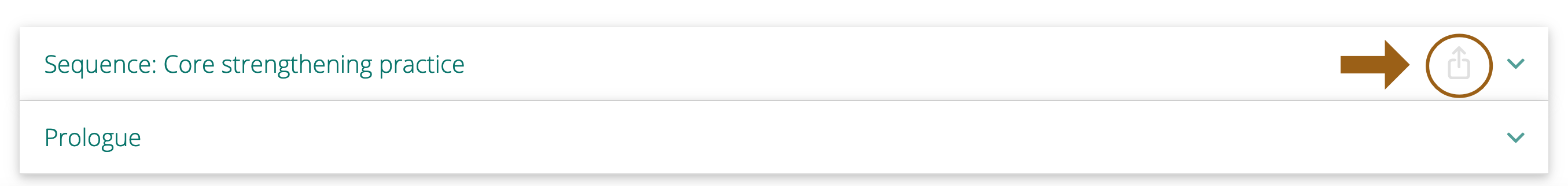
Then click on LAYOUTS.
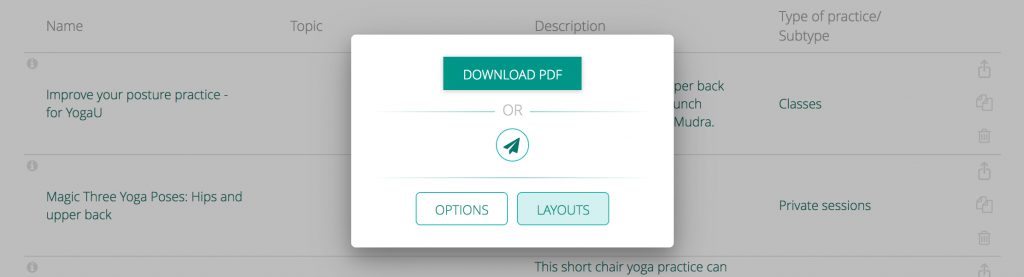
Choose your preferred options for image size. To print images only, please use the last option for Columns composition.
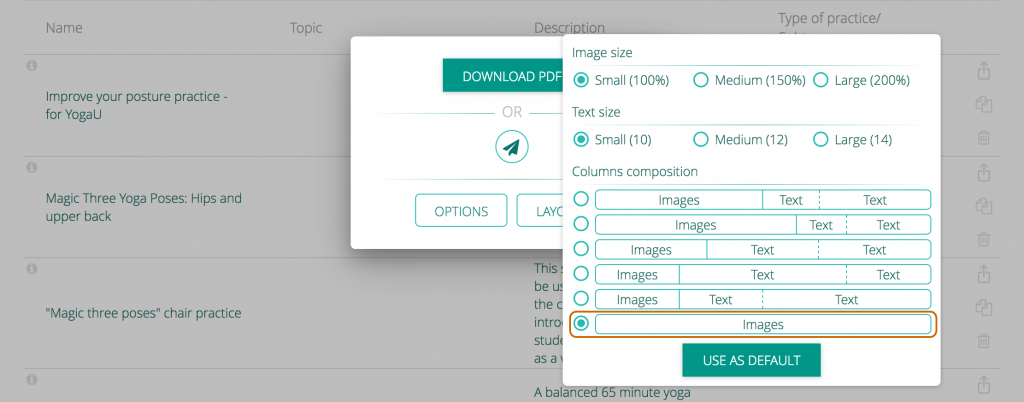
Click on USE AS DEFAULT and then print or email your sequence.
You can also add your logo and contact information to your printouts.


Leave A Comment?