To preview Shared sequences (pre-redesigned yoga practices) go to SHARED SEQUENCES.
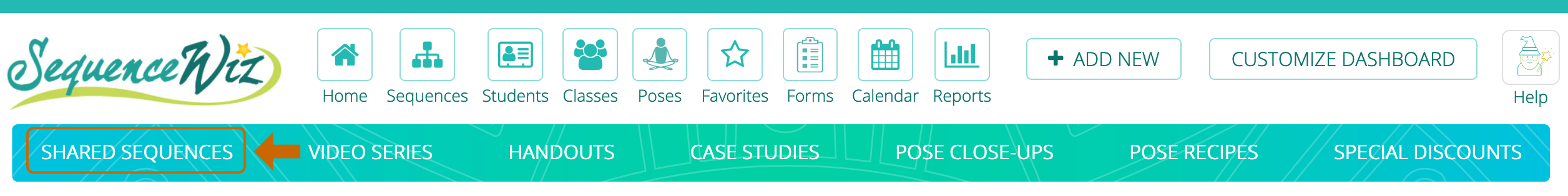
You can browse the sequences we have or look for a sequence by name. If a sequence has a video associated with it, you will see a link called Video or Blog post and video. Click on the link to view the video.
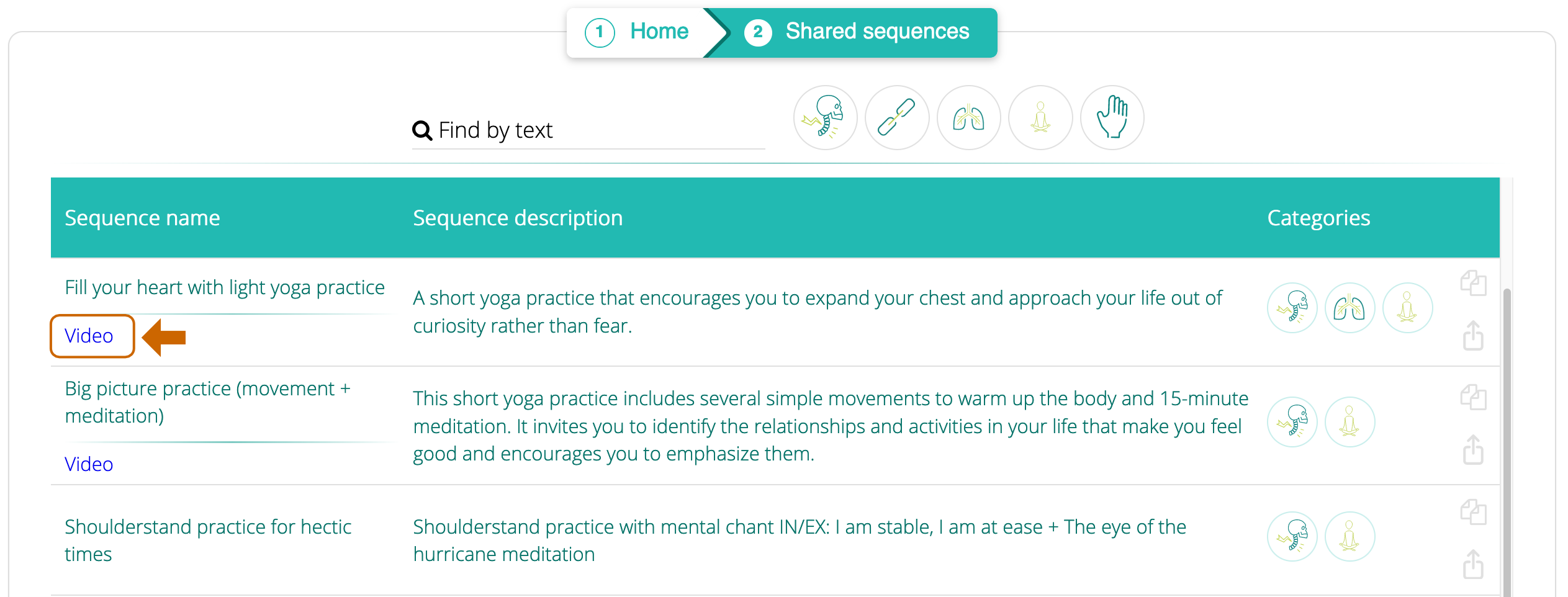
To copy any sequence to your sequences for editing, click on Duplicate icon on the right side. It will be added to your sequences. You can now modify it anyway you want.
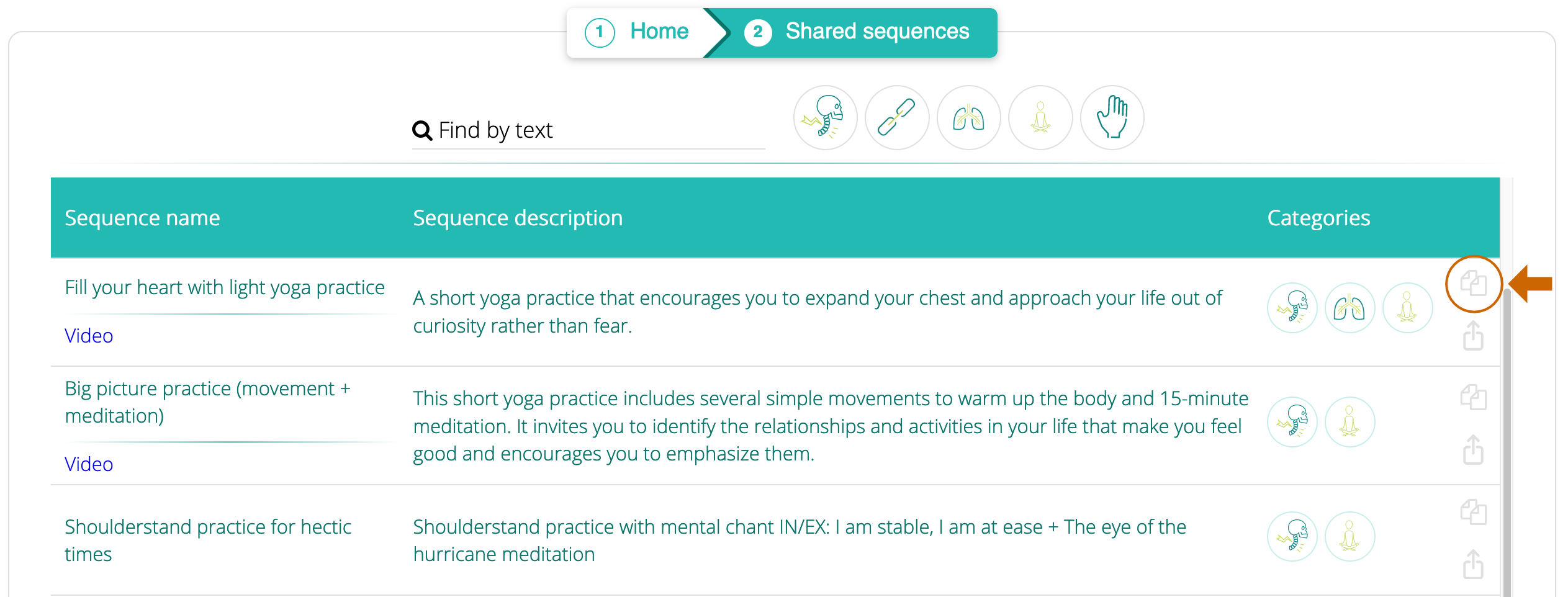
To print, save or email any sequence in pdf format, click on Export icon and then follow the steps to print or email a sequence.
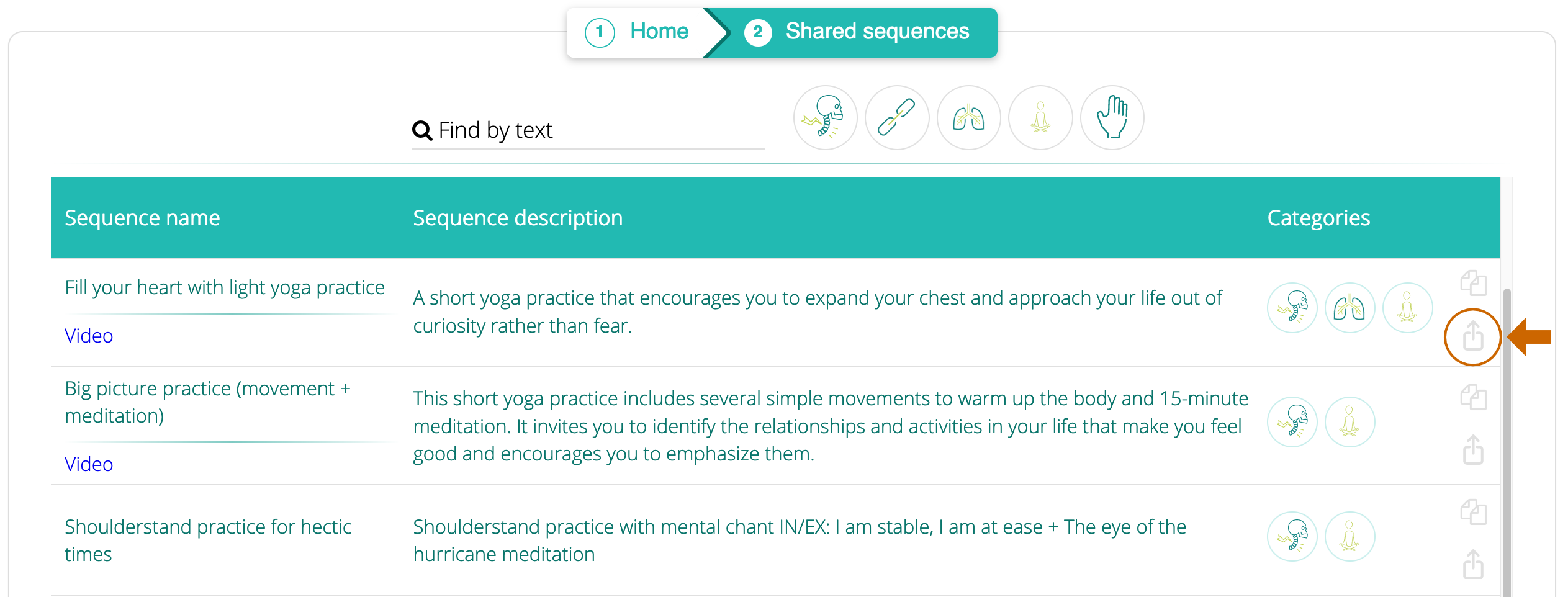


Leave A Comment?