You can save any line/row (including images and text) to be used later in this and other sequences. They are called Favorites. You have your own Favorites (that you’ve added) and system-wide Favorites (that we’ve added).
To add a line to Favorites, click on the three dots on the left side to select it and then click on
Download icon in the top right corner.
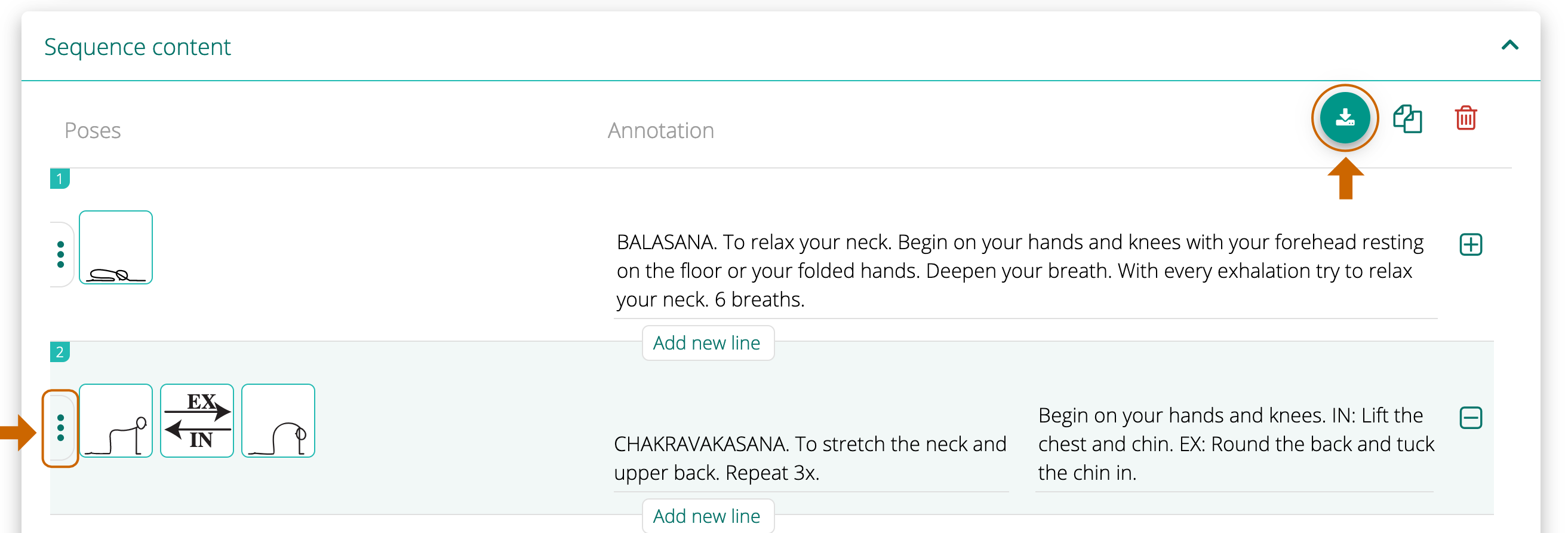
Pick a category where you would like to save your Favorite.
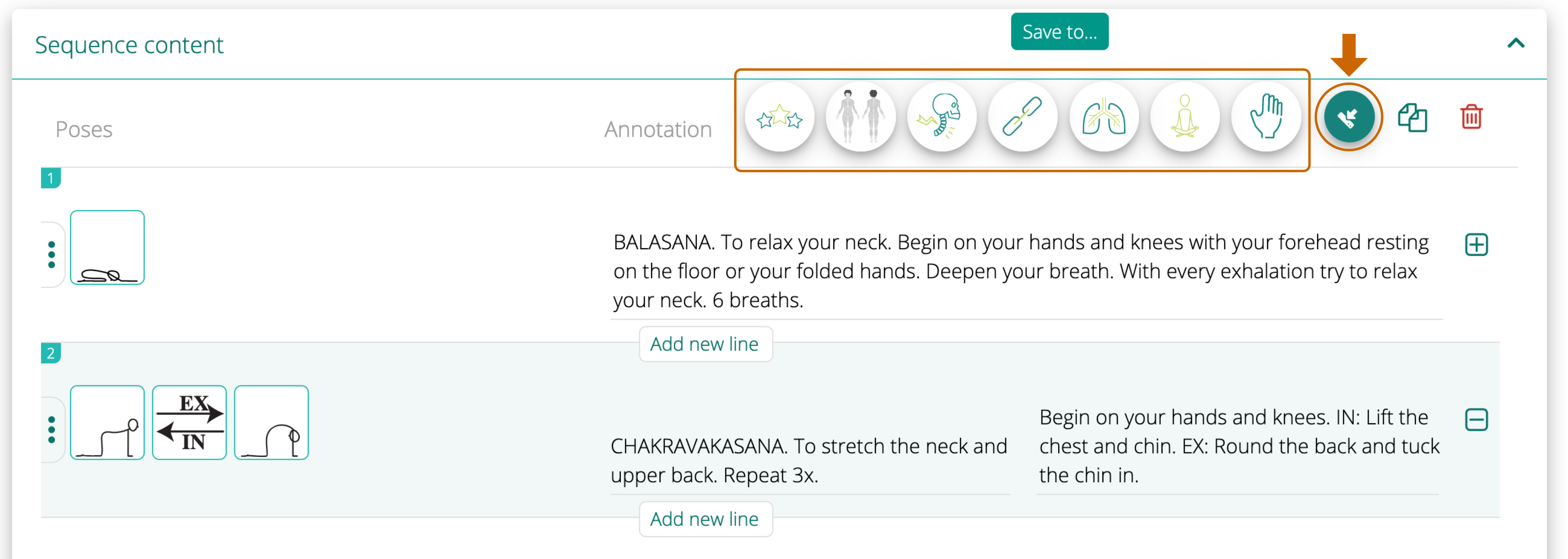 There are seven categories in Favorites.
There are seven categories in Favorites.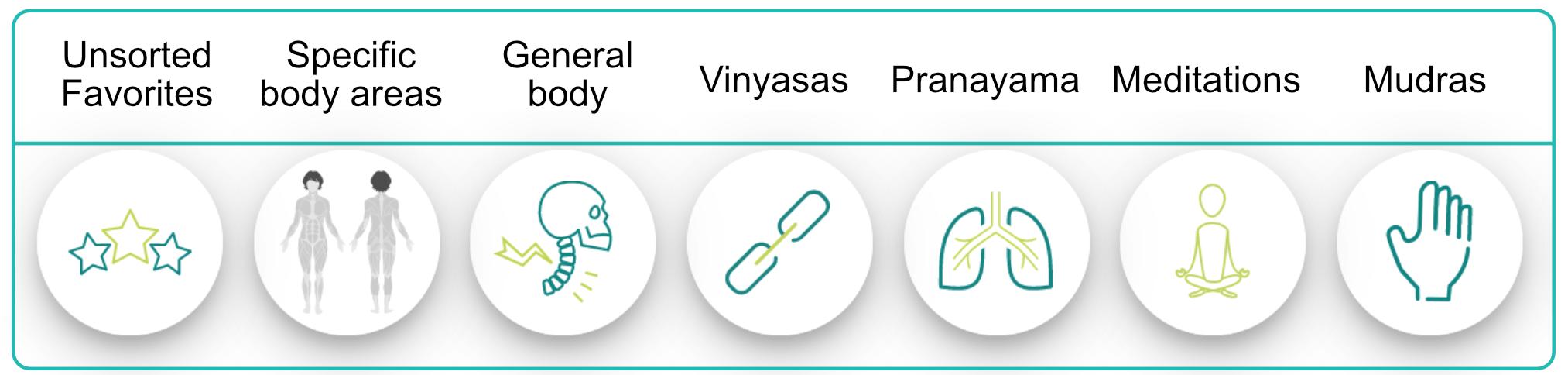 You can assign your Favorite to a specific body part by clicking on the Muscle lady icon and then choosing the body part.
You can assign your Favorite to a specific body part by clicking on the Muscle lady icon and then choosing the body part.
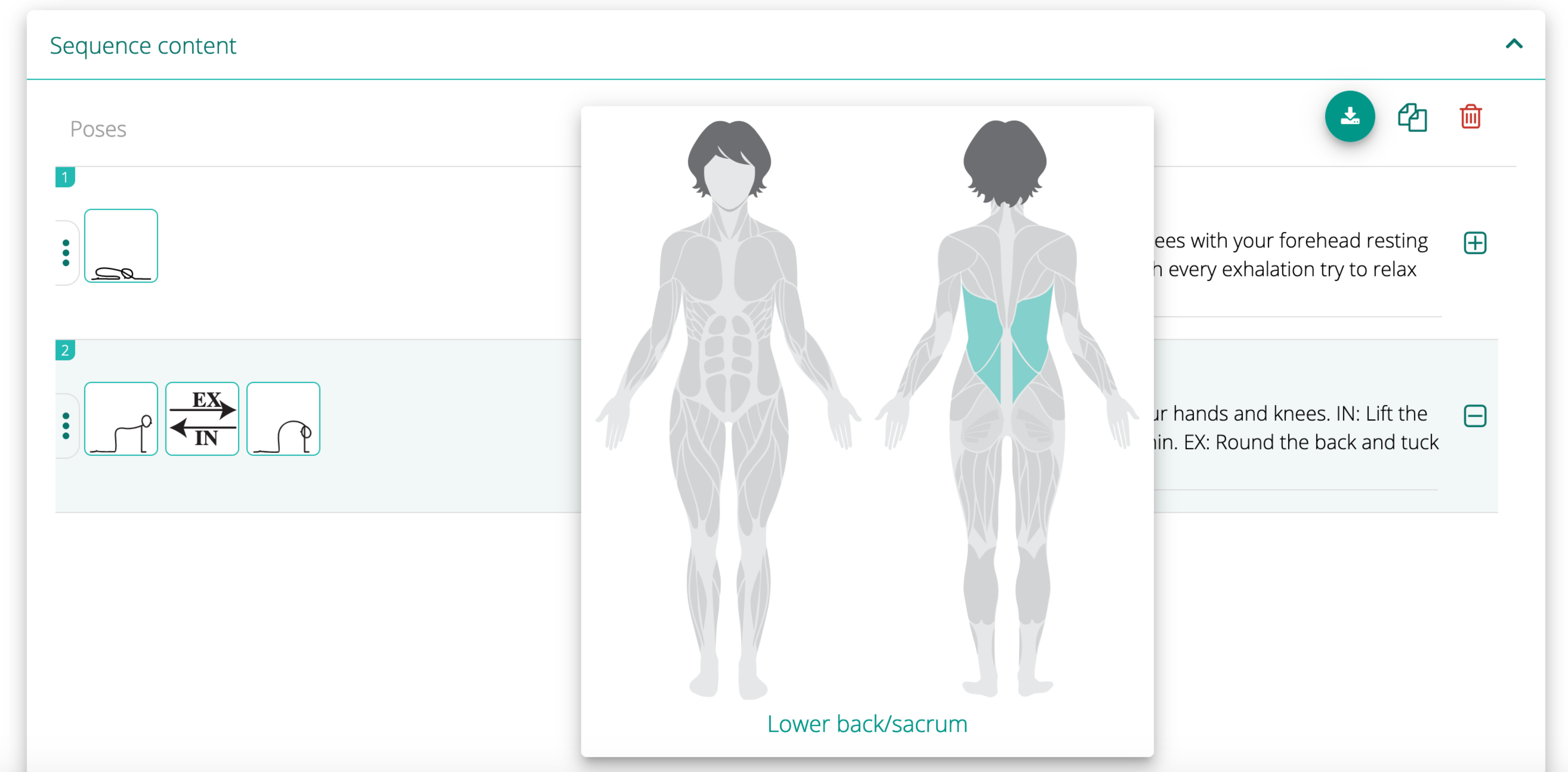
Once you save it, you can add your Favorite in any sequence.


Leave A Comment?