To edit a Shared sequence (pre-redesigned yoga practice) to your liking first go to SHARED SEQUENCES.
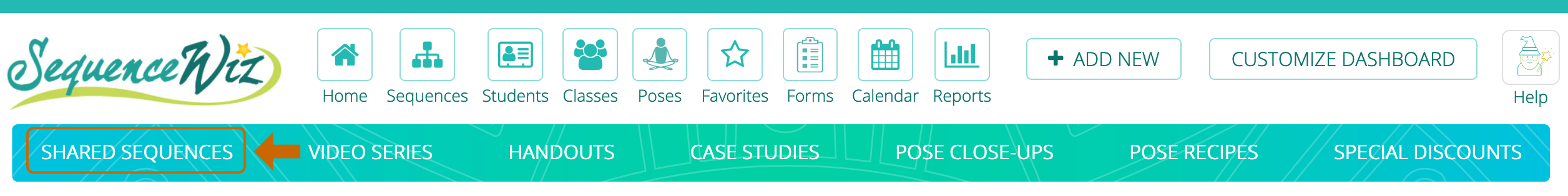 To copy any sequence to your sequences for editing click on Duplicate icon on the right side. It will be added to your sequences.
To copy any sequence to your sequences for editing click on Duplicate icon on the right side. It will be added to your sequences.
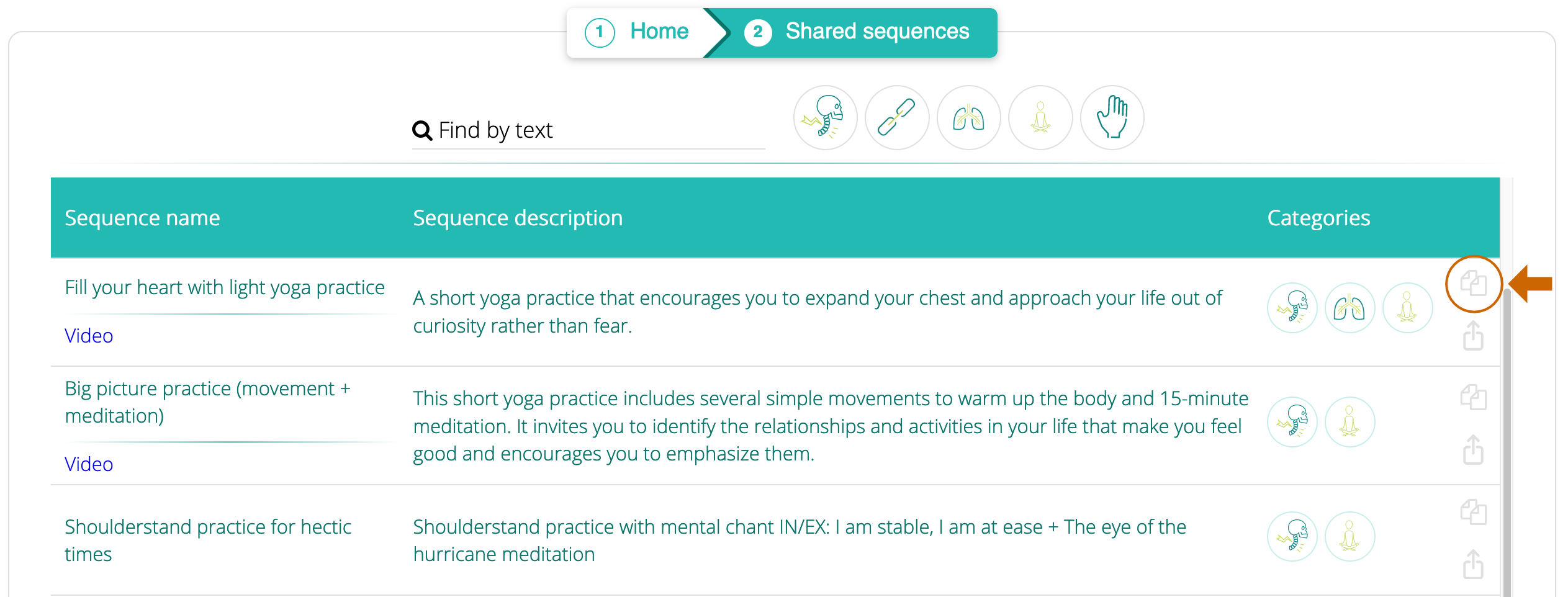 Go to Sequences on the top menu.
Go to Sequences on the top menu.
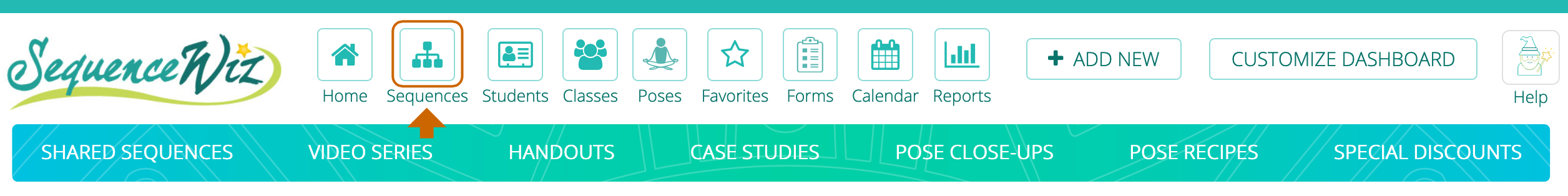 You will see that the Shared Sequence has been added to the list of your sequences. Open it by clicking on the title and begin editing any way you like.
You will see that the Shared Sequence has been added to the list of your sequences. Open it by clicking on the title and begin editing any way you like.
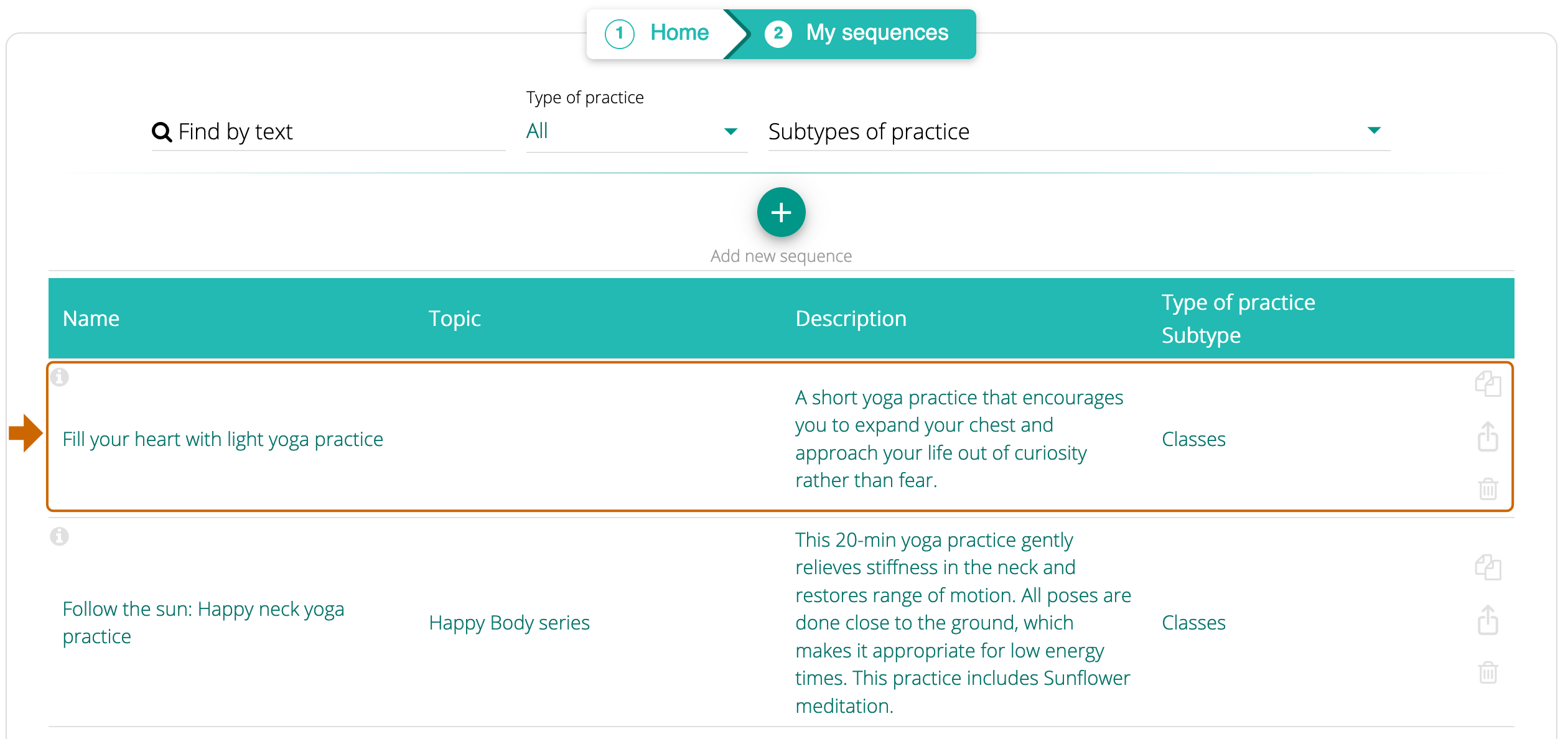


Leave A Comment?