You can add any line from any sequence (images and text) to your Favorites. There are also many system-wide Favorites that were added for your convenience.
To insert a saved line into any sequence click on FAVORITES in the poses window, then Find Favorites.
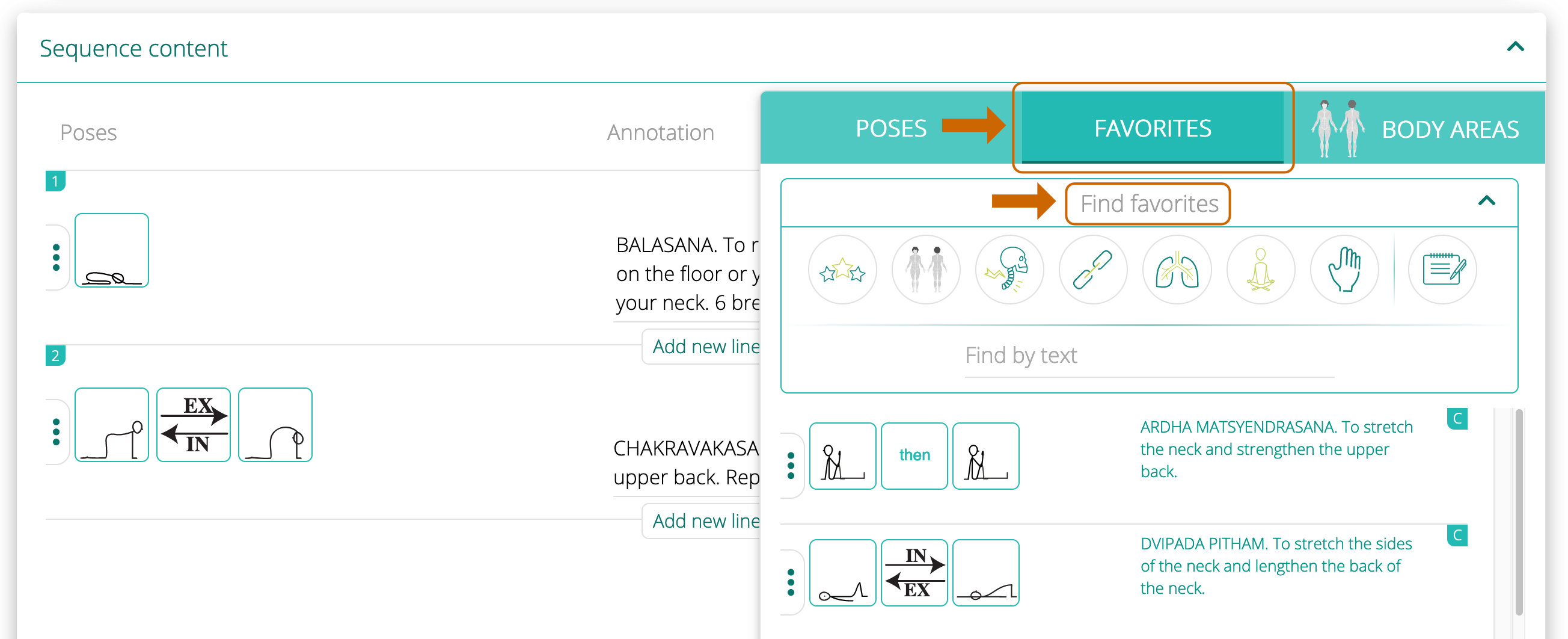
There are 8 categories in Favorites.
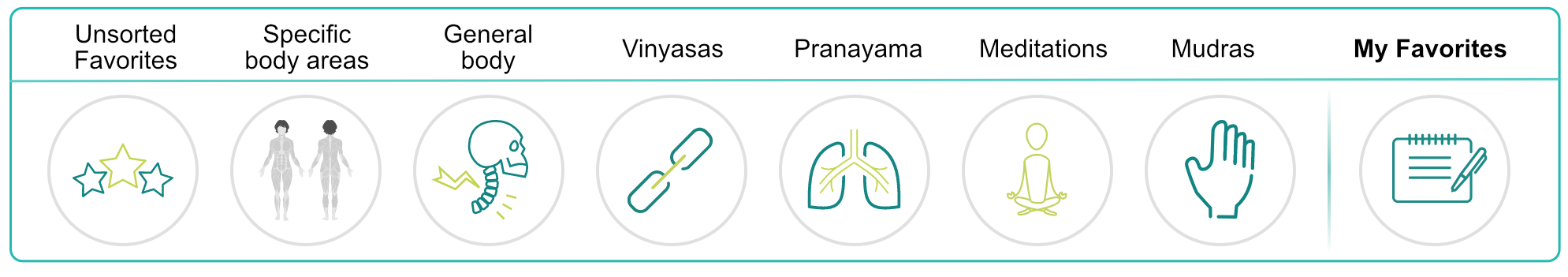
Or, you can choose your Favorite that was assigned to a specific body area using Muscle Lady tool. When you select a body area, all Favorites associated with that area will be loaded. Click anywhere outside of the “muscle lady” window to close it.
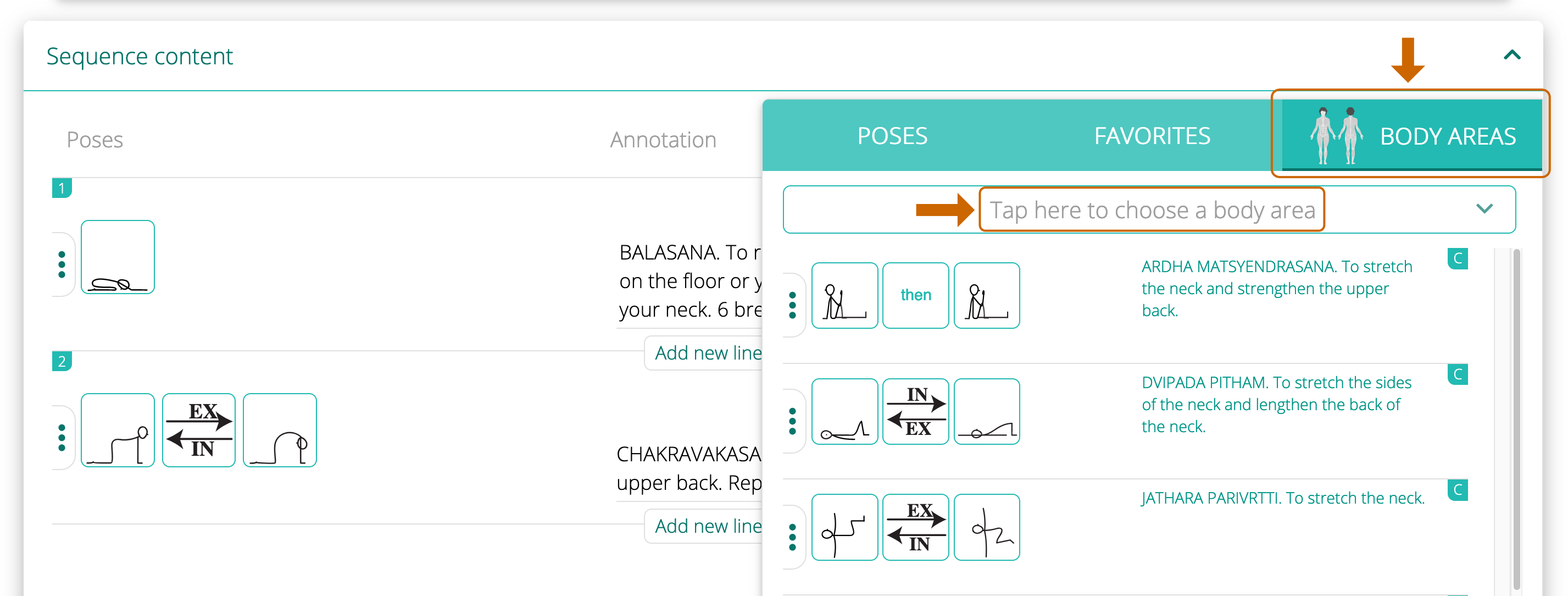
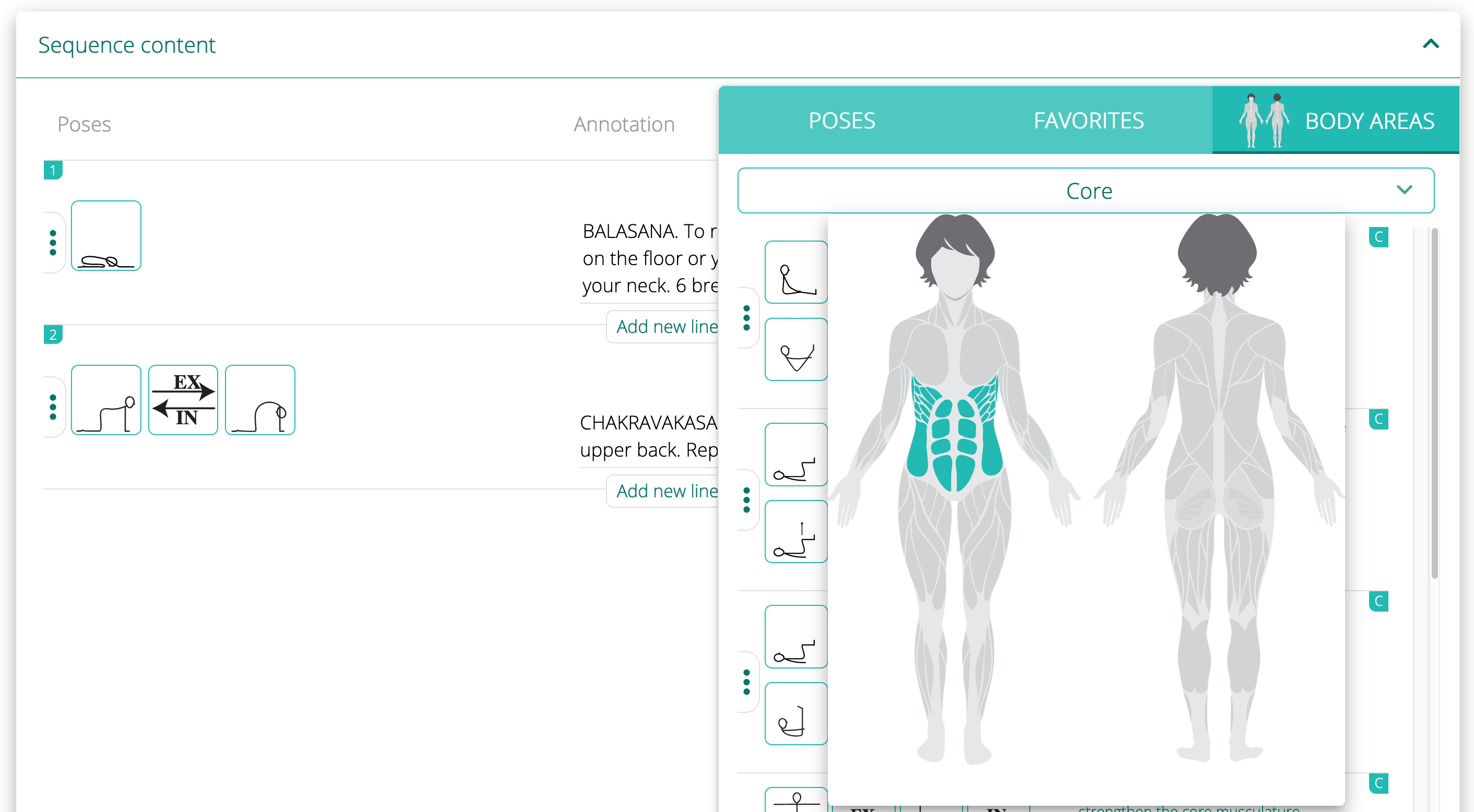
Select any category to see the Favorites that are stored there.
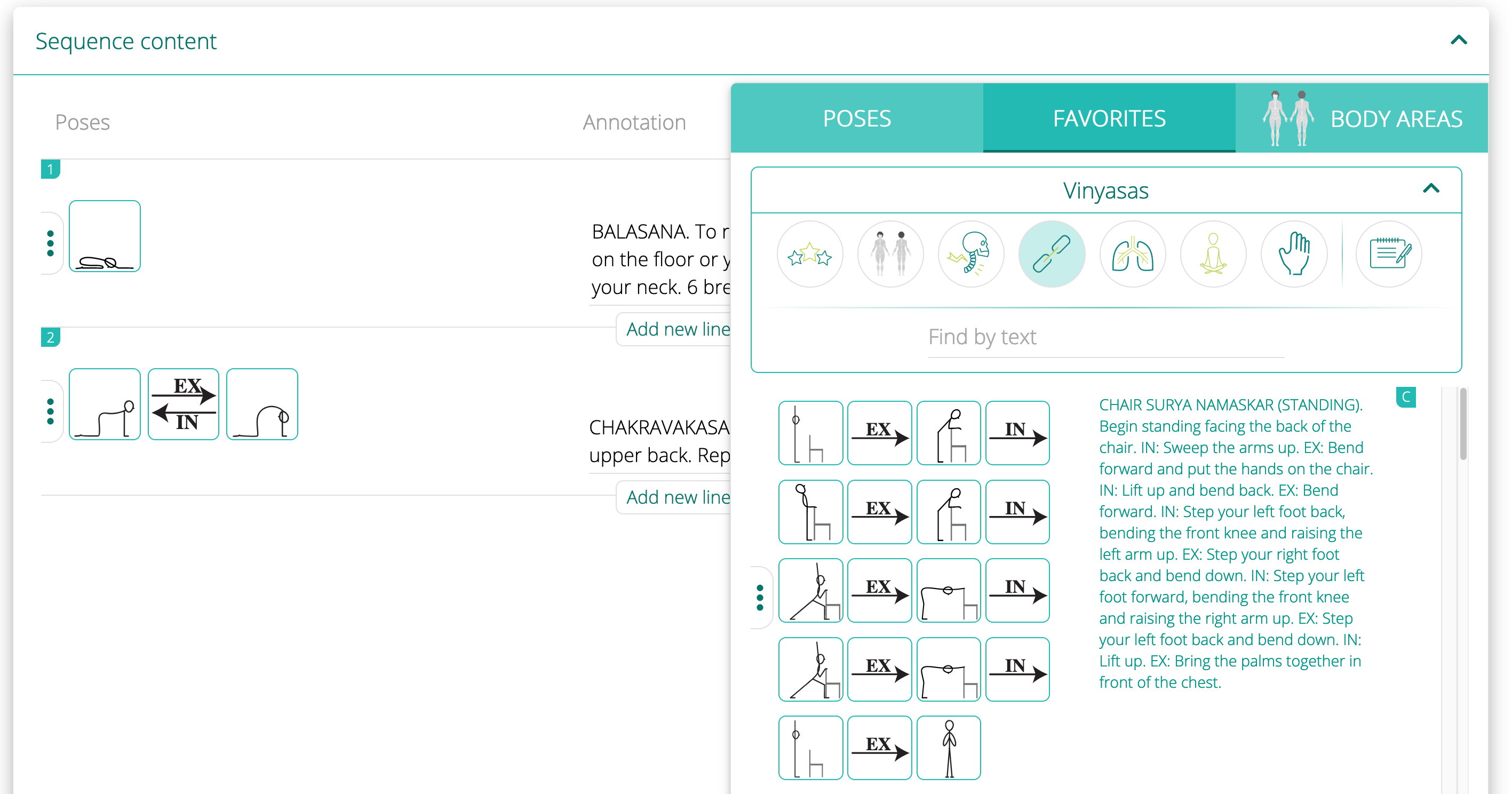
To see only the Favorites that you’ve added, click on Notebook icon. If you want to see all of your Favorites, please make sure that no other icons are selected. If you have another Category selected (example: Target areas), the system will only show your Favorites in the selected category.
![]()
To see yours and system-wide Favorites click on Notebook icon again. System-wide Favorites are marked with “C” sign (“Common Favorites”)
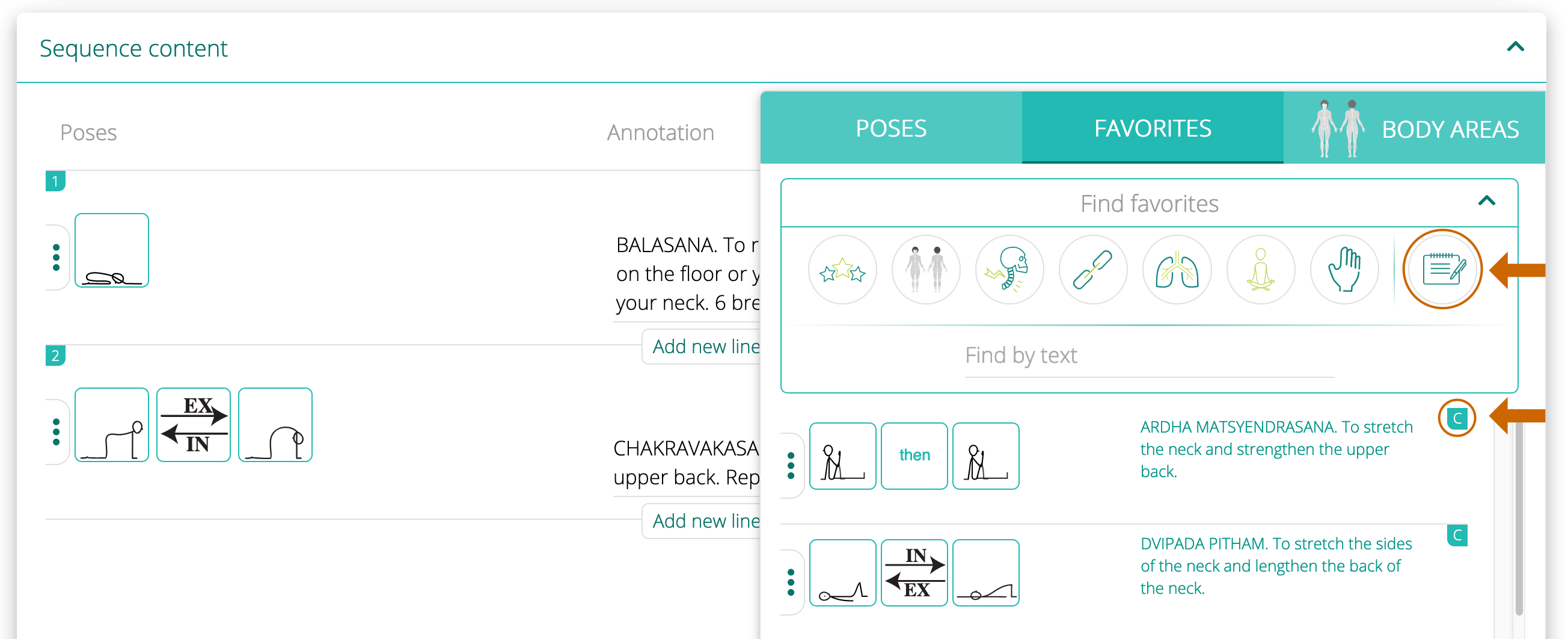
Grab any Favorite by three dots and drag it into your sequence.
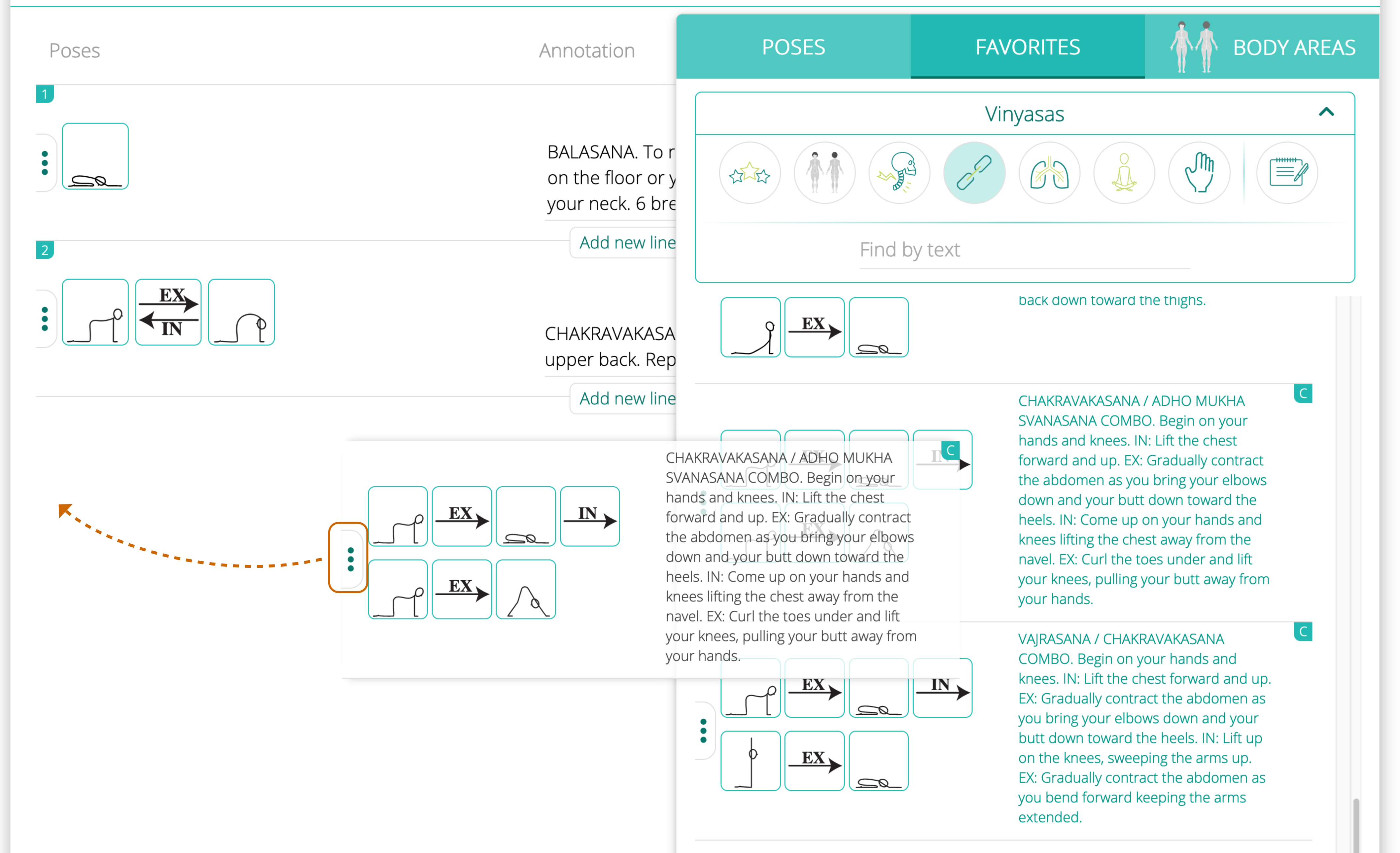
You can make changes to any Favorite within your sequence. It will not affect the saved Favorite. You can save your modified Favorite as a new Favorite.


Leave A Comment?