You can transfer files you generate in any other record-keeping system to Sequence Wiz. After you export your files from your current system, they will become static (uneditable). You will be able to view them but not modify them.
Step 1. Create a Profile for your client. To get started, all you need is their first name, last name, and email.
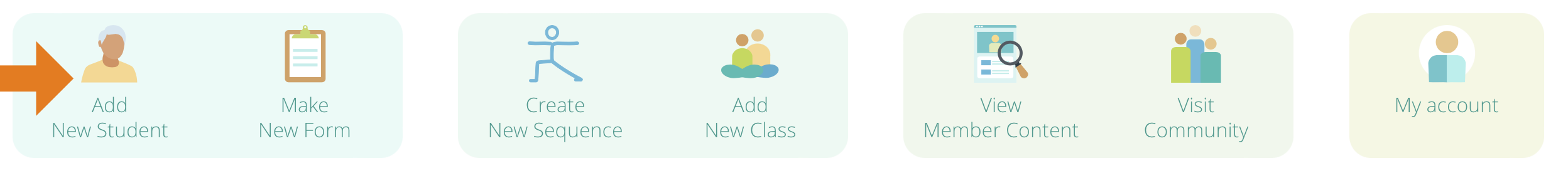
Step 2. Go to the Files and Documents tab of the new Student Profile and drag and drop any files you have for your client into the Documents container. All your client files will be stored there. You can view them at any time.
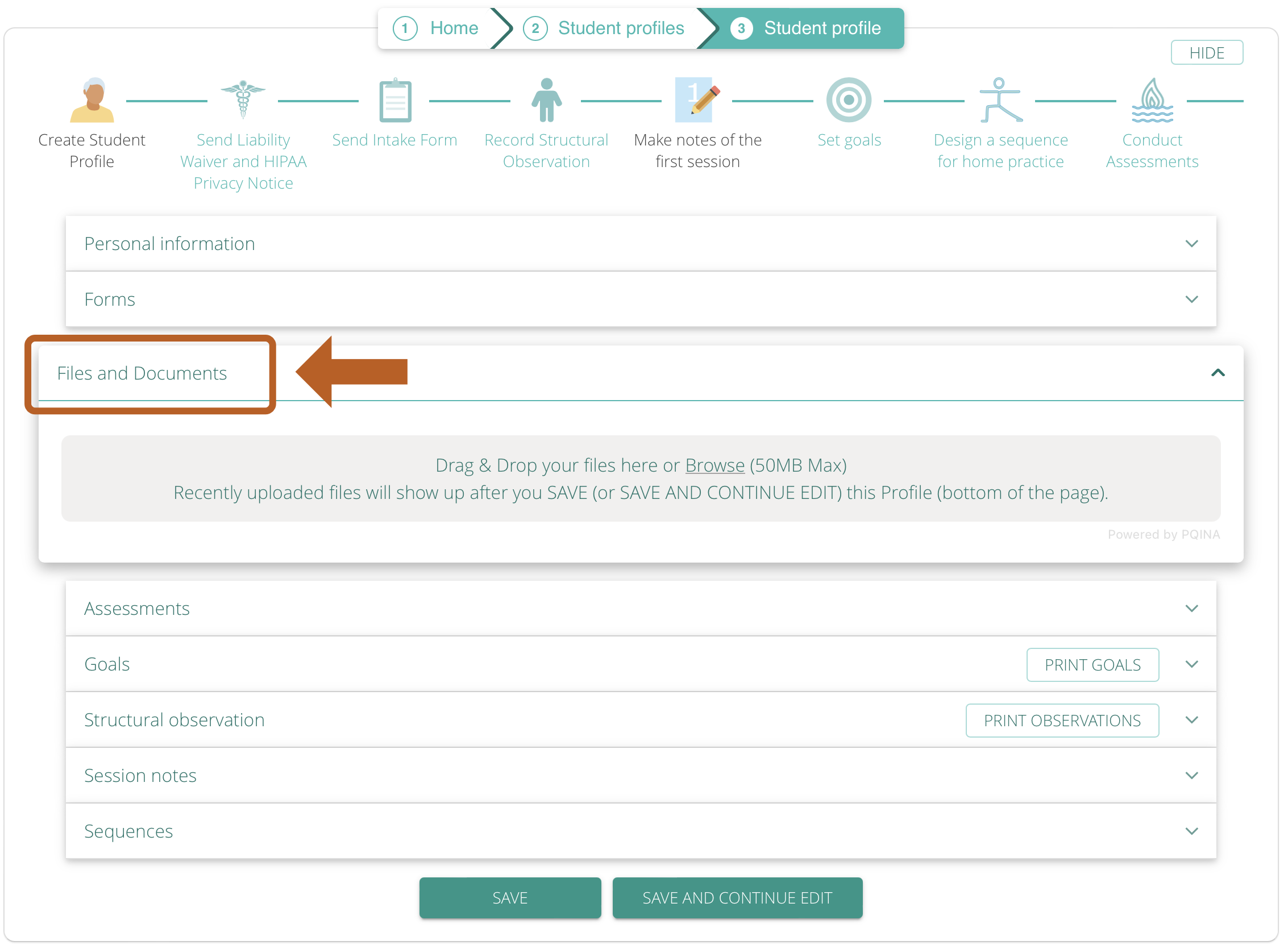
Step 3 (Optional). We recommend that you send your student a version of the Intake form (which you can modify in Sequence Wiz), even if your student has filled out an Intake form before. You can call it a Reassessment form (for example). After your student fills it out, their answers will populate their Profile page, which will make it easier for you to view and store their information (example below).
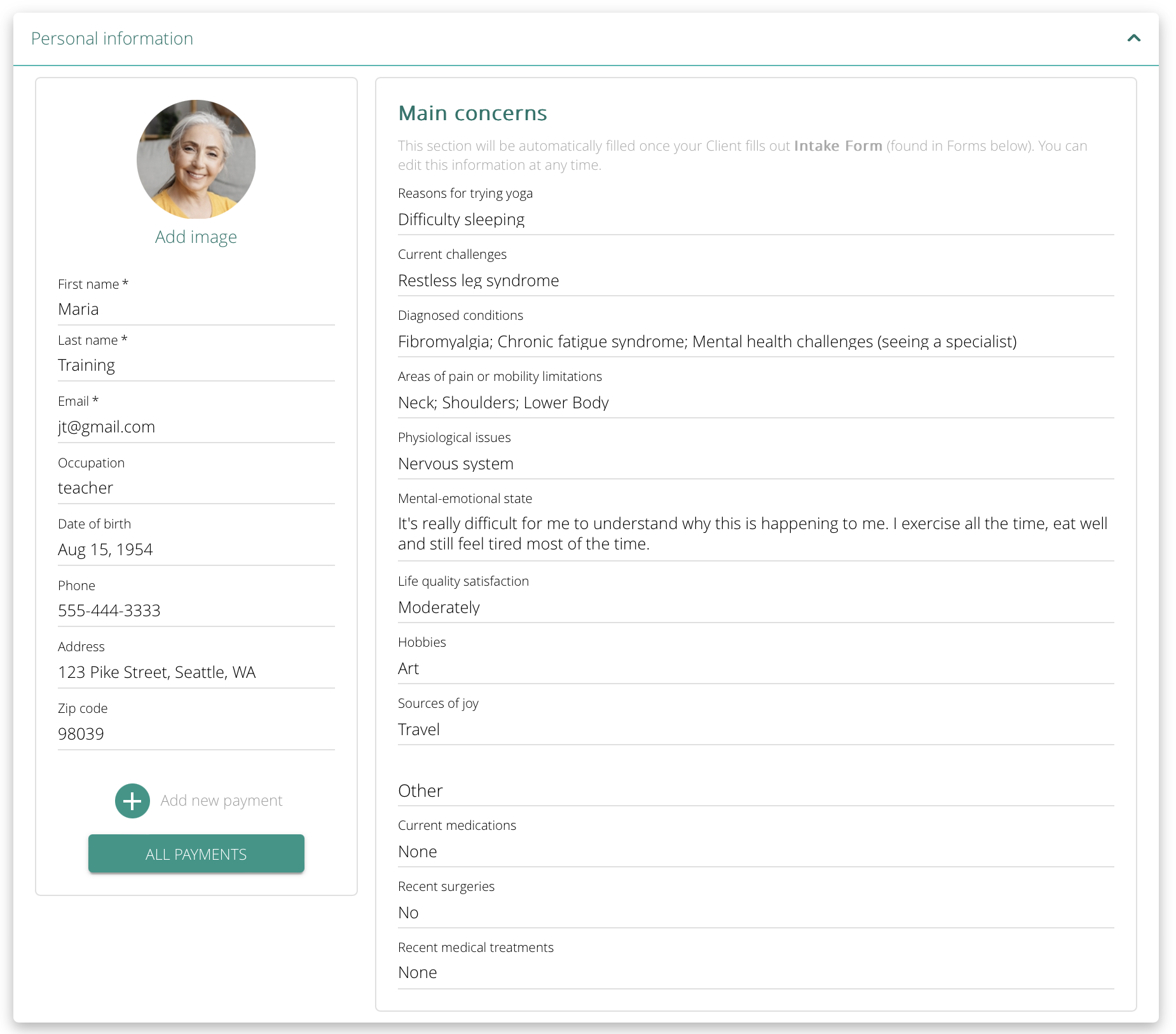


Leave A Comment?